Roland cakewalk A-800PRO User Manual
Page 25
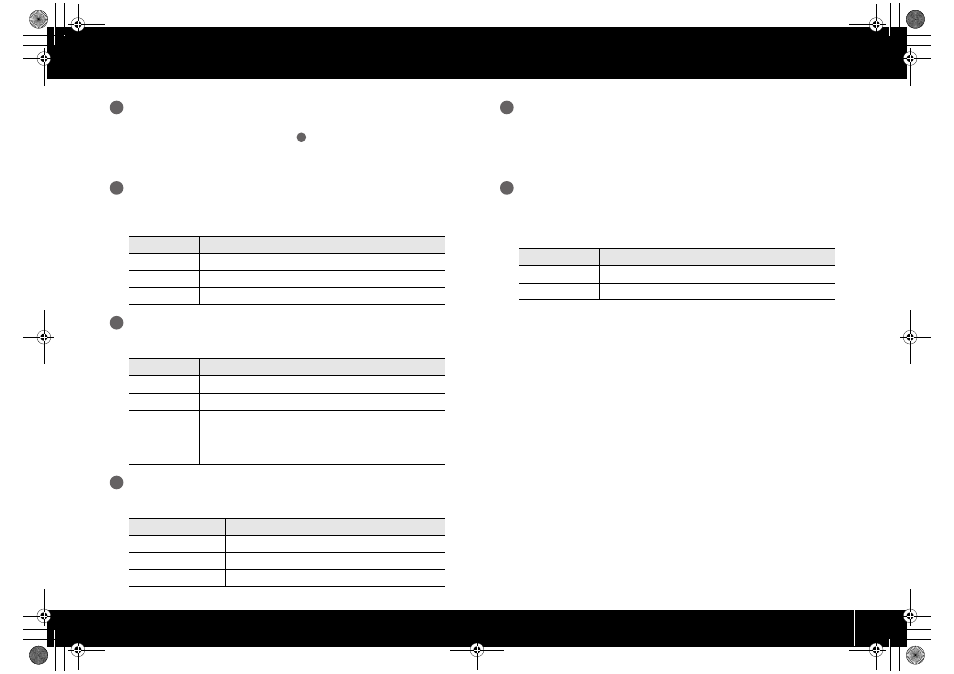
25
Using A-PRO Editor
Message assignment area
Here you can specify the value of various parameters for the MIDI message you
selected in the Assign Message selection list
.
For details on the parameters of each MIDI message, refer to “Message Parameters” (p.
33)
Output Port
This specifies the USB port from which the MIDI messages will be transmitted to a USB-
connected computer.
Button Mode
If the controller is a button, this specifies the button mode.
Aftertouch mode (AFT Mode)
If the controller you’re editing is [A1]–[A8], you can specify the aftertouch setting.
Name
You can enter a name to describe the function you’ve assigned to the controller; this
name is shown in the A-PRO’s display. Up to sixteen single-byte alphanumeric
characters can be entered. The name you enter here is shown in the “PARAMETER” field
of the HTML file exported by the [File] menu command [Export Assign List].
Virtual Center Click
If the controller you’re editing is [R1]–[R9] or [S1]–[S9], you can make virtual center click
settings (p. 55).
This broadens the range in which the center value is transmitted.
Port
Explanation
Port 1
MIDI messages will be transmitted to “A-PRO 1.”
Port 2
MIDI messages will be transmitted to “A-PRO 2.”
Port 1+2
MIDI messages will be transmitted to both “A-PRO 1” and “A-PRO 2.”
Mode
Explanation
Unlatch
Turns on when you press the button; turns off when you release it.
Latch
Alternately turns on/off each time you press the button.
Increase
Each time you press the button, the value will be incremented by one
(or decremented by one if the maximum value is below the minimum
value). When the value reaches the maximum value (minimum value),
it will jump back to the minimum value (maximum value).
* This cannot be selected if the message type is Note.
Mode
Explanation
OFF
No aftertouch
Channel Pressure
Transmitted as channel pressure messages
Polyphonic Key Pressure
Transmitted as polyphonic key pressure messages.
3
2
4
5
6
Mode
Explanation
OFF
No insensitive range in the center
ON
Insensitive range in the center
7
8
A-300_500_800C_e.book 25 ページ 2010年2月22日 月曜日 午後9時13分
