Changing the drum sounds (drum kit), Selecting a drum kit – Roland BR-800 User Manual
Page 93
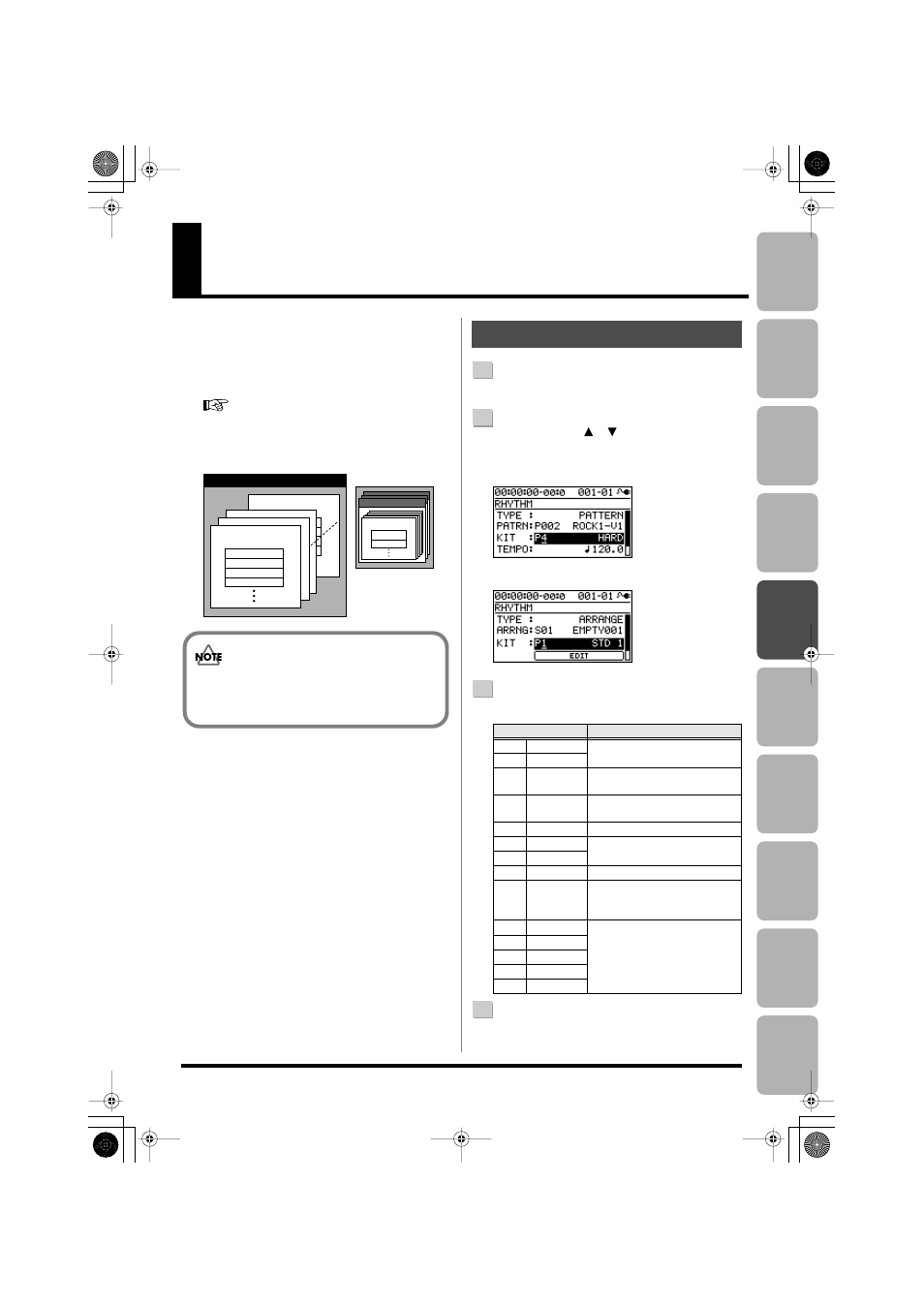
95
Editing
Mastering
Using USB
Con
venient
Functions
Appendix
es
Quic
k Star
t
Getting Read
y
to Recor
d
Recor
ding/
Pla
ybac
k
Using
Eff
ects
Using
Rh
ythm
Changing the Drum Sounds (Drum Kit)
A drum kit is a set containing various rhythm instrument
sounds. The BR-800 contains nine “preset drum kits.”
By using “BR-800 Rhythm Editor” you can create five of
your own original drum kits. Drum kits are saved for each
song on the SD card.
“Using BR-800 Rhythm Editor” (p. 88)
The arrangements and patterns are played using the
instrumental sounds of the drum kit.
fig.04-030.eps
1
Press the [RHYTHM] button.
2
Use the CURSOR [
] [
] buttons to move the
cursor to “KIT.”
In Pattern mode
D_Kit_Pattern.eps
In Arrangement mode
D_Kit_Arrange.eps
3
Turn the dial to select a drum kit.
4
Press the [EXIT] button a number of times to return to
the play screen.
BR-800
Preset Drum Kit 9
Preset Drum Kit 3
Preset Drum Kit 2
Preset Drum Kit 1
Kick
Snare
Closed Hi-hat
Open Hi-hat
SD Card
SONG
SONG
SONG
Song Drum Kit
Kick
Snare
• The drum kit is stored for each arrangement.
• The drum kit cannot be changed if a Preset
Arrangement is selected for Arrange mode.
Selecting a Drum Kit
Setting
Explanation
P1
STD 1
Standard drum kits
P2
STD 2
P3
ROOM
A drum kit with an appropri-
ate amount of ambience
P4
HARD
A drum kit suitable for hard
rock
P5
JAZZ
A drum kit suitable for jazz
P6
HIP-HOP
A drum kit suitable for dance
music
P7
HOUSE
P8
REGGAE
A drum kit suitable for reggae
P9
808
A drum kit based on the classic
Roland TR-808 rhythm
machine
S1
SongKit1
The original drum kits stored
in each song
S2
SongKit2
S3
SongKit3
S4
SongKit4
S5
SongKit5
BR800_e.book 95 ページ 2010年3月2日 火曜日 午後6時40分
