Roland BR-800 User Manual
Page 11
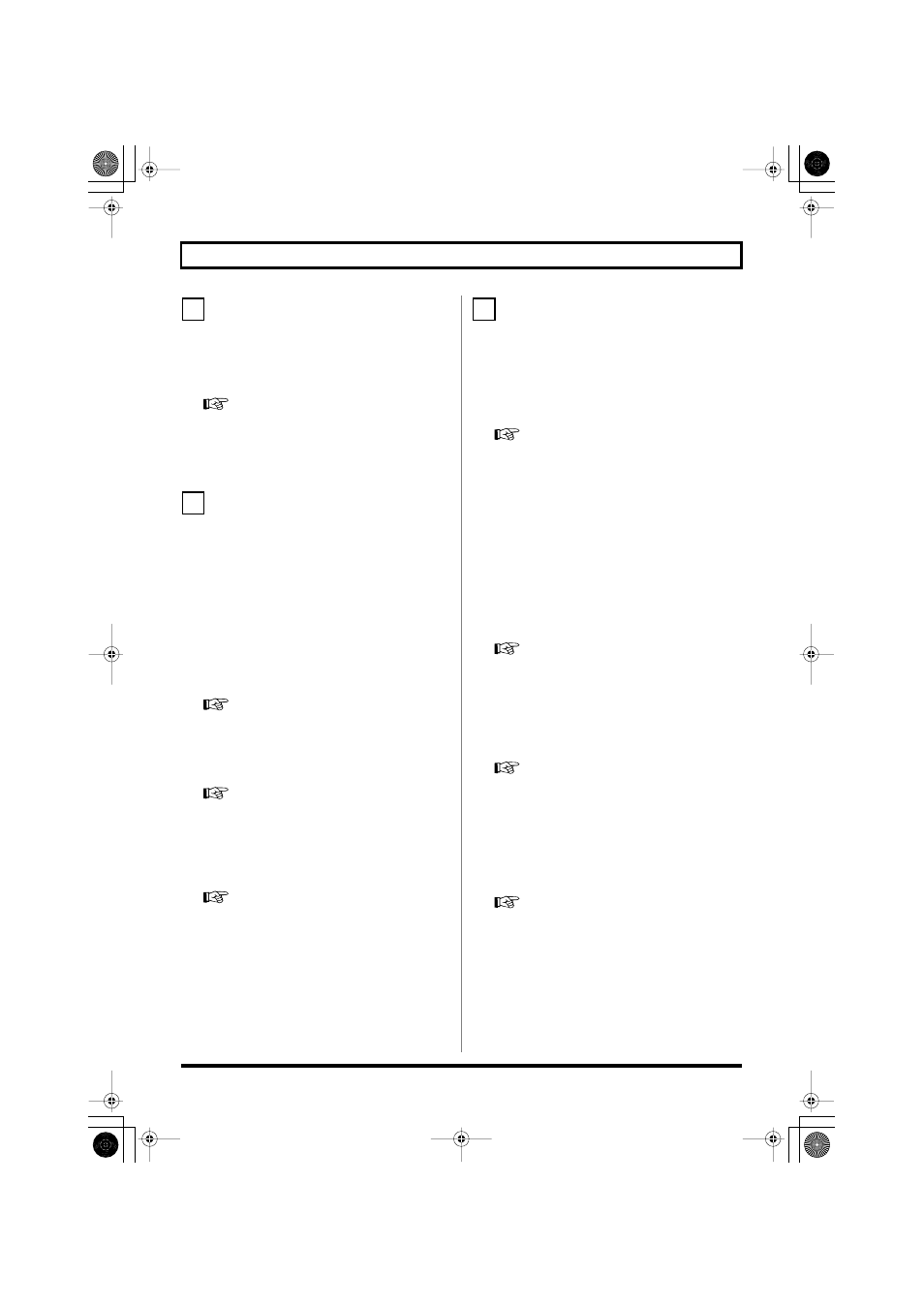
13
Panel Descriptions
Track [1]–[7/8] faders
These faders adjust the playback volume of each track.
[RHYTHM] fader
This fader adjusts the volume of the rhythm.
“Playing Patterns” (p. 91)
“Playing an Arrangement” (p. 93)
[MASTER] fader
This fader adjusts the overall volume.
Track 1–7/8 [PLAY] buttons
These buttons select the tracks that will play.
Unlit:
Track that contains no data (unrecorded)
Lit:
Track that will play (contains data)
Blinking:
Track that will not play (contains data)
Track 1–7/8 [REC] buttons
These buttons select the tracks that will be recorded.
Unlit:
Track that will not be recorded
Lit:
Track that will be recorded
Blinking:
Track that will be loop-recorded
[TAP TEMPO] button
You can set the tempo of the rhythm by repeatedly pressing
this button at the desired timing.
“Using [TAP TEMPO] Button to Set the Tempo” (p.
92), (p. 94)
[MASTER FX] (Mastering effect) button
This button accesses a screen where you can turn the
mastering effect on/off and edit its settings.
[RETRY] button
This button returns to the time location at which you last
started recording.
[REPEAT] button
Use this button to specify a desired section for repeated
listening.
“Playing Back Repeatedly (Repeat)” (p. 43)
[ZERO] button
This button moves you to the 00:00:00-00:0 time location.
[REW] (Rewind) button
The song will continue rewinding while you hold down this
button.
[FF] (Fast-forward) button
The song will continue fast-forwarding while you hold
down this button.
[STOP] button
This button stops recording/playback.
“Recording” (p. 40)
“Playback” (p. 41)
[PLAY] button
This button plays the song. If the [REC] button is blinking,
pressing [PLAY] button will start recording. This button
will light green during recording or playback.
“Recording” (p. 40)
“Playback” (p. 41)
[REC] (Recording) button
This is the Recording button. In addition to the normal
Recording operation, it is also used to punch-in/out. While
in recording standby, this button will blink red, and will
change to steadily lit red during recording.
“Recording” (p. 40)
“Manual Punch-In/Out” (p. 45)
3
4
5
BR800_e.book 13 ページ 2010年3月2日 火曜日 午後6時40分
