Problems with usb, Problems with the buttons, Problems with usb problems with the buttons – Roland BR-800 User Manual
Page 146
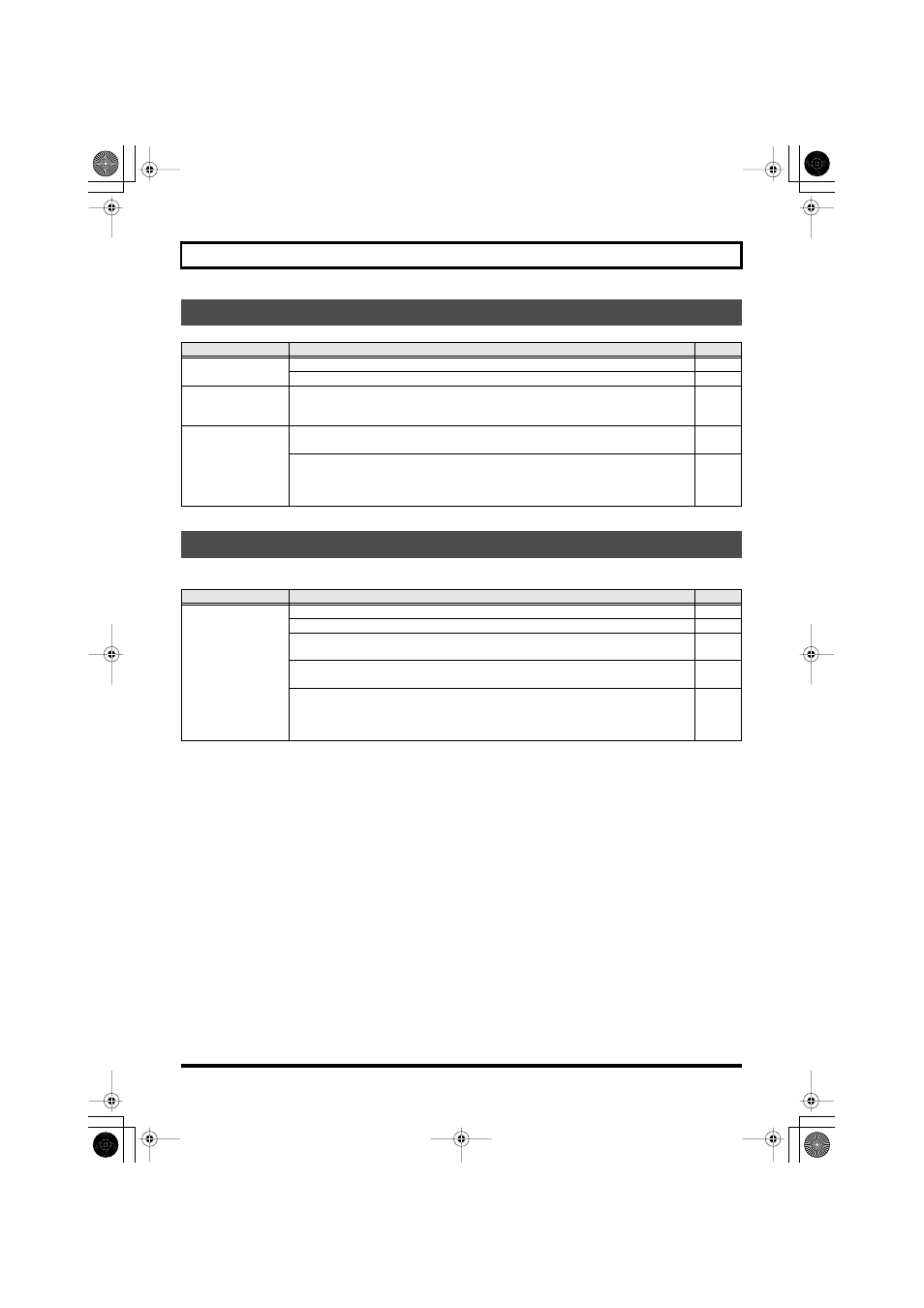
148
Troubleshooting
The BR-800 uses touch sensors. The buttons will respond when you touch them directly with your finger.
Problems with USB
Item
Explanation
Page
Idling screen does
not appear
Is the USB cable connected correctly?
Does your computer’s operating system support the BR-800?
Can’t hear sound
being input via
USB
Could INPUT MIX be “OFF”?
Control surface
mode does not
work correctly
Could you have started your DAW software before setting the BR-800 to control surface
mode?
Have you made the correct settings in your DAW software?
In order to use the BR-800 as a control surface with your DAW software, the control sur-
face setting of your DAW software must be set to “Mackie control.” For details, refer to
the owner’s manual of the DAW software you’re using.
–
Problems with the Buttons
Item
Explanation
Page
Button response is
poor/unresponsive
Could you be operating the buttons while wearing gloves?
–
Could you be operating the buttons with an object other than your finger, such as a pen?
–
Could there be droplets of water on the BR-800?
Turn off the power, wipe off the water droplets, and turn the power on again.
–
Could an object be resting on the BR-800?
Turn off the power, take the object off the BR-800, and turn the power on again.
–
Could you be pressing two or more buttons simultaneously?
The BR-800 can detect that two buttons are pressed only when activating the Scrub op-
eration (hold down the [STOP] button and press the [PLAY] button).
Simultaneous button operation will not work correctly in other situations.
–
BR800_e.book 148 ページ 2010年3月2日 火曜日 午後6時40分
