Recording – Roland BR-800 User Manual
Page 25
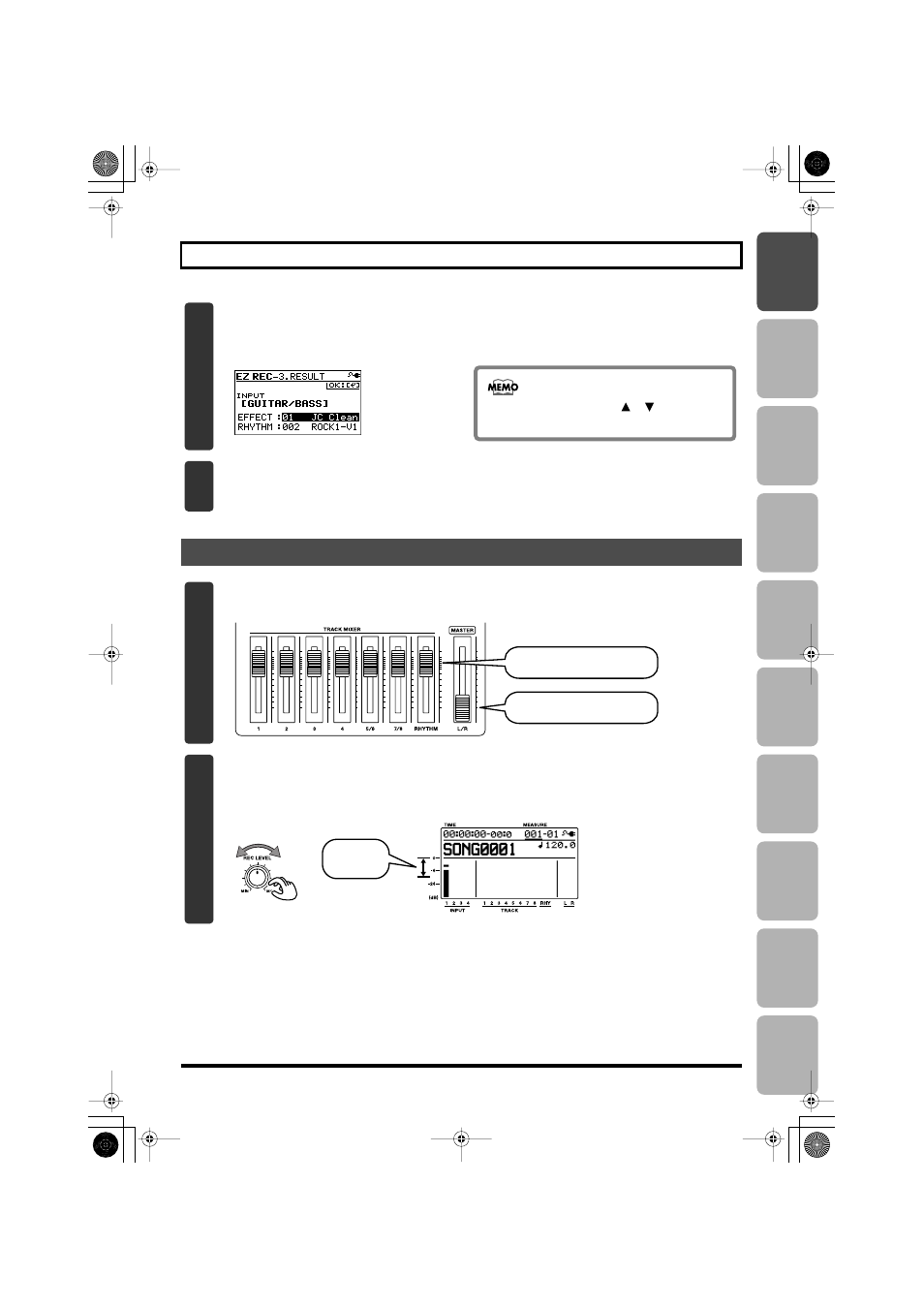
Editing
Mastering
Using USB
Con
venient
Functions
Appendix
es
Quic
k Star
t
Getting Read
y
to Recor
d
Recor
ding/
Pla
ybac
k
Using
Eff
ects
Using
Rh
ythm
27
Recording with the EZ Recording Function
2. Recording
4
Press the [ENTER] button.
The EZ REC-3 screen will appear.
The effect and rhythm for the selected SOURCE and CATEGORY are shown.
D_EZ_Rec_Result_Guitar.eps
You can use the CURSOR [
] [
] buttons
and the dial to change the effect or rhythm.
5
Press the [ENTER] button.
This completes the recording settings.
1
Set the faders to the positions shown below.
fig.Quick_DemoSong3-5-e.eps
[MASTER] fader at minimum.
Track faders to nominal position.
2
Turn the [REC LEVEL] knob to adjust the recording level.
Adjust the level so that the INPUT level meter moves within the range of -12 (between -24 and -6)–0
dB.
fig.Quick_EZ2-2.eps
Adjust
to -12–0 dB
BR800_e.book 27 ページ 2010年3月2日 火曜日 午後6時40分
