Tone/sfx, Double/harmony – Roland BR-800 User Manual
Page 79
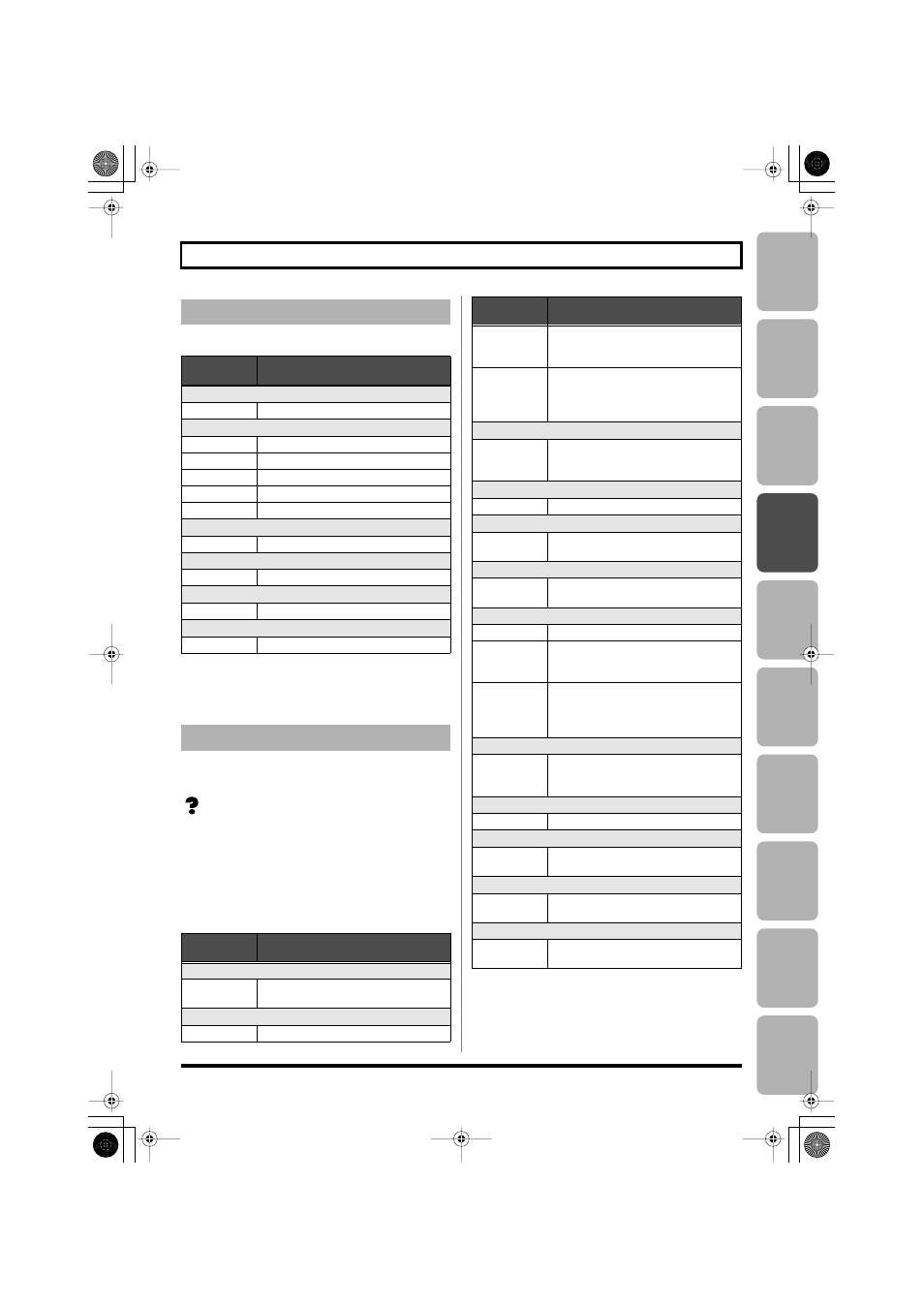
Editing
Mastering
Using USB
Con
venient
Functions
Appendix
es
Quic
k Star
t
Getting Read
y
to Recor
d
Recor
ding/
Pla
ybac
k
Using
Eff
ects
Using
Rh
ythm
81
Using Insert Effects
Adjusts the tonal character or applies special effects.
*1 Setting available when TYPE is set to DISTORTION.
*2 Setting available when TYPE is set to STROBE or FLANGER.
*3 Setting available when TYPE is set to CHORUS.
Produces a double-tracked effect or harmony effect. You
can layer up to two parts (PART 1 and PART 2).
What is double-tracking?
This is a popular recording studio technique in which a
vocalist records a melody, then overdubs a second
performance of the same melody along with the first
recording. When the two performances are played back
together, it gives the effect of a thick and rich single
voice.
*1 Setting available when TYPE is set to DOUBLE.
*2 Setting available when TYPE is set to -1OCT – +1OCT or
UNISON.
TONE/SFX
Parameter/
Range
Explanation
ON/OFF
OFF, ON
Turns the TONE/SFX effect on/off.
TYPE
DISTORTION
Produces a distorted voice.
RADIO
Produces a radio voice.
STROBE
Finely slices the voice.
CHORUS
Adds richness to the voice.
FLANGER
Adds a “swooshing” modulation.
DRIVE *1
0–100
Adjusts the degree of distortion.
TONE *1
-50–0–+50
Adjusts the tonal character.
SPEED *2
0–100
Specifies the speed.
DEPTH *3
0–100
Adjusts the depth of CHORUS.
DOUBLE/HARMONY
Parameter/
Range
Explanation
ON/OFF
OFF, ON
Turns the DOUBLE/HARMONY effect
on/off.
PART1TYPE
DOUBLE
Produces a double-tracking effect.
-1OCT– +1OCT
If you’ve specified the key of your song,
harmony that is suitable for that key will
be added at the interval you specify here.
UNISON
By changing the vocal character, this pro-
duces the impression that another person
is singing the same melody along with
you.
PART1DBL (Part 1 Double) *1
LIGHT,
NORMAL,
DEEP
Adjusts the intensity of the Double effect
in three levels (LIGHT / NORMAL /
DEEP).
PART1LEVEL *2
0–100
Adjusts the volume of the part.
PART1GENDER *2
-10–0–+10
Transforms the voice by giving it a mascu-
line or feminine character.
PART1PAN
L50–CENTER–
R50
Specifies the panning (stereo position) of
the sound.
PART2TYPE
DOUBLE
Produces a double-tracking effect.
-1OCT– +1OCT
If you’ve specified the key of your song,
harmony that is suitable for that key will
be added at the interval you specify here.
UNISON
By changing the vocal character, this pro-
duces the impression that another person
is singing the same melody along with
you.
PART2DBL (Part 2 Double) *1
LIGHT,
NORMAL,
DEEP
Adjusts the intensity of the Double effect
in three levels (LIGHT / NORMAL /
DEEP).
PART2LEVEL *2
0–100
Adjusts the volume of the part.
PART2GENDER *2
-10–0–+10
Transforms the voice by giving it a mascu-
line or feminine character.
PART2PAN
L50–CENTER–
R50
Specifies the panning (stereo position) of
the sound.
KEY *2
C–B, Cm–Bm
Specifies the key of the song you’re sing-
ing.
Parameter/
Range
Explanation
BR800_e.book 81 ページ 2010年3月2日 火曜日 午後6時40分
