Algorithm list, Bank : guitar, E.guitar multi – Roland BR-800 User Manual
Page 57: Acoustic sim
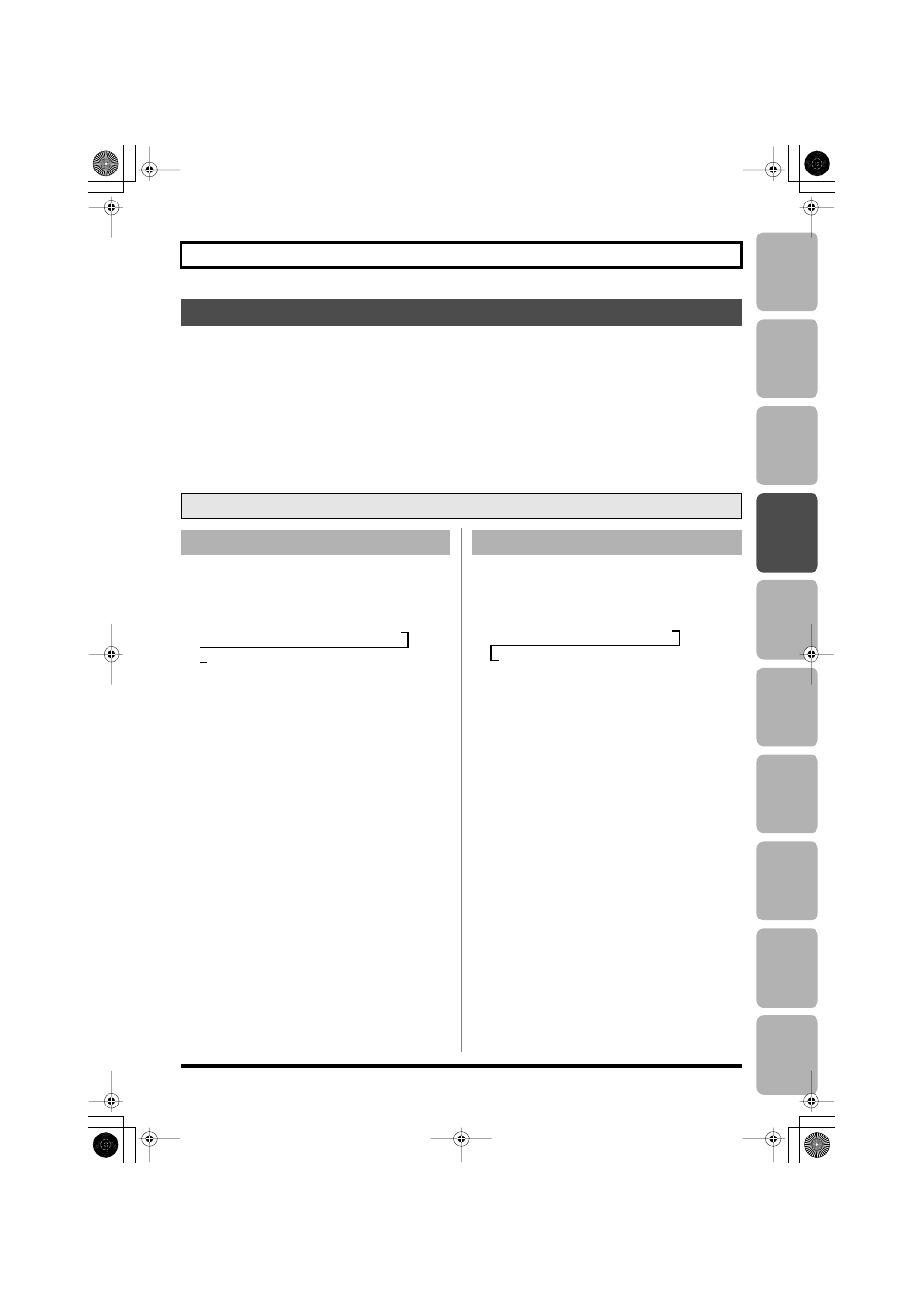
59
Using Insert Effects
Editing
Mastering
Using USB
Con
venient
Functions
Appendix
es
Quic
k Star
t
Getting Read
y
to Recor
d
Recor
ding/
Pla
ybac
k
Using
Eff
ects
Using
Rh
ythm
The algorithms (the available effects and their connection order) that can be used as an insert effect are shown below.
The algorithms that can be selected will differ for each bank. To select the algorithm that you wish to use, first select the effect
bank that includes that algorithm, and select a patch that uses the desired algorithm.
The line or lines connecting the algorithm indicate whether the effect features mono output (single line) or stereo output
(two lines).
(Ex.)
fig.03-160
This is a multi-effect designed for electric guitar.
This provides an amp sound using a preamp and speaker
simulator.
fig.EGuitarMulti.eps
Compressor/Limiter
Wah
Distortion
Amp
Equalizer
Noise Suppressor
Modulation
- Enhancer
- Guitar Sim
- Slow Gear
- Sitar Sim
- Octave
- Pitch Shifter
- Phaser
- Flanger
- Tremolo
- Rotary
- Uni-v
- Pan
- Vibrato
- Ring Mod
- Chorus
- Doubling Delay
Delay
This is a multi-effect designed for electric guitar. It allows
you to use an electric guitar to produce sounds similar to
those of an acoustic guitar.
fig.AcousticSim.eps
Acoustic Simulator
Compressor/Limiter
Equalizer
Noise Suppressor
Chorus
Delay
Algorithm List
BANK : GUITAR
–[COMP/LM]–[WAH]–
–[MOD]=[DLY]=
Output: Stereo
Output: Mono
1. E.GUITAR MULTI
-[COMP/LM]-[WAH]-[DIST]-[AMP]
[EQ]-[NS]-[MOD]=[DLY]=
2. ACOUSTIC SIM
-[ASIM]-[COMP/LM]-[EQ]-[NS]
[CHO]=[DLY]=
BR800_e.book 59 ページ 2010年3月2日 火曜日 午後6時40分
