Practicing phrases (phrase trainer), Slowing down the speed (time stretch) – Roland BR-800 User Manual
Page 132
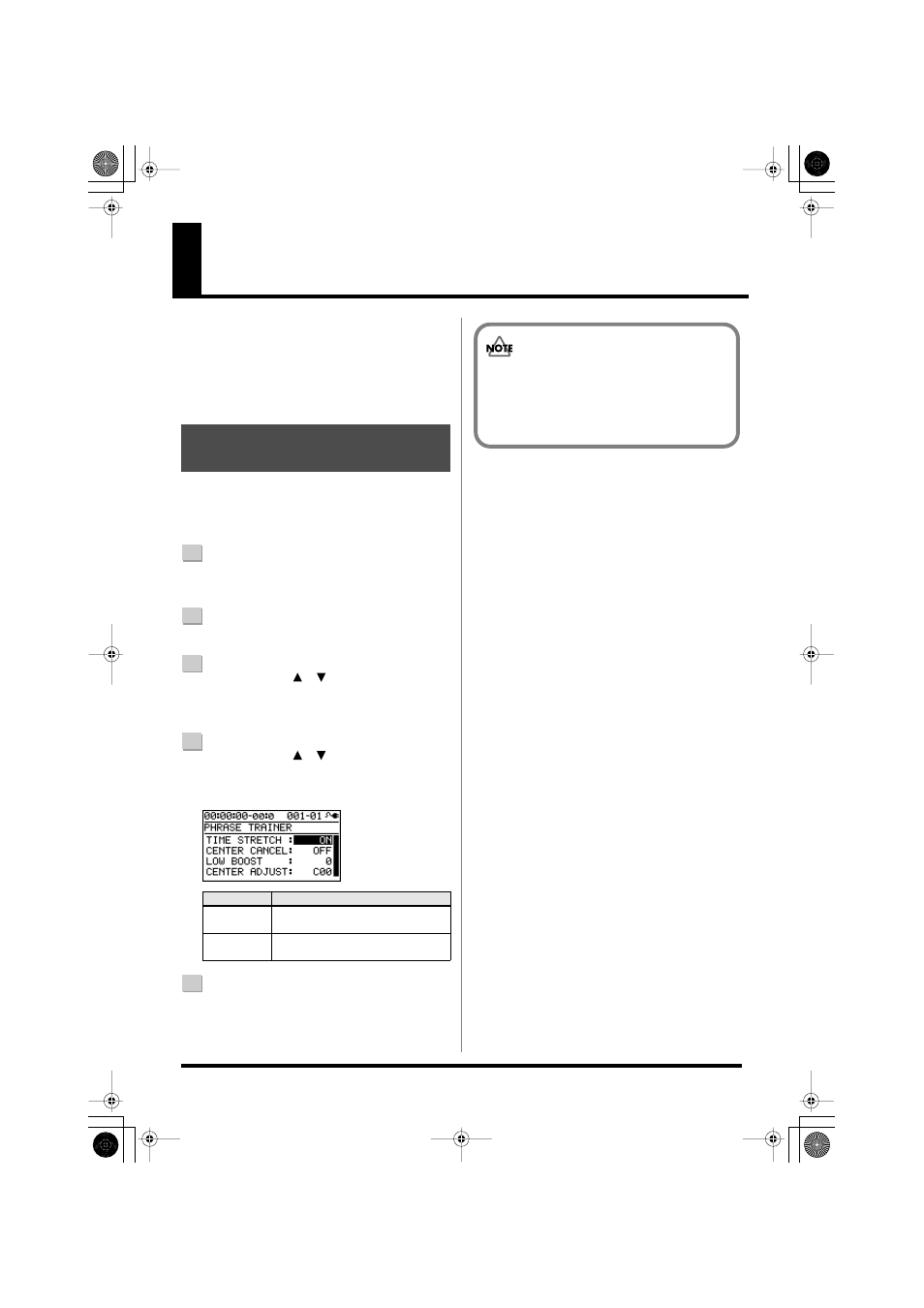
134
Practicing Phrases (PHRASE TRAINER)
The BR-800 provides a Phrase Trainer function, which lets
you slow down the playback speed (Time Stretch) or
minimize a vocal or guitar solo that’s localized at the center
of the sound field (Center Cancel), so you can conveniently
practice your instrument by playing along with a recording.
* Phrase Trainer can be used only with tracks 5/6.
Here’s how to slow down the playback to half speed
without changing the pitch.
* Time Stretch can be used only with tracks 5/6.
1
Use tracks 5/6 to record the phrase that you want to
practice.
2
Press the [MENU] button.
3
Use the CURSOR [
] [
] buttons to move the
cursor to “PHRASE TRAINER,” and press the
[ENTER] button.
4
Use the CURSOR [
] [
] buttons to move the
cursor to “TIME STRETCH,” and use the dial to turn
it “ON.”
D_Trainer_Stretch.eps
5
Press [PLAY] to start playback.
The phrase recorded on tracks 5/6 will play at half
speed.
Slowing Down the Speed
(TIME STRETCH)
Setting
Explanation
ON
The playback speed will decrease by
half without affecting the pitch.
OFF
Neither the pitch nor the playback
speed will change.
• You can’t perform recording operations while
using Phrase Trainer (Time Stretch or Center
Cancel).
• Rhythm will not sound while you’re using Phrase
Trainer.
BR800_e.book 134 ページ 2010年3月2日 火曜日 午後6時40分
