Roland BR-800 User Manual
Page 69
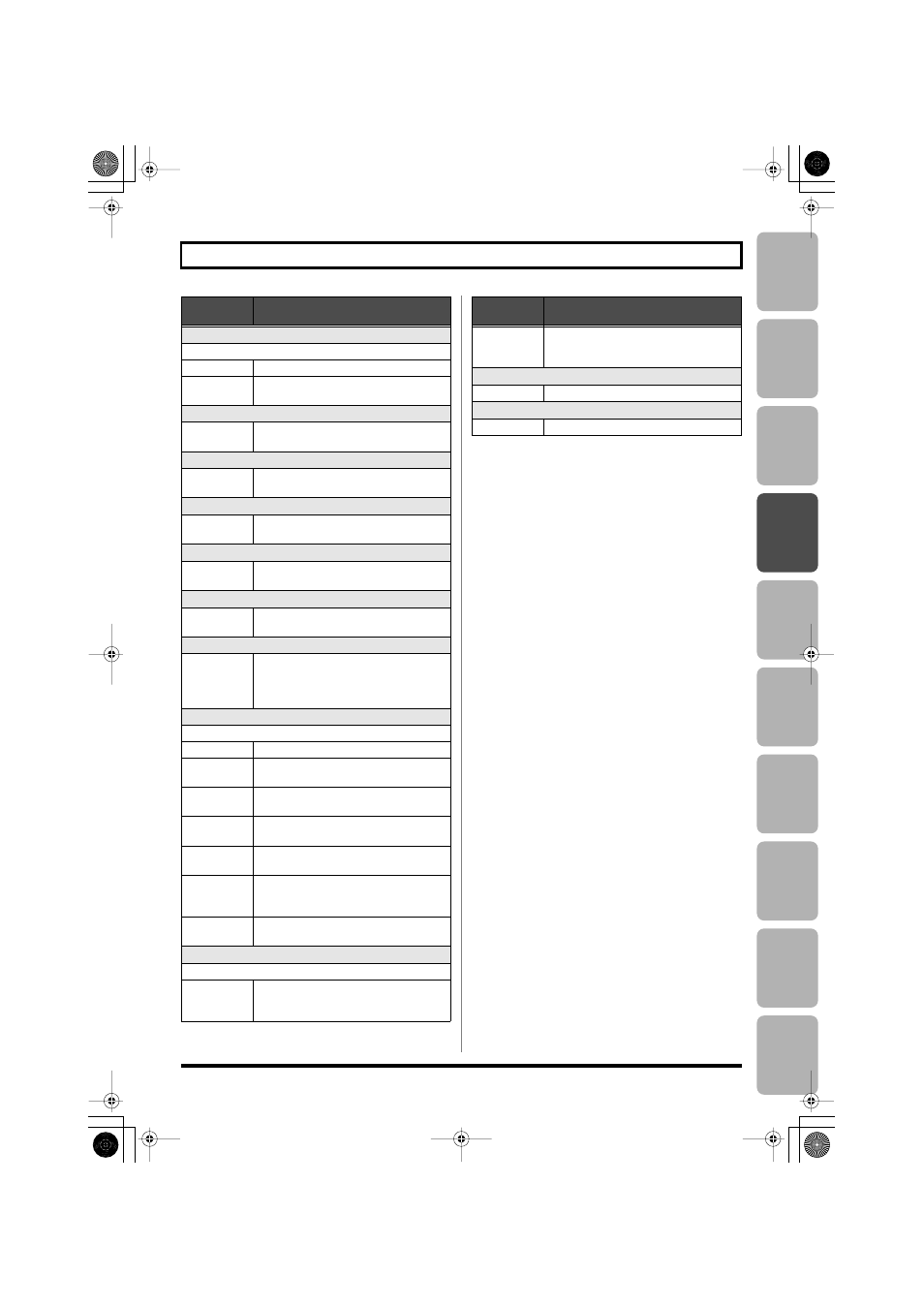
Editing
Mastering
Using USB
Con
venient
Functions
Appendix
es
Quic
k Star
t
Getting Read
y
to Recor
d
Recor
ding/
Pla
ybac
k
Using
Eff
ects
Using
Rh
ythm
71
Using Insert Effects
*1 Setting available when TYPE is set to FLIP TOP, B MAN,
CONCERT 810, T.E., or SESSION.
*2 Setting available when TYPE is set to SUPER FLAT or AC
BASS.
*3 Setting available when TYPE is set to FLIP TOP,
CONCERT 810, or BASS 360.
*4 Setting available when TYPE is set to B MAN.
*5 Setting available when TYPE is set to CONCERT 810.
*6 Setting available when TYPE is set to T.E.
*7 Setting available when TYPE is set to SESSION.
BRIGHT *3
Turns the bright setting on/off.
OFF
Bright is not used.
ON
Bright is switched on to create a lighter and
crisper tone.
DEEP *4
OFF, ON
This switch changes the character of the
lower range.
ULTRA LO *5
-, 0, +
This controls the character of the lower
range.
ULTRA HI *5
OFF, ON
This controls the ultra high-frequency
range lying beyond treble.
PRE SHAPE *6
OFF, 1, 2
This is a shape switch that adds a particular
nuance to the midrange.
ENHANCER *7
0–100
This controls the clarity and presence of the
sound.
RESPONSE *1
BASS, FLAT
This controls the overall amp characteris-
tics. Select the position corresponding to
the characteristics for one of the two types
of sound.
SP TYPE (Speaker Type)
Select the speaker type.
OFF
This turns off the speaker simulator.
ORIGINAL
This is the built-in speaker of the amp you
selected with PREAMP TYPE.
1x15”
This is a compact open-back speaker cabi-
net with one 15-inch speaker.
1x18”
This is a compact open-back speaker cabi-
net with one 18-inch speaker.
2x15”
This is a general open-back speaker cabinet
with two 15-inch speakers.
4x10”
This is an optimal speaker cabinet for a
large enclosed amp with four 10-inch
speakers.
8x10”
This is a double stack of two cabinets, each
with four 10-inch speakers.
MIC POS (Mic Position)
This simulates the microphone position.
CENTER
Simulates the condition that the micro-
phone is set in the middle of the speaker
cone.
Parameter/
Range
Explanation
1–10
Simulates the condition that the micro-
phone is moved away from the center of
the speaker cone.
MIC LEV (Mic Level)
0–100
Adjusts the volume of the microphone.
D.LEVEL (Direct Level)
0–100
Adjusts the volume of the direct sound.
Parameter/
Range
Explanation
BR800_e.book 71 ページ 2010年3月2日 火曜日 午後6時40分
