RAD Data comm BLW-04EX User Manual
Page 8
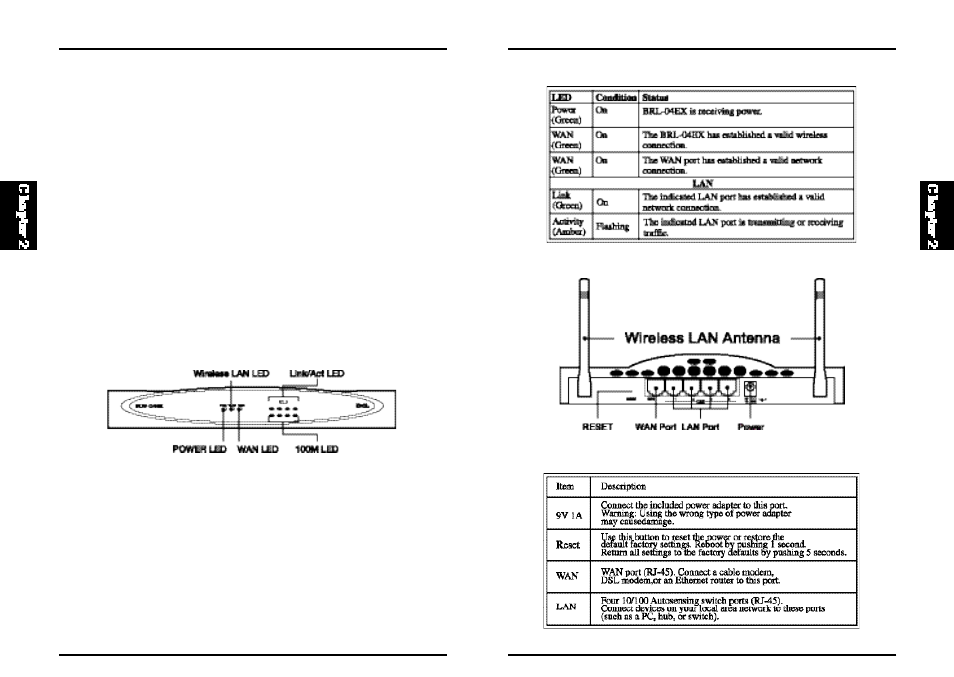
BLW-04EX
7
BLW-04EX
8
simplify installation and network troubleshooting.
Rear Panel
2-2. Rear Panel
Access speed t o the Int ern et depends o n your s erv ice type. Ful l-rate
sy mm etri c Dig it al Sub scri ber Li ne (ADSL) prov id es up to 8 Mbp s
downstream and 640 Kbps upstream; G.lite (or splitterless) ADSL provides
up t o 1.5 M bps d ownst ream and 512 Kbps upst ream ; C ab le mod em s
provide up to 36 Mbps downstream and 2 Mbps upstream. However, you
should note that the actual rate provided by specific service providers may
vary dramatically from these upper limits.
Though Internet access speed is determined by the modem type connected
to your BLW-04EX, data passing between devices connected to your local
area network can run up to 100 Mbps over the Fast Ethernet ports.
The BLW-04EX includes LED i ndicators on the front panel that simplify
installation and network troubleshooting.
Front Panel
2-1. Front Panel
LED Indicators
Th e B LW-0 4EX in cl ud es L ED i n di cat ors on t he f ron t p ane l t h at
