RAD Data comm BLW-04EX User Manual
Page 39
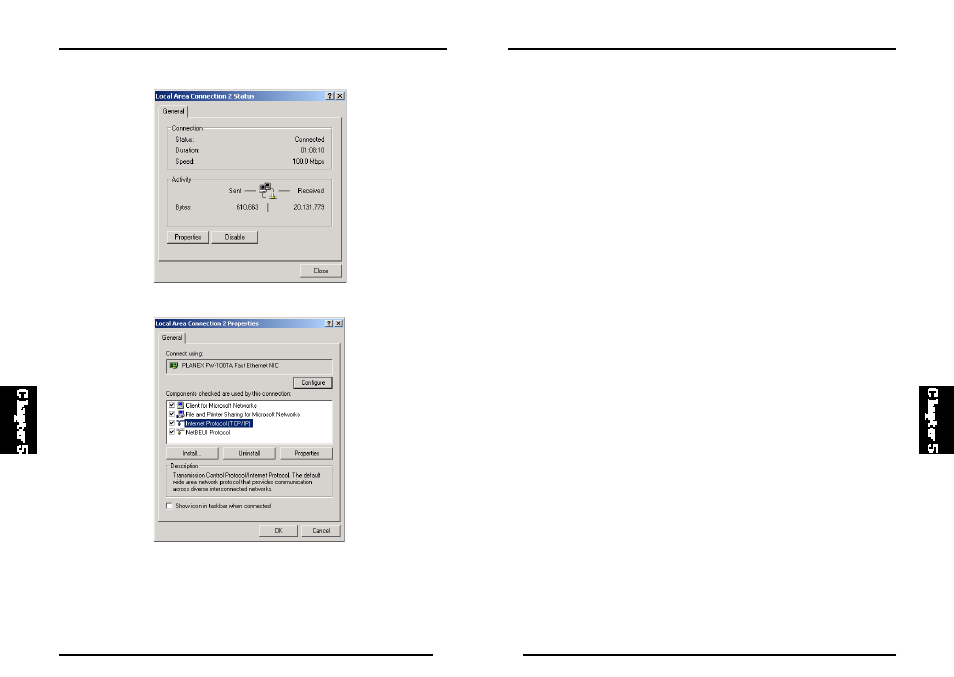
70
BLW-04EX
69
BLW-04EX
5. Double-click “Internet Protocol (TCP/IP).”
6. All the information that you need to record is on the “Internet Protocol
(TCP/IP) Properties” screen. Use the table on the next page to record the
information. If “Obtain an IP address aut om aticall y” and “Obtain DNS
server address auto mat ical ly” are al ready checked, y our comput er is
already configured for DHCP. Click “Cancel” to close each window, and
skip to “Step 2. Disable HTTP Proxy” on page 5-18.
7. C heck “Obtain an IP address aut omat icall y” and check “Obtai n DNS
server address automatically.” Click “OK.” Click “OK” or “Close” to
close each window.
TCP/IP Configuration Setting
IP Address ____.____.____.____
Subnet Mask ____.____.____.____
Primary DNS Server ____.____.____.____
Secondary DNS Server ____.____.____.____
Default Gateway ____.____.____.____
Step 2. Disable HTTP Proxy
You will need to verify that the “HTTP Proxy” feature of your web
browser is disabled. This is so that your web browser will be able to view
the configuration pages inside the BLW-04EX. The following steps
are for Internet Explorer and for Netscape. Determine which browser you
4. Click “Properties.”
