RAD Data comm BLW-04EX User Manual
Page 51
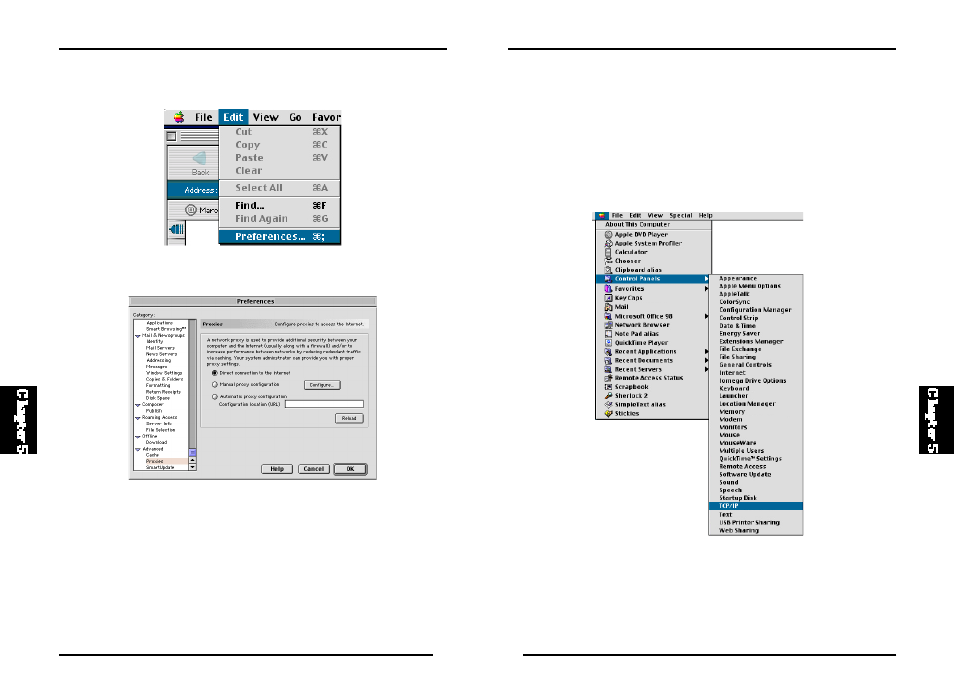
94
BLW-04EX
93
BLW-04EX
Step 3. Obtain IP Settings From Your BLW-04EX
Now that you have confi gured your compu ter to connect t o you r BLW-
04EX, it needs to obtain new network settings. By releasing old IP settings
and renewing them with settings from the BLW-04EX, you will also verify
that you have configured your computer correctly.
1. Pull down the Apple Menu. Click “Control Panels” and “TCP/IP.”
Netscape
1. Open Netscape. Click “Edit/Preferences.”
2. In the col umn label ed “Cat eg ory,” sel ect “Advanced.” Un der the
“Advanced” category, select “Proxies.”
3. Select “Direct Connection to the Internet” and click “OK.”
