Roland AT900C User Manual
Page 40
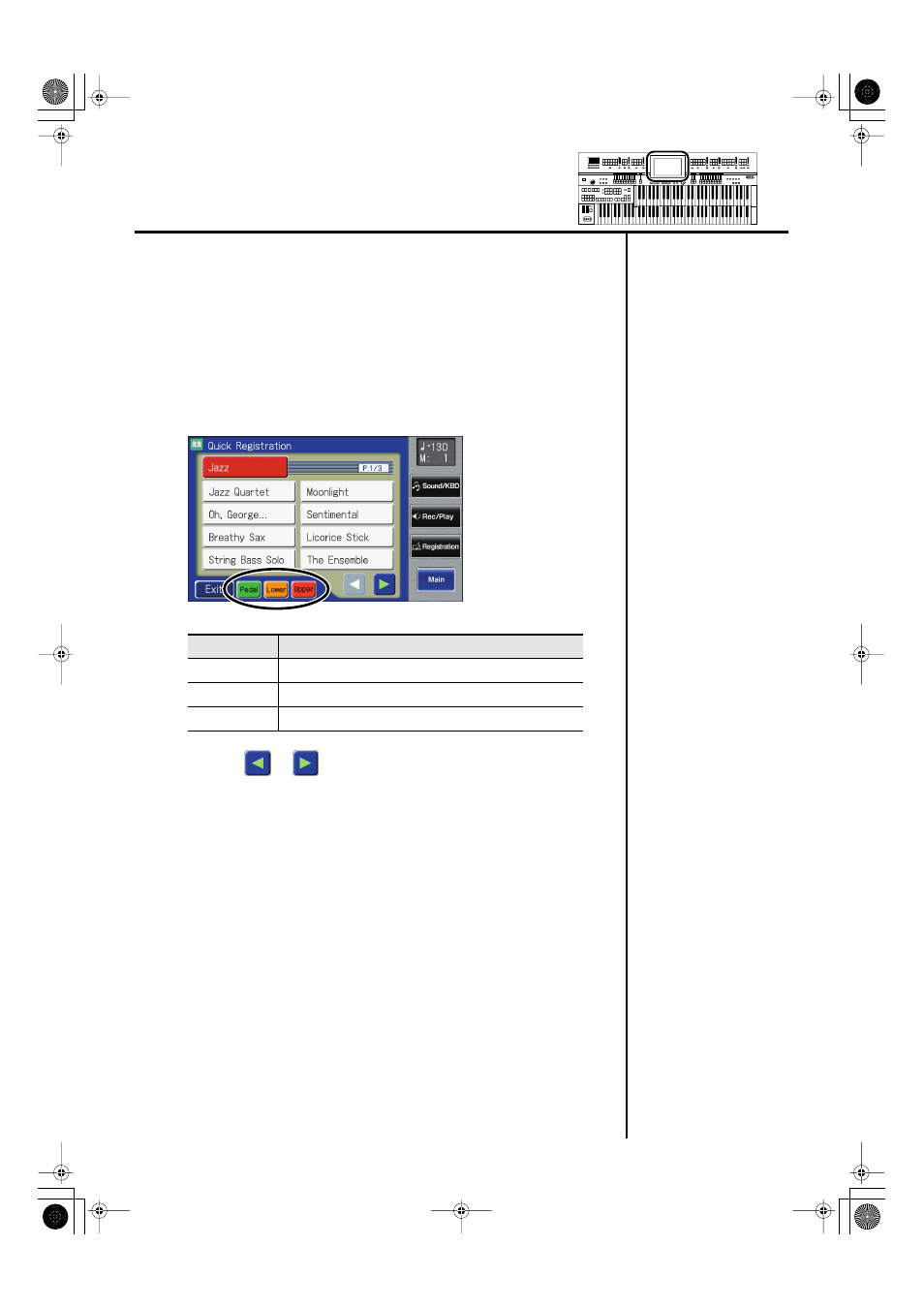
38
Convenient Functions
3.
In the sub-window, touch a Quick Registration group name
to select the desired Quick Registration group.
The sub-window closes, and the Quick Registration screen returns to the
display.
4.
Touch
respective button’s indicator on or off, to select the
keyboard to which the voice is to be assigned.
fig.03-32.eps
5.
Touch <
><
> to switch pages, and touch the desired
keyword.
The voice will be assigned to the selected keyboard.
If you want to continue changing the voice settings, repeat steps 2--5.
Setting
Keyboard for which you select a voice
Upper
Upper keyboard
Lower
Lower keyboard
Pedal
Pedalboard
AT-900_e.book 38 ページ 2007年9月7日 金曜日 午前8時43分
This manual is related to the following products:
