Displaying a slide show while the song plays – Roland AT900C User Manual
Page 267
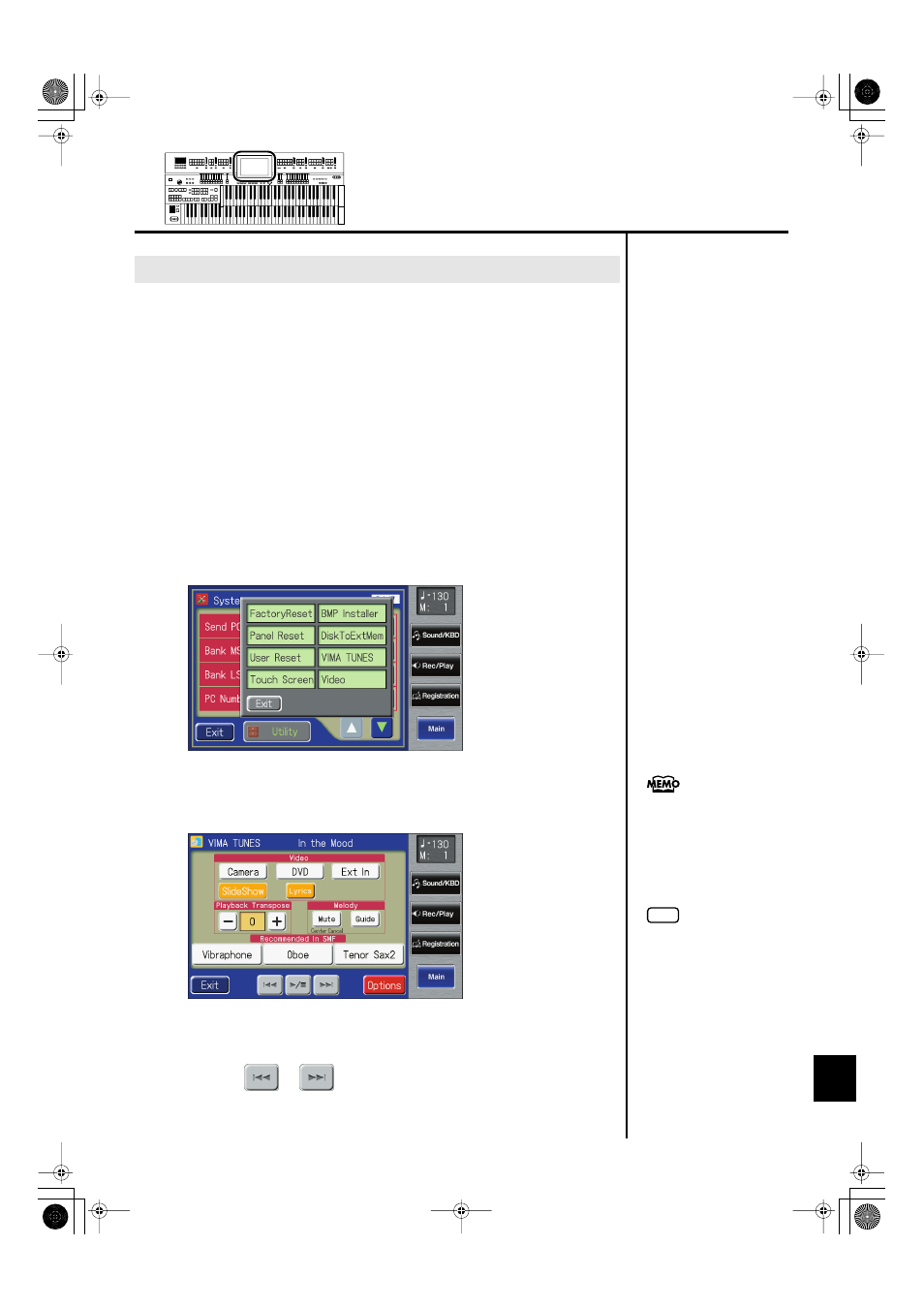
265
Enjoying Music and Video
Enjoying Music and Video
While playing back a VIMA CD-ROM (VIMA TUNES), you can view a slide
show of images that match the mood of the song.
Songs on a CD-ROM created for VIMA (VIMA TUNES) contain slide show
images suitable for those songs, making it easy for you to enjoy a slide show
without having to prepare your own images (photos).
1.
Connect a commercially available CD drive to the Ext Drive
connector, and insert the VIMA TUNES disc into the CD
drive.
2.
Touch
The System screen appears.
3.
Touch
4.
Touch
The VIMA TUNES screen appears.
5.
Touch
6.
Touch <
><
> to select the song you want to play.
Displaying a Slide Show while the Song Plays
You can also press the panel’s
[Song] button and choose a
VIMA TUNES song from Song
Select screen.
NOTE
It will take a certain amount of
time until VIMA TUNES can be
selected.
AT-900_e.book 265 ページ 2007年9月7日 金曜日 午前8時43分
