Changing the timing of recalling registrations, Instant” (p. 109), P. 109 – Roland AT900C User Manual
Page 111
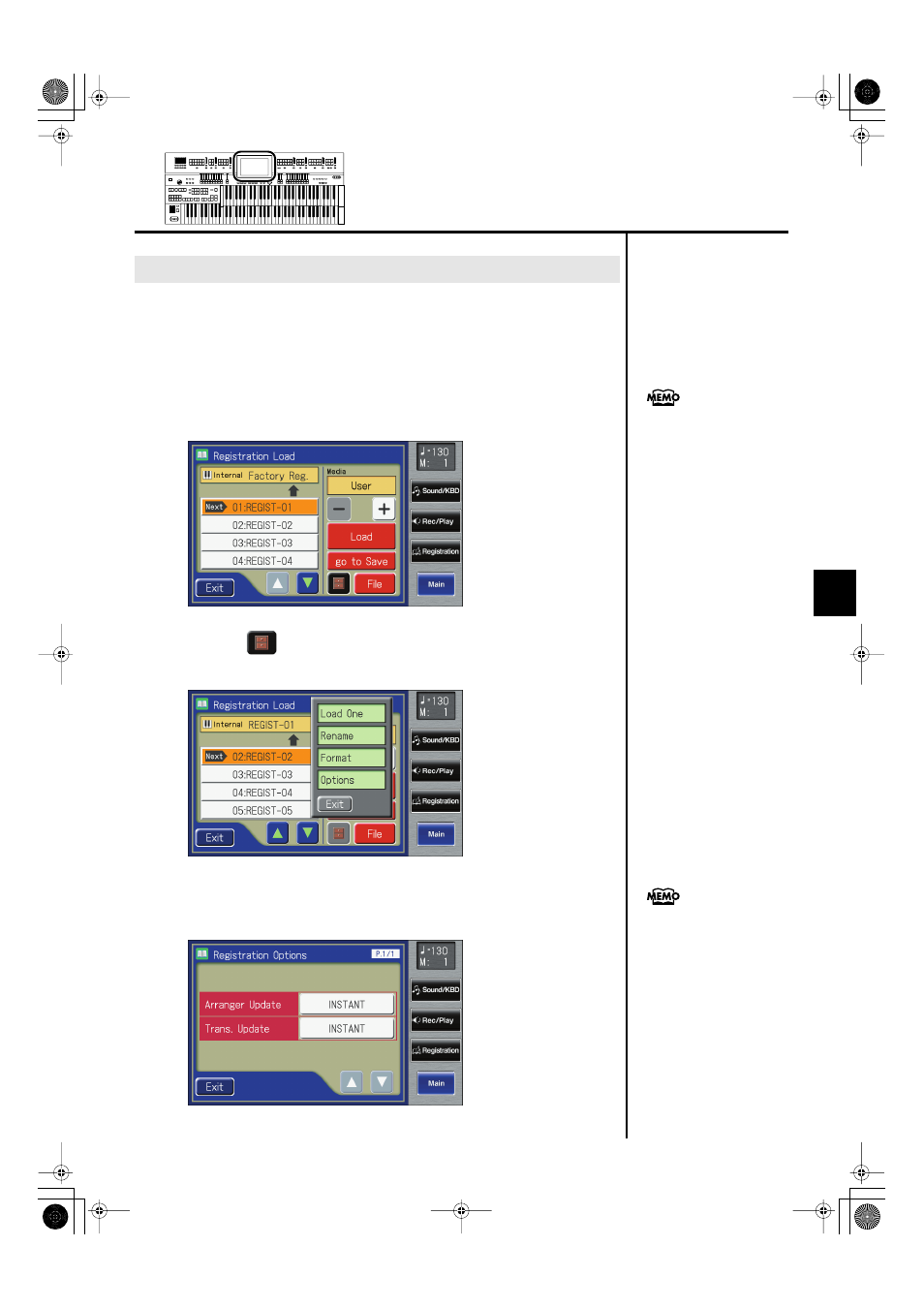
109
Using the Registration Buttons
Using the Registration Buttons
Settings for Rhythm play and Automatic Accompaniment are recalled when
you continue holding a Registration button [1]–[12] for several seconds, but
you can change this so that the settings are recalled the instant you press the
button.
1.
Touch
The Registration Load screen appears.
fig.03-05.eps
2.
Touch <
> (Utility).
The Utility screen appears.
fig.03-06.eps
3.
Touch
The Registration Options screen appears.
fig.03-07.eps
Changing the Timing of Recalling Registrations
You can also open the
Registration Load screen by
pressing the [Registration]
button on the panel.
You can also use the following
method to open the Registration
Options screen.
1.
Touch
Main screen, to display the
Quick Guide screen.
2.
Press the Registration
[Write] button.
The Registration Options
screen appears.
AT-900_e.book 109 ページ 2007年9月7日 金曜日 午前8時43分
