Roland AT900C User Manual
Page 194
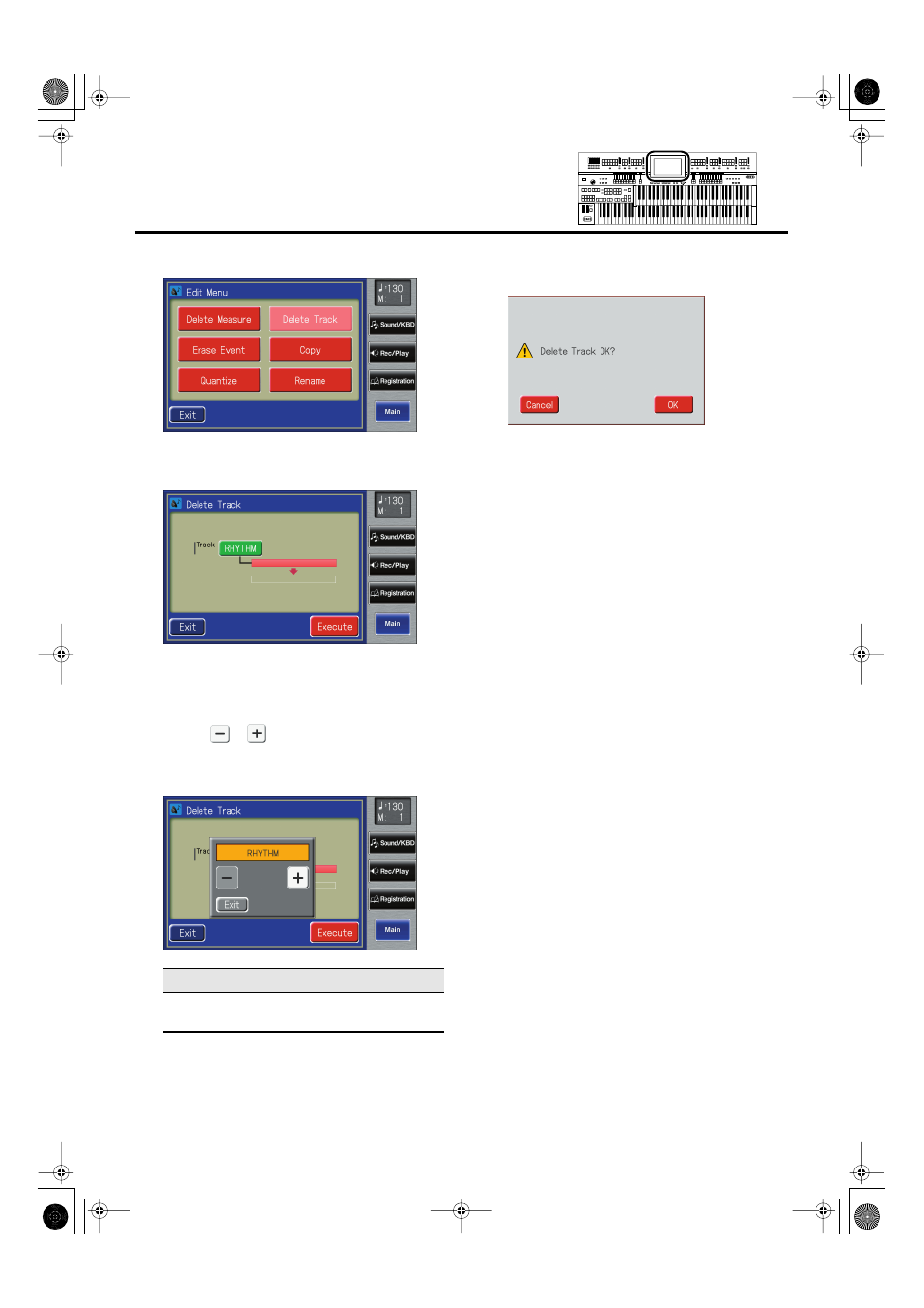
192
Editing Your Musical Performance Data
4.
Touch
fig.08-08.eps
The Delete Track (delete the performance data of a
track) screen appears.
fig.08-08-2.eps
5.
Touch the “Track” value (the track whose
performance data you wish to delete).
6.
Touch <
><
> to select the “Track” (the
track whose performance data you wish to
delete).
fig.08-09.eps
7.
When you’re done making the settings, touch
8.
Touch
The following display appears.
fig.08-22.eps
To cancel operation, touch
9.
Touch
When the recording has been deleted, the Delete Track
screen will reappear.
Setting
RHYTHM, ACCOMP, BASS, LOWER, UPPER, SOLO,
CONTROL
AT-900_e.book 192 ページ 2007年9月7日 金曜日 午前8時43分
This manual is related to the following products:
