Radio Shack 43-3704 User Manual
Page 60
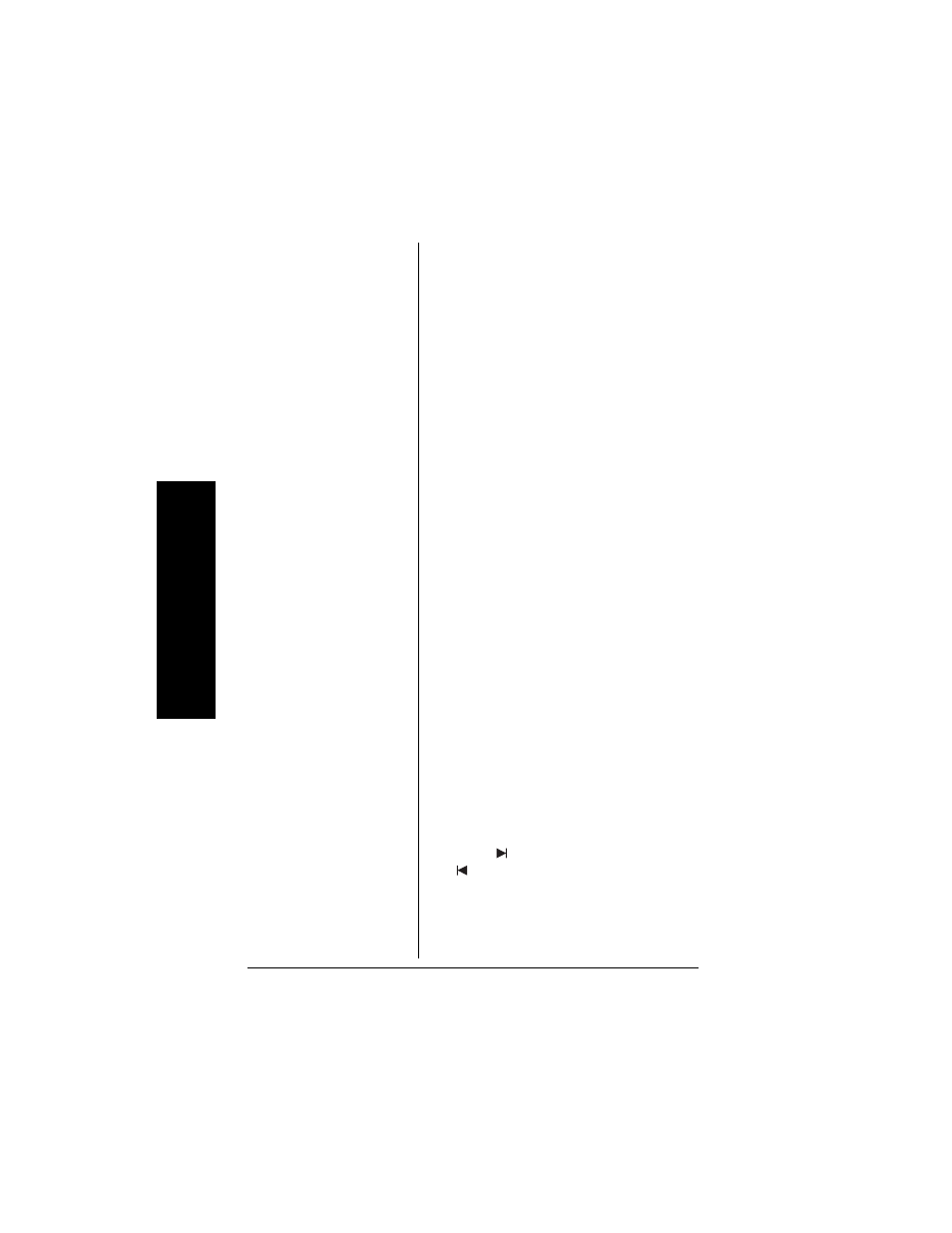
The
Integrat
ed Answ
ering Device
60
Announce only feature
The Announce only feature plays a pre-
recorded outgoing message or your own
personal outgoing message, but it will not
allow the caller to leave a message. To set
“Announce only”, follow the steps on page
59. To choose between the pre-recorded
message or your own personal greeting,
press select
L1 ANSWER
or
L2 ANSWER
and
press, when the outgoing message is
played. Press
OGM
to select the greeting of
your choice.
If you want to use your own greeting, you
may want to change your greeting to omit
the prompt to leave a message. Refer to
“Recording a personal outgoing message
(Greeting)” on page 55.
The following message is pre-recorded:
“Hello, no one is available to take your call.
Please call again.”
Setting the message alert
Message Alert feature lets you know when
you have a new incoming message by
sounding a short alert tone.
If you set the Message Alert On, and when
a new message is received, the alert tone
will sound every 15 seconds. Set the
Message Alert to On or Off by using
CLOCK/MENU
.
1. Press
L1 ANSWER
or
L2 ANSWER
.
2. Press
CLOCK/MENU
four times. The
current setting (
On
or
OF
) appears on
the base and it is announced.
3. Press
SKIP/SELECT
or
REPEAT/SELECT
to choose
On
or
OF
.
4. Press
SET
.
A confirmation tone sounds, the system
