Radio Shack 43-3704 User Manual
Page 59
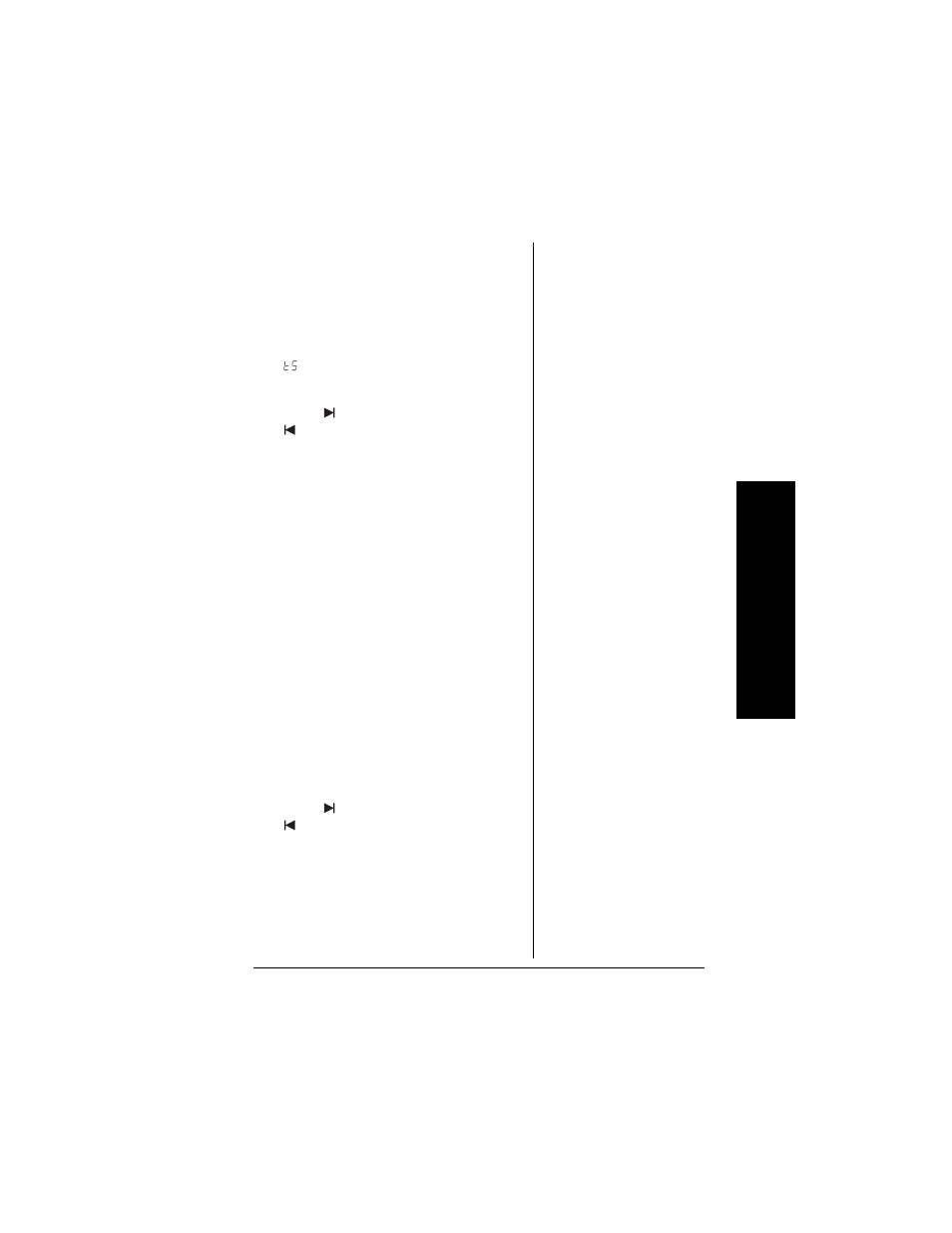
The
Integrate
d Answ
ering Device
59
call to check your messages, you can hang
up after the second ring to avoid billing
charges.
1. Press
L1 ANSWER
or
L2 ANSWER
.
2. Press
CLOCK/MENU
twice.
The current ring time setting (
2
,
4
,
6
,
(Toll saver)) appears on the base
and it is announced.
3. Press
SKIP/SELECT
or
REPEAT/SELECT
until the desired
ring time appears.
4. Press
SET
to select the new ring time.
A confirmation tone sounds, the system
announces the new ring time.
Selecting the message record
time
You have three record time options. The
options “one minute” or “four minutes” set
the duration for recording the incoming
messages. “Announce only” answers the
call with the preset greeting or your
personal greeting but prevents the caller
from leaving a message.
1. Press
L1 ANSWER
or
L2 ANSWER
.
2. Press
CLOCK/MENU
three times.
The current recording time (
1
minute,
4
minutes,
A
(Announce only)) appears
on the base and it is announced.
3. Press
SKIP/SELECT
or
REPEAT/SELECT
until the desired
message record time appears.
4. Press
SET
to select the new recording
time.
A confirmation tone sounds, the system
announces the new record time.
