5 i/o ports, Sh7137 – Renesas M3A-HS37 User Manual
Page 23
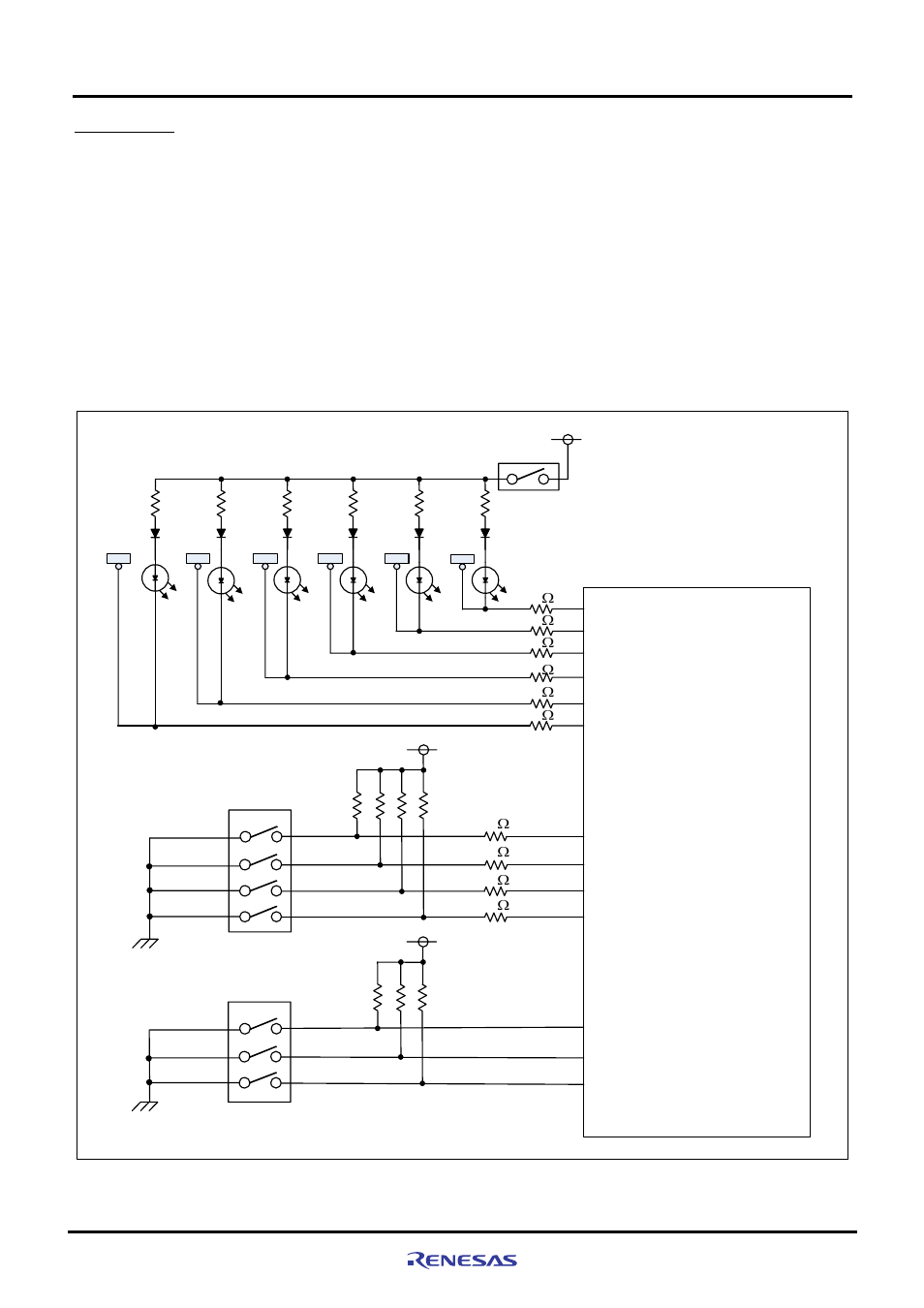
Functional Specifications
2.5 I/O Ports
Rev.1.00 Oct 09, 2008
2-7
REJ11J0021-0100
2
2.5 I/O Ports
All of the SH7137 I/O ports are connected to the expansion bus connectors on the M3A-HS37.
Some I/O ports are connected to the DIP switches and LEDs, which are allowed for user.
Figure 2.5.1 shows the DIP switches and LEDs connection diagram.
Table 2.5.1 lists the I/O port features.
Note: Unused ports are open to allow for expansion on the M3A-HS37.
(PA6 to PA9, PB0, PB1, PB5, PD8-PD10, PE0, PE3, and PE8)
Set these unused ports as output at first when using the M3A-HS37.
When some ports of the SH7137 MCU are unused on the user system, the pull-up or pull-down process is recommended.
SW3-2
SW3-3
PE9/TIOC3B
PE11/TIOC3D
PE12/TIOC4A
SH7137
LED2
Green
LED3
Green
LED4
Green
CPU-VCC
SW3-1
PE13/TIOC4B/MRES
PE14/TIOC4C
LED5
Green
LED6
Green
LED7
Green
PE15/TIOC4D/IRQOUT
User DIP
switches (SW3)
H2
H3
H4
H5
H6
H7
SW3-4
0
0
0
0
0
0
0
0
0
0
PF12/AN12
PF13/AN13
PF14/AN14
PF15/AN15
SW4-4
SW4-2
SW4-3
SW4-1
System setting DIP switches
(SW4)
FWE
MD1
MD2
CPU-VCC
CPU-VCC
Figure 2.5.1 DIP Switches and LEDs Connection Diagram
