Cpu module status leds 1/2 – NEC EXPRESS 320Lb-R User Manual
Page 57
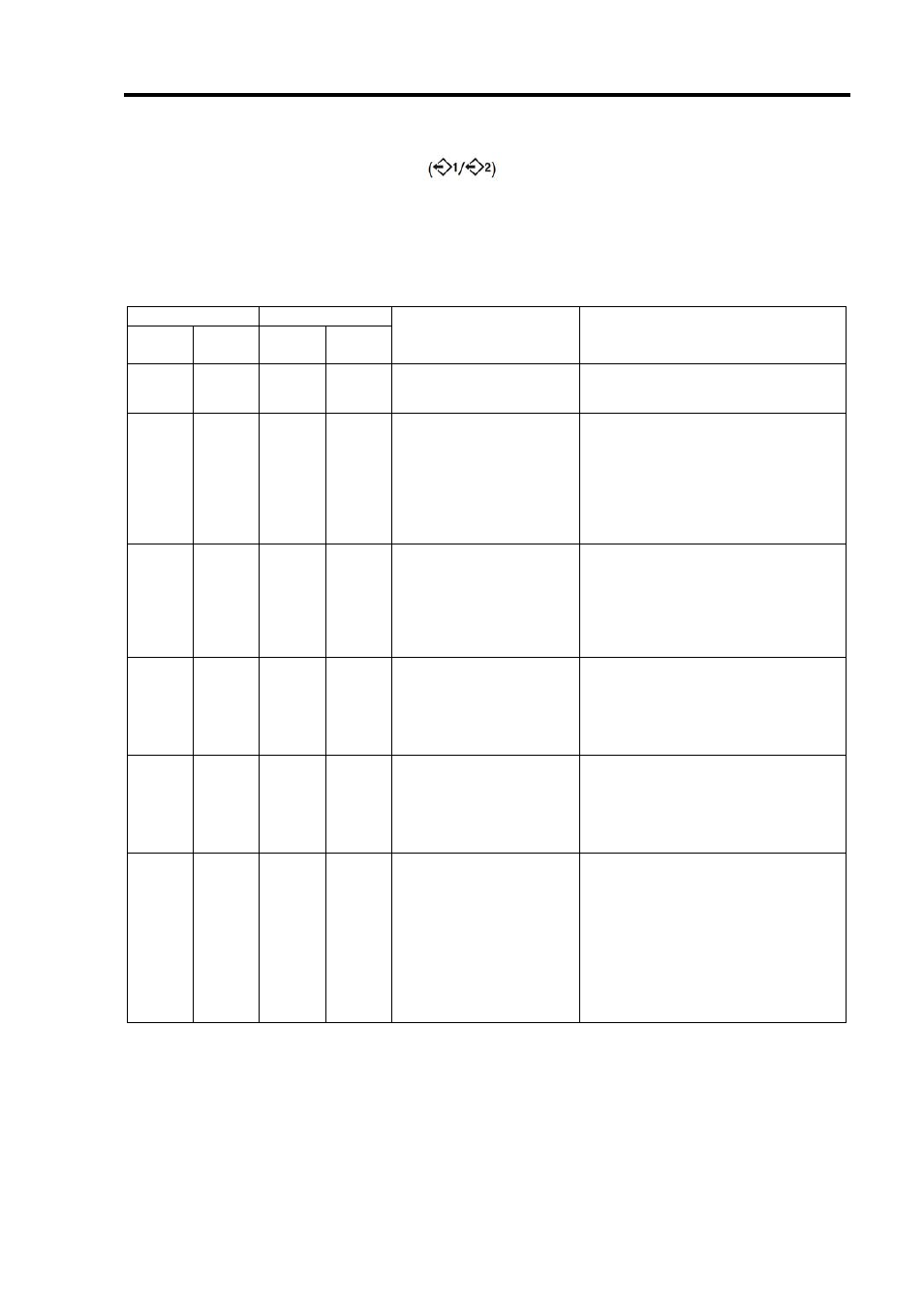
General Description 2-23
CPU Module Status LEDs 1/2
The CPU module has two LEDs.
Combined, the two LEDs show the status of CPU modules:
See “NAMES AND FUNCTIONS OF COMPONENTS” (page 2-6) for the locations of LEDs.
CPU#1 CPU#2
Status
LED1
Status
LED2
Status
LED1
Status
LED2
Description Action
Off Green
Off Green
The CPU module
operates normally in
duplex mode.
-
Off Amber
Red Off The CPU module 2 is
on standby (The CPU
module 2 has not been
powered on yet.)
The CPU module 1
operates in simplex
mode.
Start the CPU module 2 from ft
server utility (See Chapter 5).
Remount the CPU module 2.
If the problem persists, contact
your sales agent.
Red
Off
Off
Amber The CPU module 1 is
on standby (The CPU
module 1 has not been
powered on yet.)
The CPU module 2
operates in simplex
mode.
Start the CPU module 1 from ft
server utility (See Chapter 5).
Remount the CPU module 1.
If the problem persists, contact
your sales agent.
Off
Amber
Red
Green The CPU module 2 is
performing diagnosis
(Diag).
The CPU module 1
operates in simplex
mode.
Wait for the CPU module 2 to
start. When the CPU module 2
starts and duplex mode is
established, the indications will
return to normal.
Red
Green
Off
Amber The CPU module 1 is
performing diagnosis
(Diag).
The CPU module 2
operates in simplex
mode.
Wait for the CPU module 1 to
start. When the CPU module 1
starts and duplex mode is
established, the indications will
return to normal.
Off
Off
Off
Amber AC power is not
supplied to the CPU
module 1. The CPU
module 2 operates in
simplex mode.
Check if the power cord is
connected correctly.
Check the condition of breaker
and UPS.
Check if the power unit is
connected correctly.
Remount the CPU module 1.
If the problem persists, contact
your sales agent.
