NEC EXPRESS 320Lb-R User Manual
Page 124
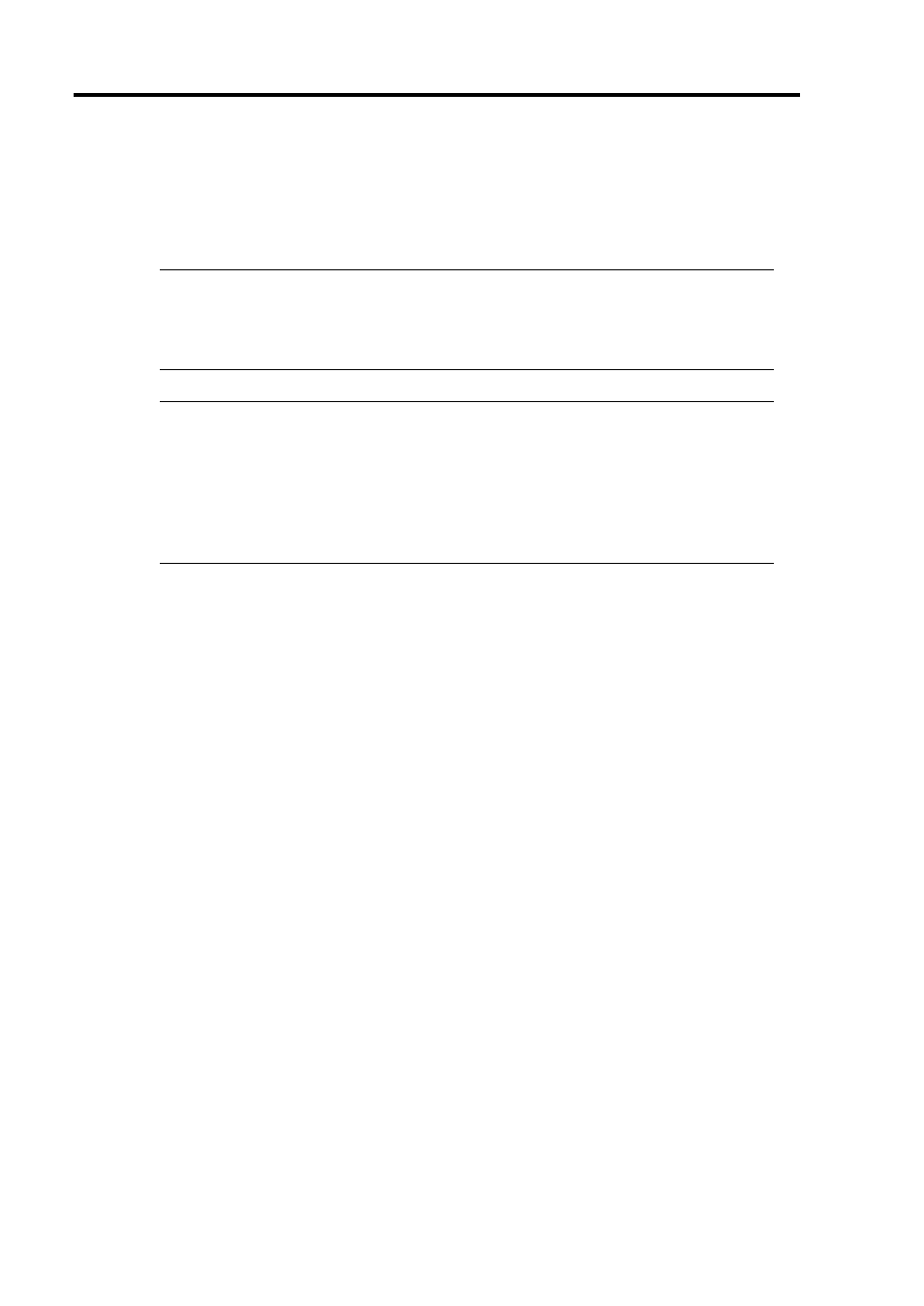
4-42 System Configuration
13.
Shortly after you connect the both power cords, the BMC status LED of PCI Module #2
will start to blink.
When the BMC status LED goes off, the clear information of the PCI Module #1 is
reflected to the PCI Module #2.
CHECK:
The BMC status LED blinks to show that synchronous processing is being
performed between the two modules. When this process is complete, CMOS has
also been cleared on PCI Module #2
TIPS:
For the location of the AC inlet A, the AC inlet B, see “NAMES AND
FUNCTIONS OF COMPONENTS” in Chapter 2.
For the location of the BMC status LED, see “NAMES AND FUNCTIONS OF
COMPONENTS” in Chapter 2.
For description of the BMC status LED, see “LEDs” in Chapter 2.
See also other documents in the category NEC Computers:
- Express 320Lc (4 pages)
- Express5800/120Rh-2 N8100-1125F (406 pages)
- Express NR579-02 (10 pages)
- 140He (360 pages)
- Esmpro EXP350E (2 pages)
- MATWORX NWA-008862-001 (66 pages)
- 1320Xd (20 pages)
- 5020M-16 (149 pages)
- NECCare Standard/300 (11 pages)
- Express 5800/320Lb-R (302 pages)
- Express 5800/320Lc-R (357 pages)
- EXPRESS5800/100 SERIES N8100-1635F (152 pages)
- ExpressA1160 (252 pages)
- EXPRESS 320Lb (39 pages)
- NEAX2000 ND-91649 (58 pages)
- Server Express5800 (400 pages)
- NX7700i/5080H-32 (170 pages)
- EXP351E (2 pages)
- 5800 Series (12 pages)
- Express320F (2 pages)
- 320Fc (120 pages)
- set810 (2 pages)
- NEAX NDA-24349 (421 pages)
- Express5800 Series N8800-090F (358 pages)
- L320 (198 pages)
- Express 456-01721-000 (26 pages)
- INTEL 5800/1000 (12 pages)
- Care Express5800/FT (14 pages)
- Express5800/340Hb-R (4 pages)
- R320A-E4 (23 pages)
- Express 320Fc Systems (10 pages)
- PD75P308 (34 pages)
- Express 5800/230Eh (342 pages)
- Express N8800-063E/064E (145 pages)
- EXPRESS800 (78 pages)
- MH4500 (186 pages)
- NEAX 2000 IPS (96 pages)
- 2000 (137 pages)
- MC2400 (204 pages)
- Express120Bb-6 (2 pages)
- 120Rf-2 (20 pages)
- A1160 (62 pages)
- 1080Xd (216 pages)
