Temperature/voltage/fan sensors thresholds, Alert, Change settings of file system monitoring function – NEC EXPRESS 320Lb-R User Manual
Page 147: Shutdown monitoring
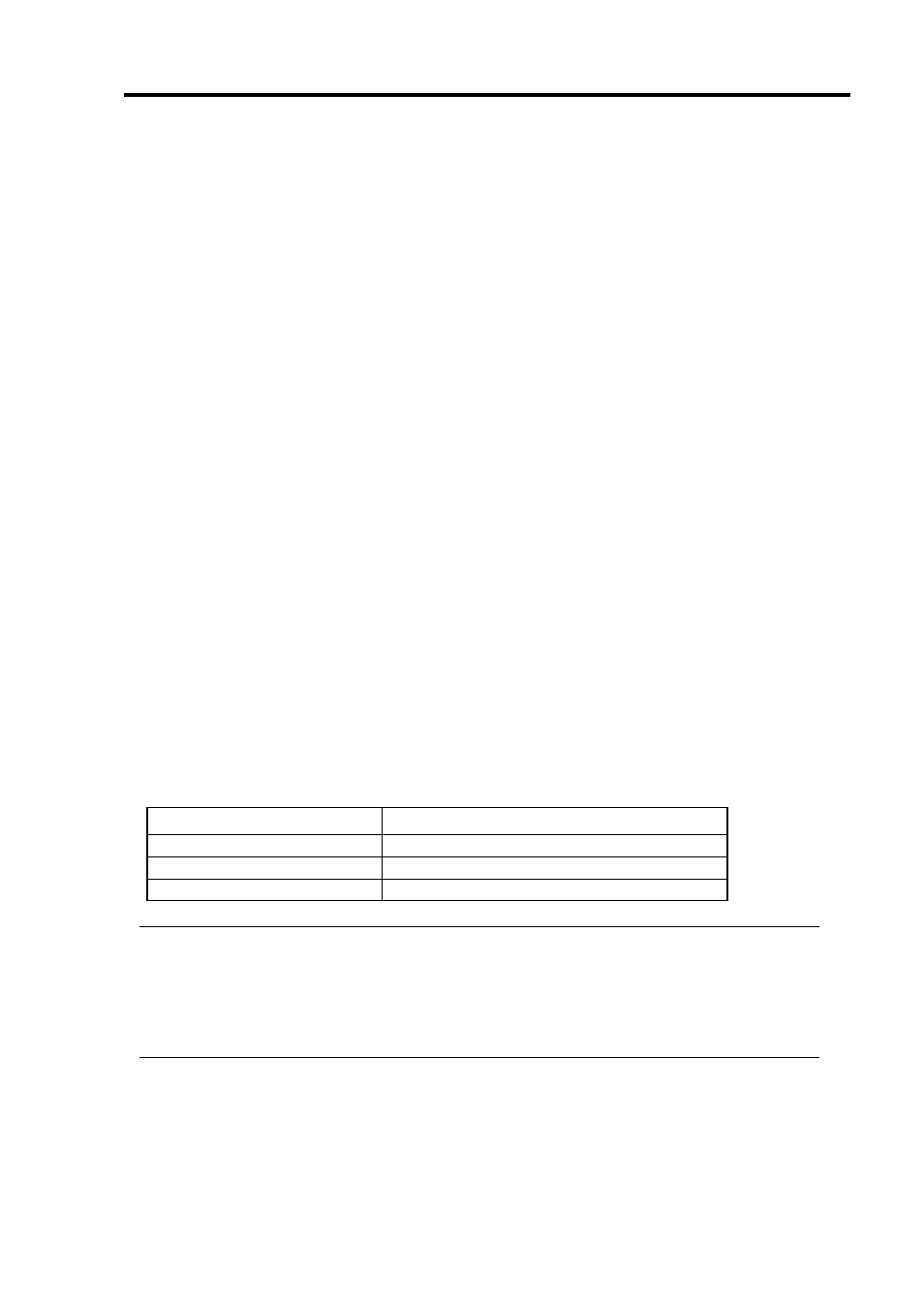
Installing and Using Utilities 5-21
To enable the remote shutdown and threshold change functions via NEC ESMPRO Manager, make
settings of community and set its authority to "READ CREATE" or "READ WRITE."
Temperature/Voltage/Fan Sensors Thresholds
The thresholds of temperature/voltage/fan sensors cannot be displayed or modified. However,
depending on the model, only the thresholds can be displayed in the data viewer of NEC ESMPRO
Manager. NEC ESMPRO Manager performs monitoring by using the optimum thresholds specified
to each model.
Alert
Some detail information of alerts displayed on the alert viewer appears as “Unknown” depending on
alerts.
Change Settings of File System Monitoring Function
New settings in thresholds of monitoring interval and free space monitoring are not reflected
immediately after they are changed. They are reflected at the next monitoring interval of monitoring
service.
Actions to Take When Temperature/Voltage Error Occurs on CPU/PCI Modules
At the time when a temperature or voltage error occurs on CPU/PCI module, necessary actions will
differ depending on their status as shown below. You can check the status of each module from the
data viewer of NEC ESMPRO Manager or ft server utility.
Status Actions
Duplex
Stop the failed CPU/PCI module.
Simplex
Shut down the system.
Other than duplex or simplex
No action is required.
TIPS:
If the status is “Empty,” the module is not mounted. Sensor monitoring is not conducted.
If disks are mounted on PCI modules, the status of both modules is “Simplex” while the
disks are mirrored. Temperature or voltage error occurring during disk mirroring will result
in the system to shut down.
Shutdown Monitoring
When performing shutdown monitoring, all shutdown processes are to be monitored. If there are
any applications which use shutdown process that does not require restarting the OS or turning off
the power, specify a longer timeout period, or turn off the monitoring.
