Erasing users, Login – NEC NEAX IPS NWA-008869-001 User Manual
Page 93
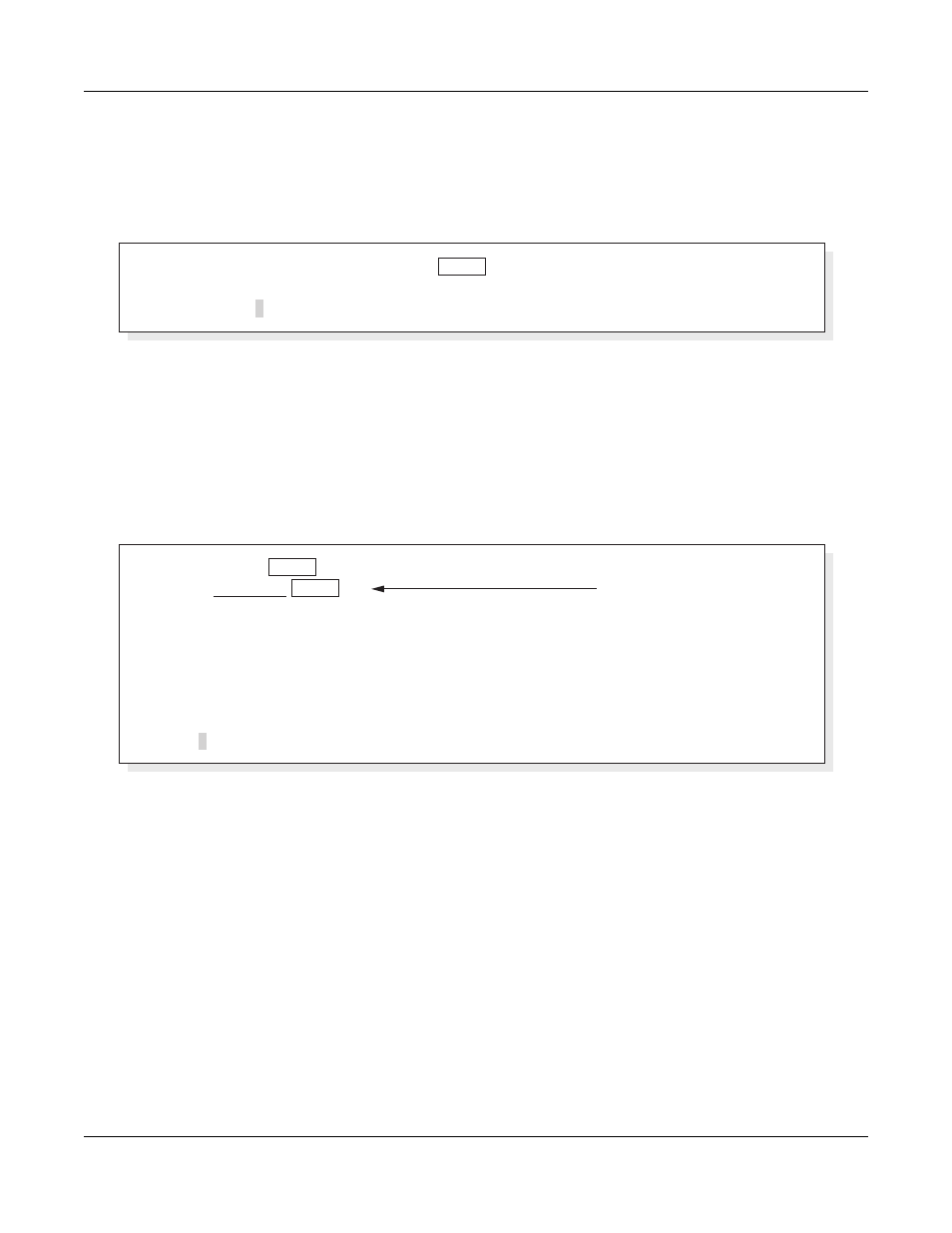
CHAPTER 3 BASICOPERATIONS AND VARIOUS EXPLANATIONS
– 83 –
NWA-008869-001 Rev.1.0
atch3001.fm
Erasing users
You can erase the registered users.
For erasure, use the no username command in global config mode. You must log in with the administrator
right.
Login
If a user has been registered with the administrator right, login authentication is performed at startup and
at access from a remote console. Log in with the registered user name and password.
In this example, a user logs in with the user name “nec-admin”, the password “to34kyo61”, and the user
right “administrator”.
Router (config) # no username nec
− admin
% User 'nec
− admin' has been deleted.
Router (config) #
Enter
login : nec
− admin
Password : to34kyo61
NEC Portable Internetwork Core Operating System Software
Copyright Notices :
Copyright (C) NEC Corporation 2001
− 2002. All rights reserved.
Copyright (C) 1985
− 1998 OpenROUTE Networks, Inc.
Copyright (C) 1984
− 1987, 1989 J. Noel Chiappa
Copyright (C) 1995
− 1998 Eric Young
Router #
In reality, the password is
not displayed on the screen
when you enter it.
Enter
Enter
LOGIN AND USER RIGHTS
