Super reset, Procedure for performing a super reset – NEC NEAX IPS NWA-008869-001 User Manual
Page 164
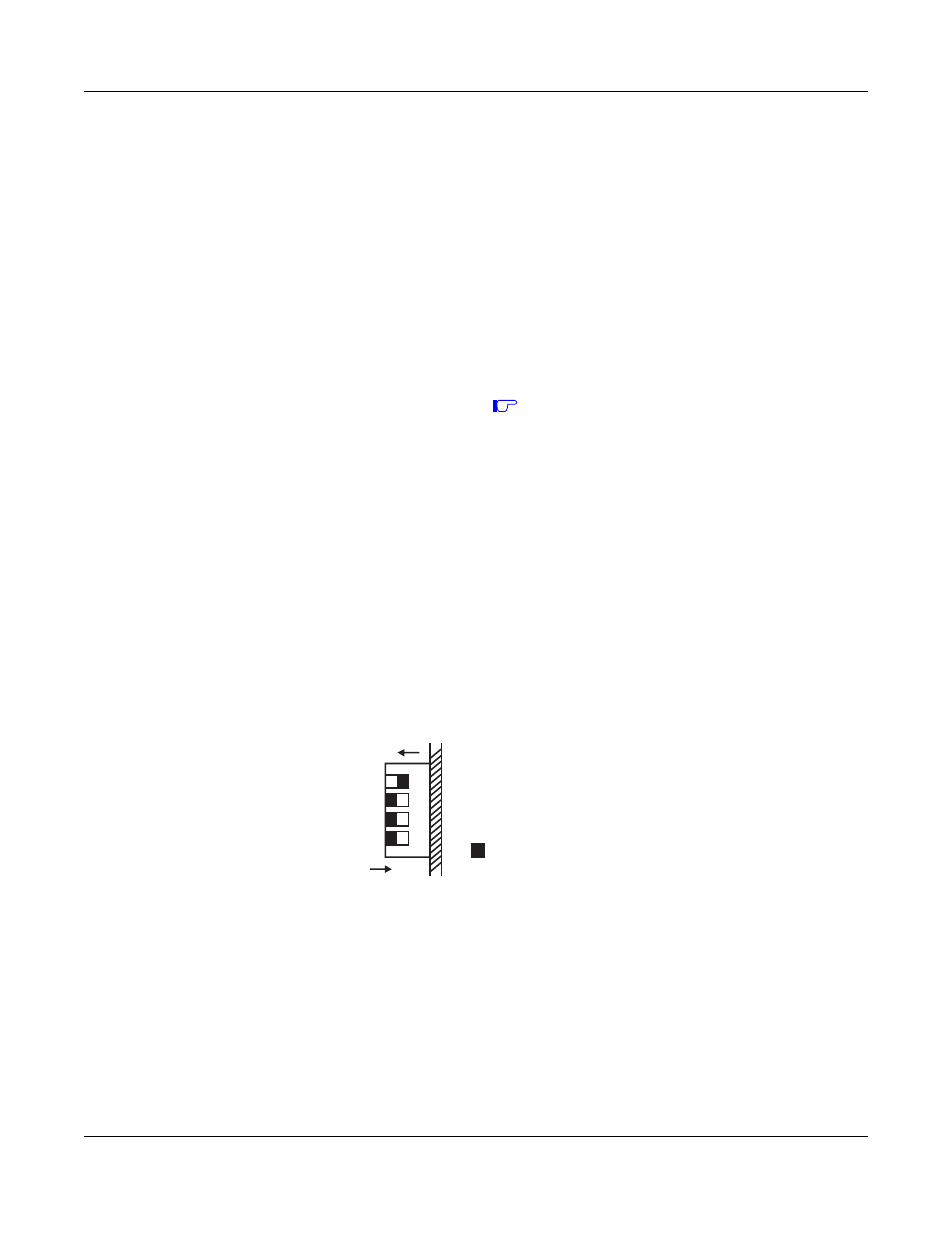
CHAPTER 6 MANAGEMENT AND MAINTENANCE
– 154 –
NWA-008869-001 Rev.1.0
atch6001.fm
SUPER RESET
If you have forgotten the passwords of all users with the administrator right, or if you want to return all
settings to the factory settings, perform a super reset.
NOTE 1:
Performing a super reset causes the In-Skin Router settings to return to the factory settings;
only the local console can access the In-Skin Router.
NOTE 2:
Performing a super reset causes all running config and startup config to be erased. The license
key is not, however, erased.
MEMO 1:
If you want to save the current running config or startup config, save it before a super reset,
referring to
MEMO 2:
The date and time will be retained even after you have performed a super reset.
Procedure for performing a super reset
(1) Checking
Check that the local console has been connected properly.
(2) Turning OFF the power switch
Check that the BUSY lamp is not flashing, then turn OFF the power switch of PN-RTA card
(PWRSW).
(3) Setting the Piano key switch
Set bit 4 of the Piano key switch (SWM) to ON.
NOTE:
Make sure that bits 1 to 3 of the Piano key switch are set to OFF. These bits are used for in-
spection at the factory. If you use the In-Skin Router with bits 1 to 3 being set to ON, we cannot
guarantee its proper operation.
4
3
2
1
OFF
ON
: Position to be set
SUPER RESET
