More on playback, Connecting to a computer, printer, or tv, Menu guide – Nikon D60 User Manual
Page 9
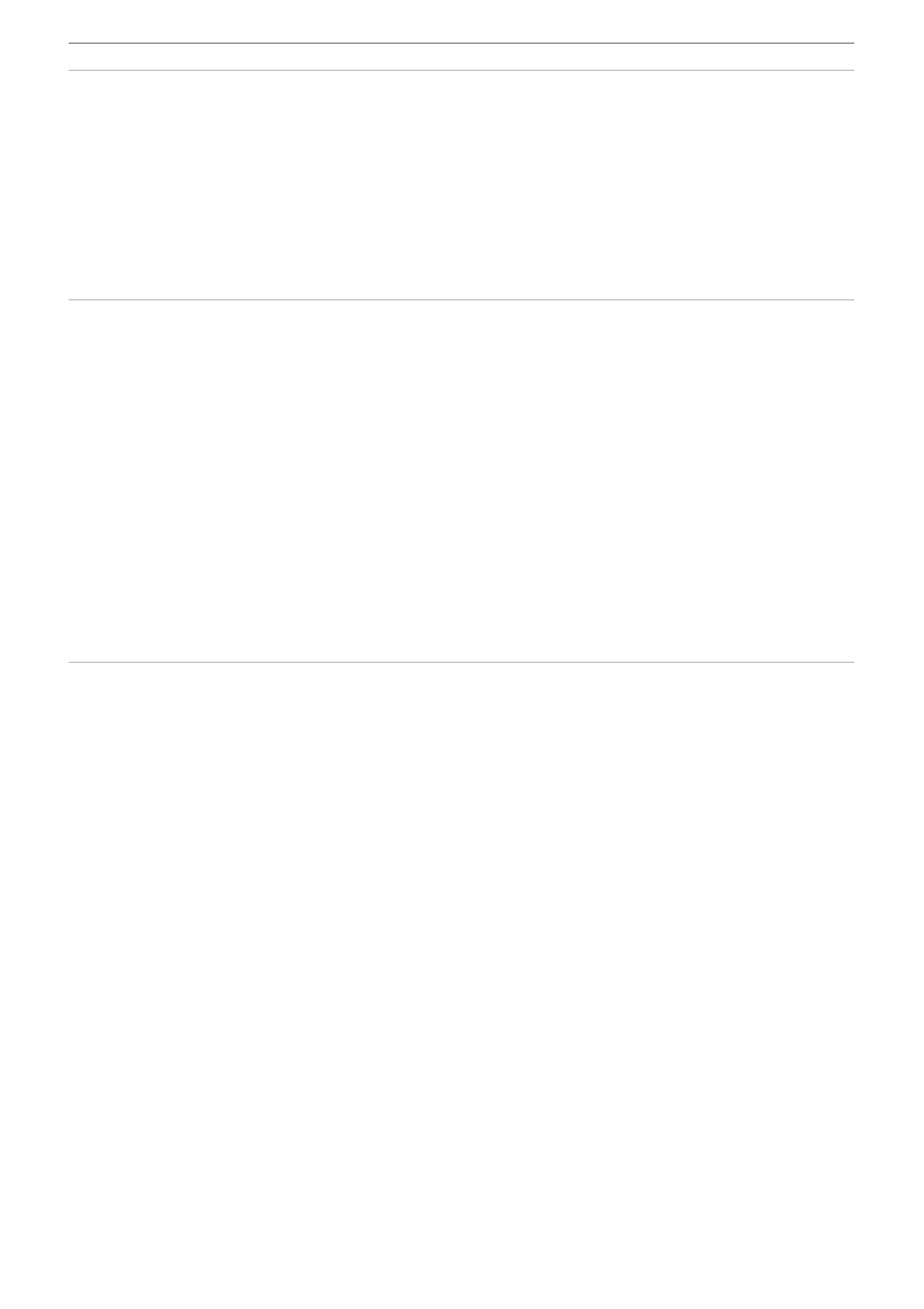
vii
Table of Contents
More on Playback ...............................................................................71
Full-Frame Playback ............................................................................................................................................... 72
Photo Information................................................................................................................................................... 73
Viewing Multiple Photographs: Thumbnail Playback............................................................... 76
Taking a Closer Look: Playback Zoom ............................................................................................ 77
Protecting Photographs from Deletion ......................................................................................... 78
Connecting to a Computer, Printer, or TV ........................................79
Before Connecting the Camera...................................................................................................................... 80
Connecting the USB Cable ................................................................................................................................ 81
Connecting to a Printer........................................................................................................................ 83
Printing Via Direct USB Connection ................................................................................................ 84
Connecting the Printer ........................................................................................................................................ 85
Printing Photographs One at a Time........................................................................................................... 86
Printing Multiple Photographs........................................................................................................................ 88
Creating an Index Print ........................................................................................................................................ 89
Creating a DPOF Print Order: Print Set ........................................................................................... 90
Viewing Photographs on TV............................................................................................................... 92
Using Camera Menus............................................................................................................................ 94
Playback Options: The Playback Menu .......................................................................................... 96
Delete.............................................................................................................................................................................. 96
Playback Folder......................................................................................................................................................... 97
Rotate Tall..................................................................................................................................................................... 98
Slide Show.................................................................................................................................................................... 98
Stop-Motion Movie ................................................................................................................................................ 99
Optimize Image ..................................................................................................................................................... 101
Customizing Image Enhancement Options: Custom.................................................................... 102
White Balance ......................................................................................................................................................... 103
Fine-Tuning White Balance ............................................................................................................................ 104
Preset Manual ......................................................................................................................................................... 105
Noise Reduction .................................................................................................................................................... 108
