12 ae-l/af-l, 13 ae lock, 14 built-in flash/optional flash unit – Nikon D60 User Manual
Page 125: A 113), A 113, Optional flash unit (a 113)
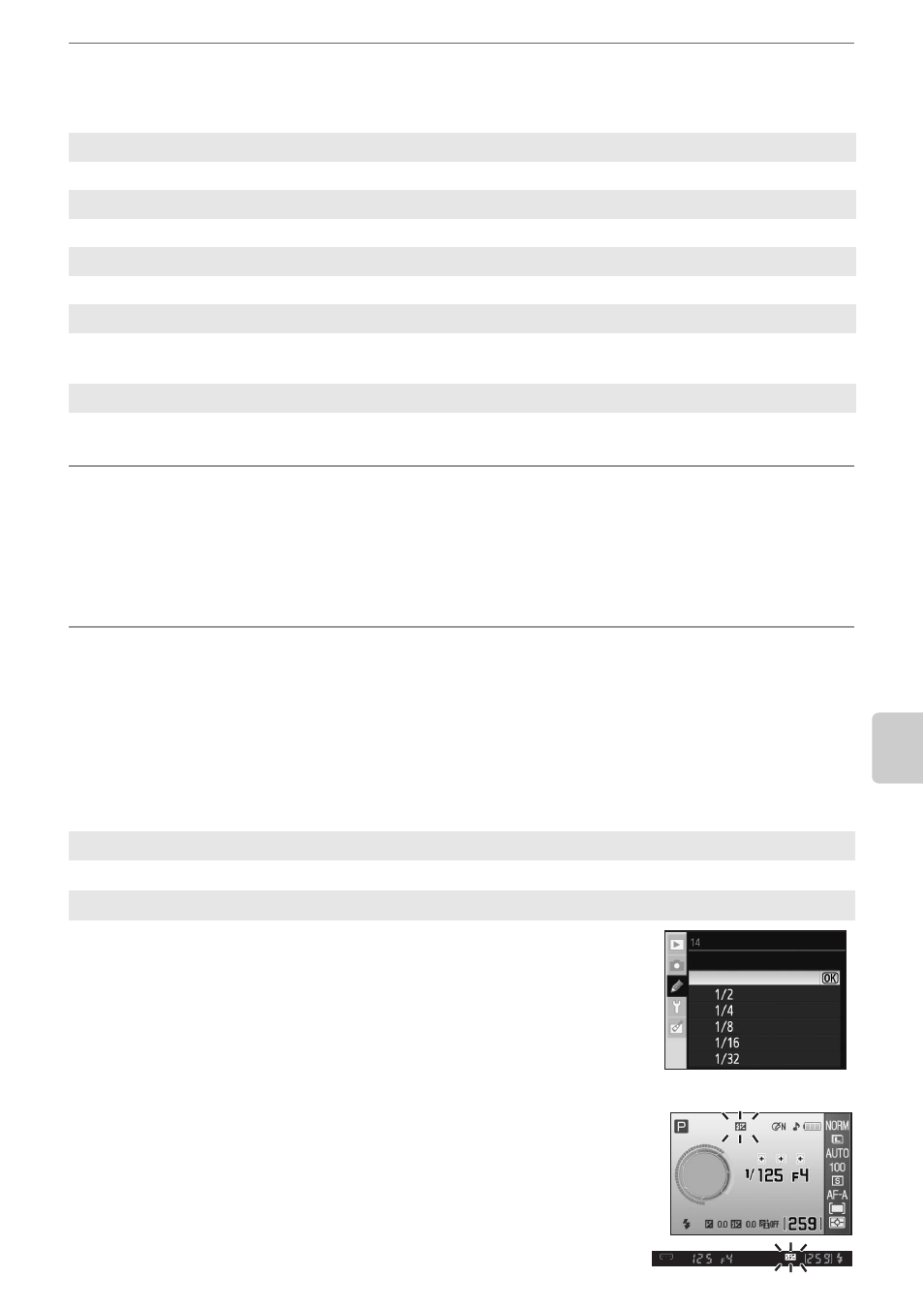
113
Custom Settings
Menu
Gu
ide
12 AE-L/AF-L
Choose the function performed by H.
13 AE Lock
If Off (default setting) is selected, pressing the shutter-release button halfway does not
lock exposure (A 63). If On is selected, exposure will lock when the shutter-release button
is pressed halfway.
14 Built-in Flash/Optional Flash Unit
(Displayed When Full Is Selected; A 118)
Choose a flash control mode for the built-in flash or the optional SB-400 Speedlight.
Available in a, b, c, and d modes.
When an optional SB-400 Speedlight is attached, Custom Setting 14 is used to choose the
flash control mode for the SB-400 and the name changes to Optional flash unit.
A E icon flashes in the viewfinder and Shooting information
display when Manual is selected.
K
AE/AF lock (default setting)
Both focus and exposure lock while H is pressed (A 60, 63).
L
AE lock only
Exposure locks while H is pressed. Focus is unaffected (A 63).
M
AF lock only
Focus locks while H is pressed. Exposure is unaffected (A 60).
N AE lock hold
Exposure locks when H is pressed and remains locked until the button is pressed again
or the exposure meters turn off (A 63).
O
AF-ON
H initiates autofocus. The shutter-release button cannot be used to focus (A 60).
R TTL (default setting)
Flash output is adjusted automatically in response to shooting conditions.
S Manual
The flash fires at the level selected in the menu shown at right. At
full power, the built-in flash has a Guide Number of 13/43 (ISO
100, m/ft., 20°C/68°F).
(Displayed When Full Is Selected; A 118)
(Displayed When Full Is Selected; A 118)
Built–in flash
Manual
Full power
