The mode dial, The power switch, The mode dial the power switch – Nikon D60 User Manual
Page 18
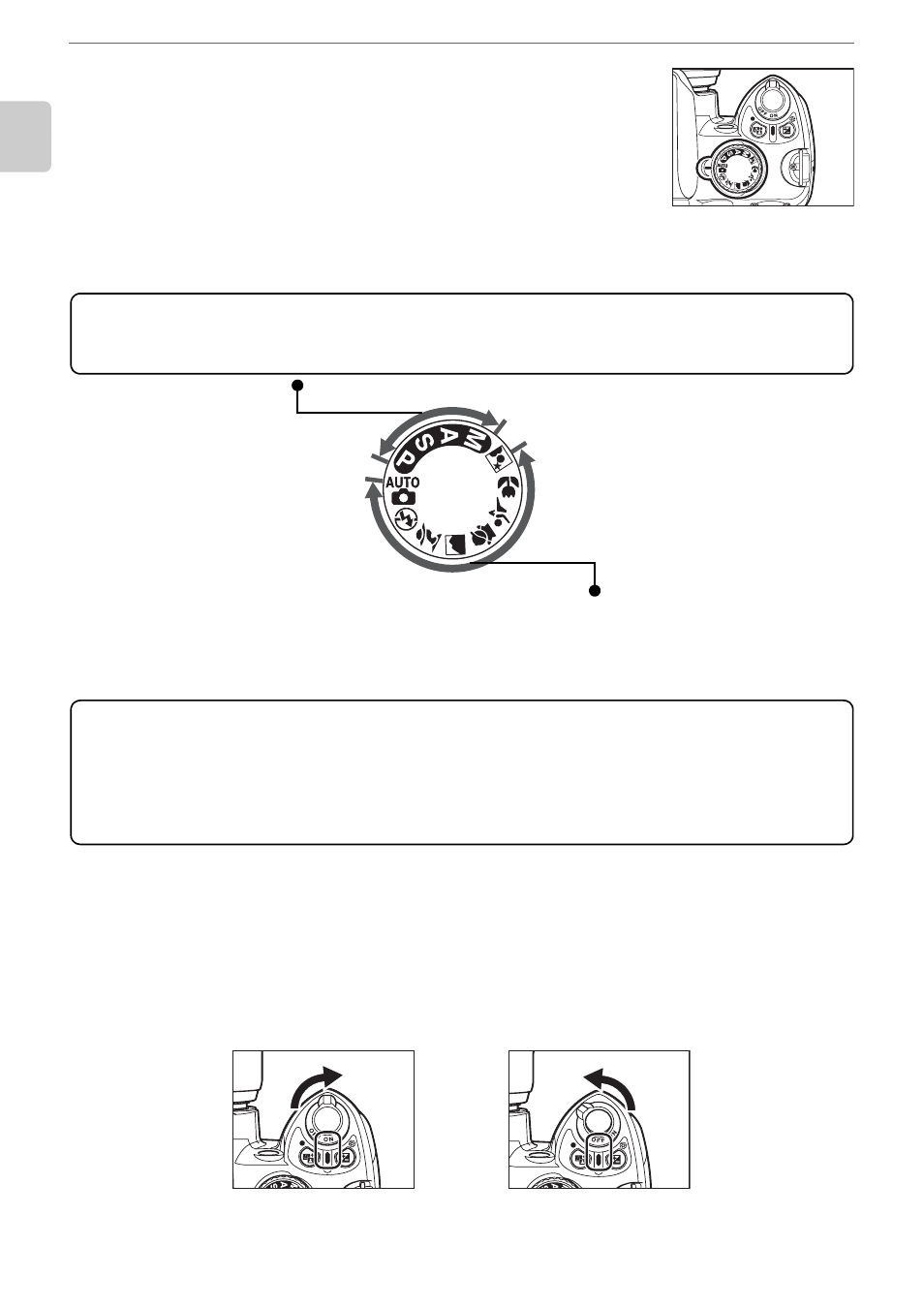
6
Introdu
ction
Getting to Know the Camera
The Mode Dial
Use the mode dial to change the shooting mode. Rotate the mode
dial so that shooting mode icon is aligned with the indicator.
Advanced Modes (Exposure Modes)
Select these modes for full control over camera settings.
Point-and-Shoot Modes (Digital Vari-Programs)
Selecting a Digital Vari-Program automatically optimizes settings to suit the selected
scene, making creative photography as simple as rotating the mode dial.
The Power Switch
The power switch is used to turn the camera on and off.
a
— Programmed auto: A 41
c
— Aperture-priority auto: A 43
b
— Shutter-priority auto: A 42
d
— Manual: A 44
e
— Auto: A 28
i
— Child: A 37
f
— Auto (flash off): A 36
j
— Sports: A 37
g
— Portrait: A 36
k
— Close up: A 37
h
— Landscape: A 37
l
— Night portrait: A 37
On
Off
- D800 (472 pages)
- D800 (38 pages)
- D800 (48 pages)
- N80 (116 pages)
- n65 (116 pages)
- D300 (452 pages)
- D80 (162 pages)
- F100 (57 pages)
- D200 (48 pages)
- D200 (221 pages)
- D40X (139 pages)
- D100 (212 pages)
- D40 (139 pages)
- Coolpix S3000 (184 pages)
- Coolpix L110 (156 pages)
- F3 (3 pages)
- F3 (71 pages)
- D50 (148 pages)
- D700 (472 pages)
- COOLPIX-P100 (216 pages)
- COOLPIX-S8100 (220 pages)
- D90 (300 pages)
- D90 (2 pages)
- D3000 (68 pages)
- D3000 (216 pages)
- D5000 (256 pages)
- D3100 (224 pages)
- D300s (432 pages)
- EM (34 pages)
- FG (34 pages)
- fe (49 pages)
- fe2 (66 pages)
- f2 (70 pages)
- n2000 (54 pages)
- COOLPIX P500 (252 pages)
- Coolpix S550 (2 pages)
- Coolpix 5400 (4 pages)
- Coolpix 775 (2 pages)
- Coolpix 2500 (120 pages)
- Coolpix S4 (28 pages)
- Coolpix S4 (8 pages)
- Coolpix S560 (172 pages)
- SQ (116 pages)
- Coolpix 990 (50 pages)
