A 161), Cleaning at startup/shutdown, Select clean at – Nikon D60 User Manual
Page 173: Select an option
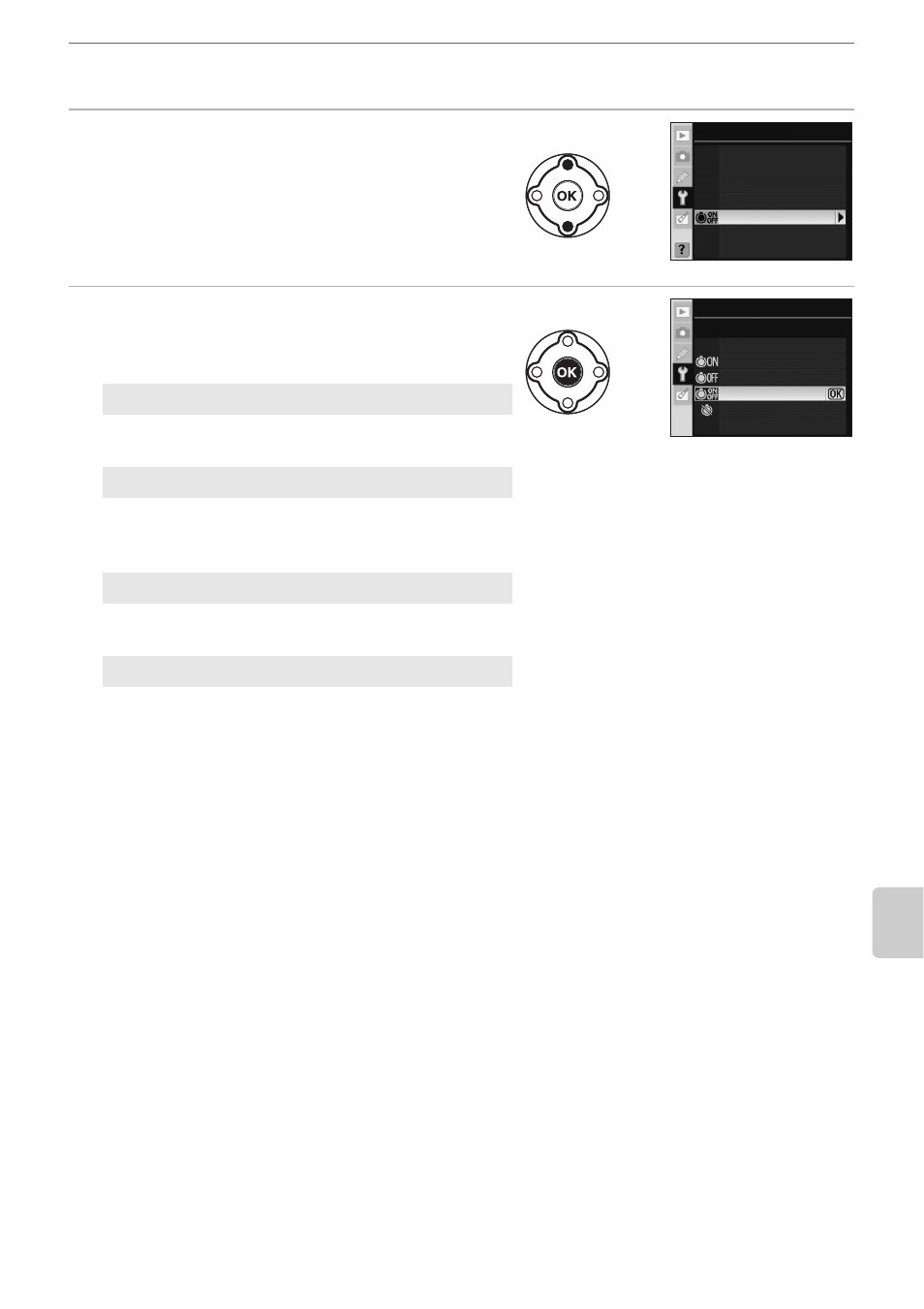
161
Caring for the Camera
Maximizing
the Life of the
Ca
m
era
Cleaning at Startup/Shutdown
1
Select Clean at.
Display the Clean image sensor menu as
described in step 2 of “Cleaning from the Setup
Menu Option” (A 160).
Highlight Clean at and press the multi selector
right.
2
Select an option.
Highlight one of the following options and press
Q.
G Startup
The image sensor is automatically cleaned
each time the camera is turned on.
H Shutdown
The image sensor is automatically cleaned
during shutdown each time the camera is
turned off.
I Startup and shutdown (default setting)
The image sensor is cleaned automatically
at startup and shutdown.
J Cleaning off
Automatic image sensor cleaning off.
Clean image sensor
Clean now
Clean at
Startup
Shutdown
Startup and shutdown
Cleaning off
Clean image sensor
Clean at
- D800 (472 pages)
- D800 (38 pages)
- D800 (48 pages)
- N80 (116 pages)
- n65 (116 pages)
- D300 (452 pages)
- D80 (162 pages)
- F100 (57 pages)
- D200 (48 pages)
- D200 (221 pages)
- D40X (139 pages)
- D100 (212 pages)
- D40 (139 pages)
- Coolpix S3000 (184 pages)
- Coolpix L110 (156 pages)
- F3 (3 pages)
- F3 (71 pages)
- D50 (148 pages)
- D700 (472 pages)
- COOLPIX-P100 (216 pages)
- COOLPIX-S8100 (220 pages)
- D90 (300 pages)
- D90 (2 pages)
- D3000 (216 pages)
- D3000 (68 pages)
- D5000 (256 pages)
- D3100 (224 pages)
- D300s (432 pages)
- EM (34 pages)
- FG (34 pages)
- fe (49 pages)
- fe2 (66 pages)
- f2 (70 pages)
- n2000 (54 pages)
- COOLPIX P500 (252 pages)
- Coolpix S550 (2 pages)
- Coolpix 5400 (4 pages)
- Coolpix 775 (2 pages)
- Coolpix 2500 (120 pages)
- Coolpix S4 (28 pages)
- Coolpix S4 (8 pages)
- Coolpix S560 (172 pages)
- SQ (116 pages)
- Coolpix 990 (50 pages)
