Nikon D60 User Manual
Page 57
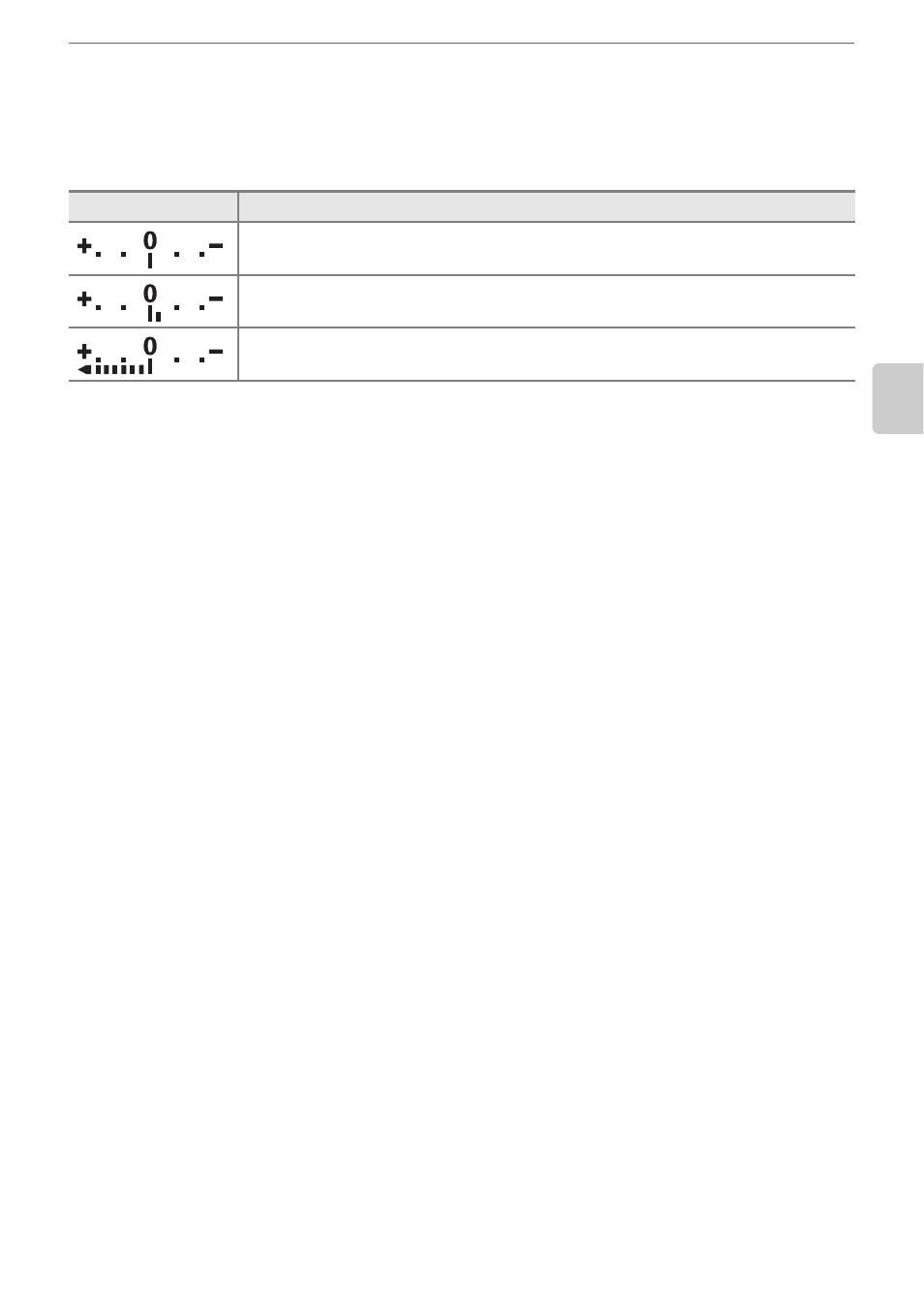
45
Shooting in d Mode (Manual)
a
, b
, c
, an
d
d
Mo
des
D
Electronic Analog Exposure Display
If a CPU lens (A 146) is attached and a shutter speed other than “Bulb” (A 46) is selected, the
electronic analog exposure displays in the viewfinder and Shooting information display show
whether the photograph would be under- or over-exposed at current settings. If the limits of the
exposure metering system are exceeded, the displays will flash.
When On is selected for Custom Setting 10 (ISO auto; A 111), ISO sensitivity is automatically
adjusted to compensate for changes in aperture and shutter speed, with the result that changes to
shutter speed and aperture will not affect the electronic analog exposure display.
Display
Description
Optimal exposure.
If indicator is to right of 0, photograph will be underexposed. Display at left
indicates that photograph will be underexposed by
1
/
3
EV.
If indicator is to left of 0, photograph will be overexposed. Display at left
indicates that photograph will be overexposed by more than 2EV.
