Auto shooting info, Auto shooting info (a 122), A 122 – Nikon D60 User Manual
Page 134: Wallpaper
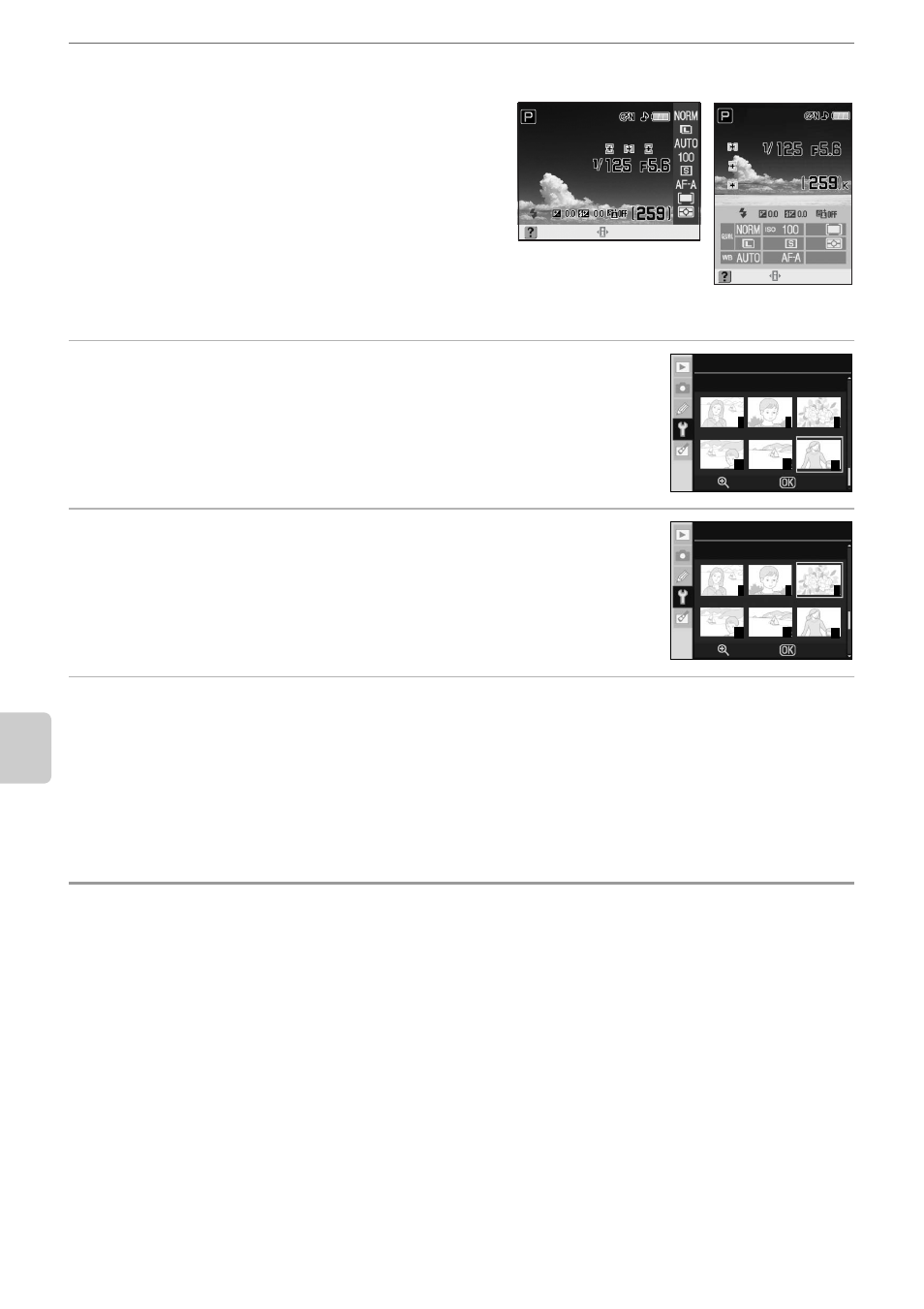
122
Menu
Gu
ide
Basic Camera Settings: The Setup Menu
Wallpaper
The design of the Wallpaper format is the same
as the Graphic display except that a user-
selected photograph is displayed in the
background. The shutter speed and aperture
displays, and the graphic display of the shooting
mode (A 9) do not appear.
To choose a photograph for the Wallpaper format:
1
Highlight Select wallpaper in the Info display format
screen (A 120, step 1) and press the multi selector right.
The photographs on the memory card will be displayed.
2
Press the multi selector left or right to highlight a
photograph.
Press and hold K to enlarge display of the selected photograph.
3
Press Q to select the highlighted photograph and return to the setup menu.
The camera will record the new wallpaper and use it in the shooting display whenever
Wallpaper is selected. Only one image is recorded for wallpaper. Any existing wallpaper
(including the default image provided with the camera) is deleted when a new image is
selected and cannot be restored. Wallpaper cannot be viewed during playback or copied to a
memory card.
Auto Shooting Info
Select On to automatically display shooting information after the shutter-release button is
released. If Custom Setting 7 (Image review) is off, shooting information will also be
displayed after a photograph is taken. Turn Auto shooting info on if you find yourself
frequently checking camera settings.
If Off is selected, the Shooting information display is not shown by pressing the shutter-
release button halfway.
Available in Digital Vari-Program (e, f, g, h, i, j, k, and l) modes or a, b, c,
and d modes. Note that even if On is selected, the monitor will turn off while the shutter-
release button is pressed.
Set
Set
7
8
9
10
11
12
Zoom
OK
Info display format
Select wallpaper
7
8
9
10
11
12
Info display format
Select wallpaper
Zoom
OK
