Auto image rotation, A 128), Auto image rotation (a 128) – Nikon D60 User Manual
Page 140: A 128, Displayed when full is selected; a 118)
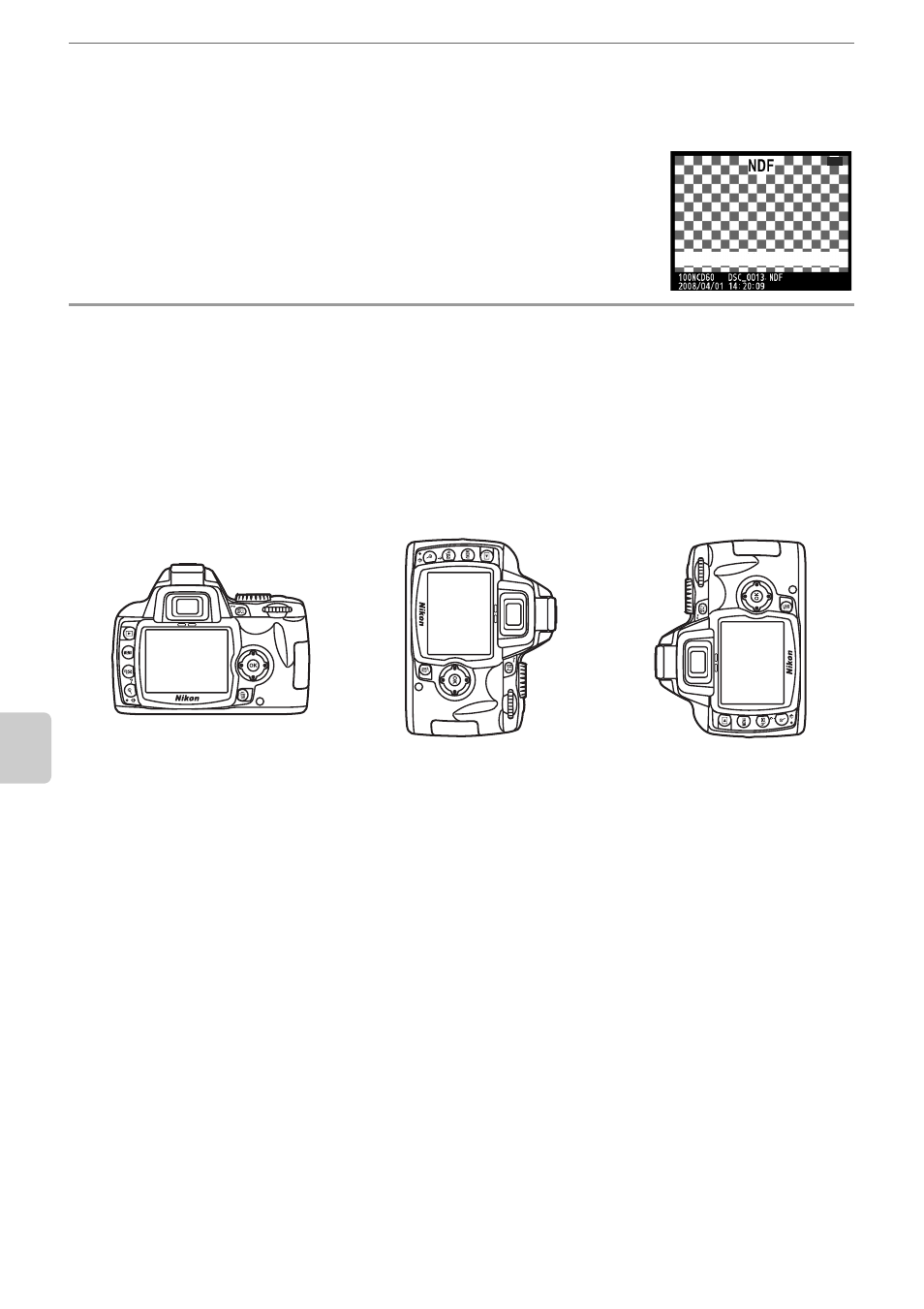
128
Menu
Gu
ide
Basic Camera Settings: The Setup Menu
C
Image Dust Off
Dust off ref photo is available with CPU lenses only. A lens with a focal length of at least 50mm is
recommended (A 146). If using a zoom lens, zoom all the way in.
The same reference image can be used for photographs taken with
different lenses or at different apertures. Reference images cannot be
viewed using computer imaging software. A grid pattern is displayed
when reference images are viewed on the camera; histograms and
highlights are not displayed.
Auto Image Rotation
Choose whether to record camera orientation with new photographs.
Photographs
taken
while On (default setting) is selected contain information on camera
orientation, allowing them to be rotated automatically during playback (A 72) or when
viewed in ViewNX or Capture NX (available separately; A 156).
The following orientations are recorded:
In continuous mode (A 54), orientation recorded for first shot applies to all images in
same burst, even if camera orientation is changed during shooting.
When photographs are taken with the lens pointing up or down, camera orientation
information may not be accurately recorded.
Camera orientation is not recorded when Off is selected. With playback, photographs are
always displayed in “wide“ (landscape) orientation.
Image dust off data
2 / 2
(Displayed When Full Is Selected; A 118)
Camera rotated 90°
clockwise
Landscape (wide)
orientation
Camera rotated 90°
counter-clockwise
