Attaching a lens, A 18 – Nikon D60 User Manual
Page 30
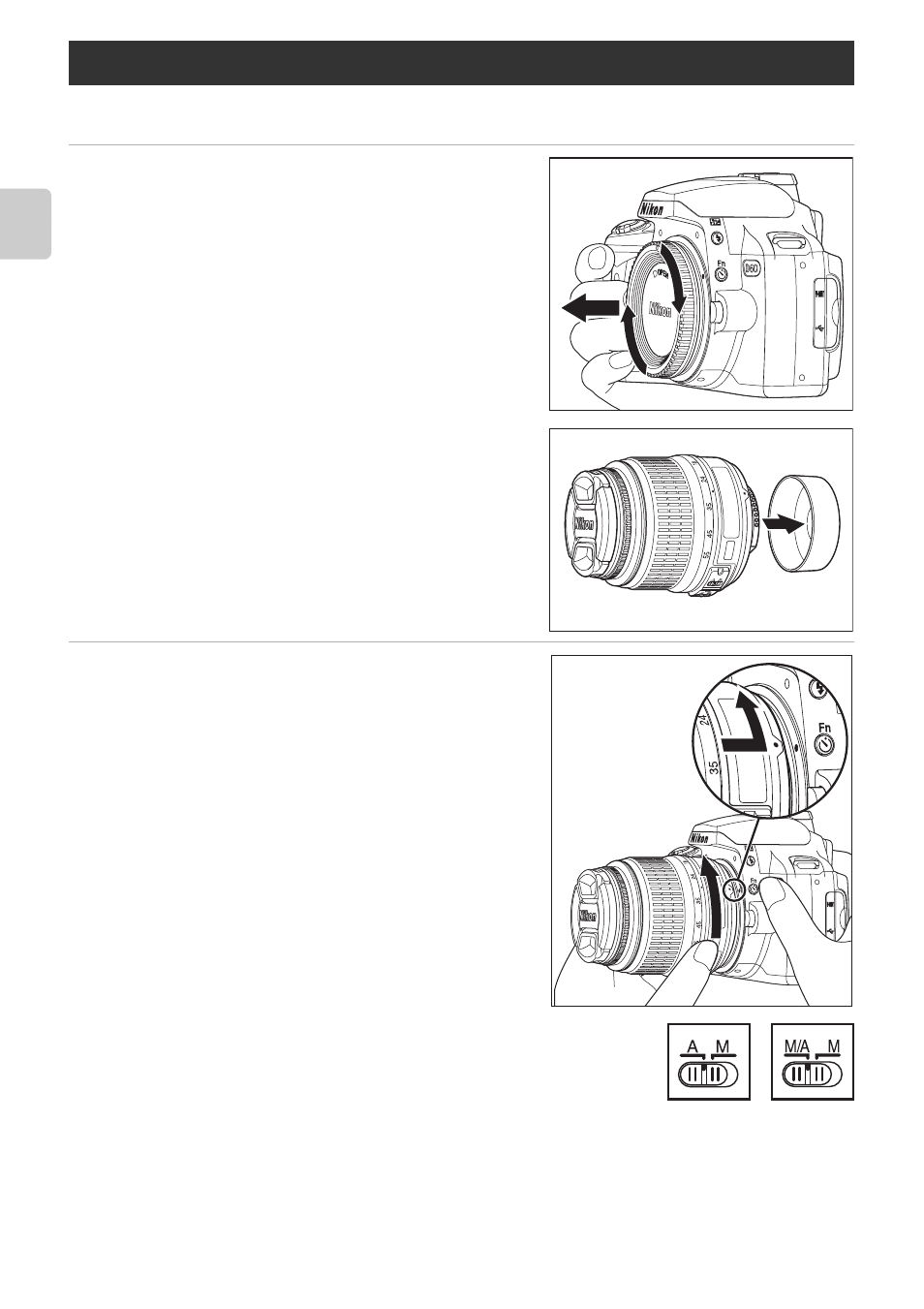
18
First S
teps
Attaching a Lens
Care should be taken to prevent dust from entering the camera when exchanging lenses.
1
Turn the camera off and remove the body
cap.
Remove the rear lens cap from the lens.
2
Keeping the mounting index on the lens
aligned with the mounting index on the
camera body, position the lens in the
camera’s bayonet mount and rotate the lens
in the direction shown until it clicks into
place.
If the lens is equipped with an A-M or M/A-M switch, select A
(autofocus) or M/A (autofocus with manual priority).
C
Lenses for Autofocus
Autofocus with this camera is supported only by AF-S and AF-I lenses. AF-S and AF-I lenses are
equipped with an autofocus motor. Autofocus is not possible when any other type of lens is
mounted, regardless of the autofocus capabilities of the lens itself.
- D800 (472 pages)
- D800 (38 pages)
- D800 (48 pages)
- N80 (116 pages)
- n65 (116 pages)
- D300 (452 pages)
- D80 (162 pages)
- F100 (57 pages)
- D200 (48 pages)
- D200 (221 pages)
- D40X (139 pages)
- D100 (212 pages)
- D40 (139 pages)
- Coolpix S3000 (184 pages)
- Coolpix L110 (156 pages)
- F3 (3 pages)
- F3 (71 pages)
- D50 (148 pages)
- D700 (472 pages)
- COOLPIX-P100 (216 pages)
- COOLPIX-S8100 (220 pages)
- D90 (300 pages)
- D90 (2 pages)
- D3000 (216 pages)
- D3000 (68 pages)
- D5000 (256 pages)
- D3100 (224 pages)
- D300s (432 pages)
- EM (34 pages)
- FG (34 pages)
- fe (49 pages)
- fe2 (66 pages)
- f2 (70 pages)
- n2000 (54 pages)
- COOLPIX P500 (252 pages)
- Coolpix S550 (2 pages)
- Coolpix 5400 (4 pages)
- Coolpix 775 (2 pages)
- Coolpix 2500 (120 pages)
- Coolpix S4 (28 pages)
- Coolpix S4 (8 pages)
- Coolpix S560 (172 pages)
- SQ (116 pages)
- Coolpix 990 (50 pages)
