NEC SILENTWRIT 1700 Series User Manual
Page 3
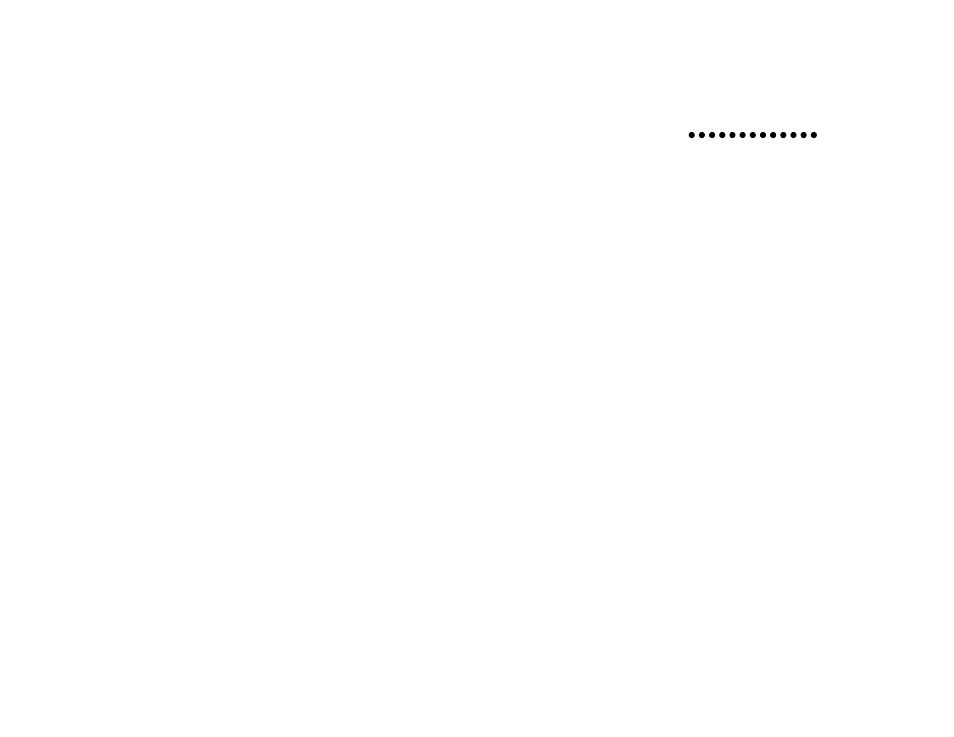
v
T
A B L E
O F
C
O N T E N T S
Overview
1-1
Features
1-1
Compatibility
1-3
Hardware Requirements 1-3
Software Requirements 1-4
Qualifications and Assumptions
1-6
Where to Go Next
1-6
Overview
2-1
Upgrading from the 1760
2-2
Unpack the 1760 Upgrade Kit 2-2
Install RAM 2-4
Install the LAN Card 2-6
Connecting and Verifying the Silentwriter 1765
2-8
Identify the LAN Card Panel 2-8
Printing a Configuration Page 2-8
Restoring Factory LAN Card Settings 2-8
Connect the Network Cable 2-9
Connecting Thin Coaxial Cable 2-9
Connecting Twisted Pair Cable 2-10
Connecting LocalTalk cable 2-10
Turn On the Printer 2-12
Print a Configuration Page
2-13
Overview
3-1
Using Silentwriter Software with the
Silentwriter 1765
3-1
The Windows PCL 5e Driver 3-1
The Windows PostScript Driver 3-1
NEC 1765 Software
3-2
Installing NEC 1765 Software for NetWare
3-4
Precautions 3-4
Preparing to Install 3-5
Verifying IPX/SPX Protocol in
Windows 3.1x 3-5
Verifying IPX/SPX Protocol in
Windows 95 3-5
Installing NEC 1765 Administration Software
for NetWare in Windows 3.1x 3-6
Installing NEC 1765 Administration Software
for NetWare in Windows 95 3-6
Installing NEC 1765 Client Software for NetWare in
Windows 3.1x 3-8
Installing NEC 1765 Client Software for NetWare in
Windows 95 3-8
Installing NEC 1765 Software for TCP/IP
3-10
Precautions 3-10
