NEC SILENTWRIT 1700 Series User Manual
Page 112
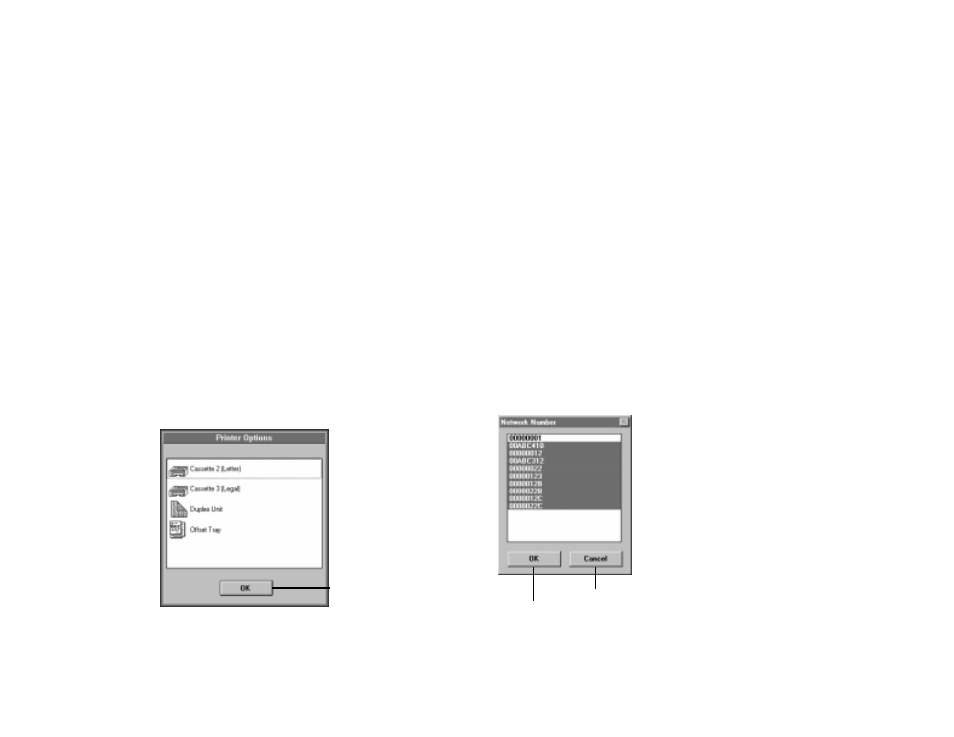
5–24
1765 Network Printer Configuration Guide
Printer Options Dialog Box
The Printer Options dialog box opens when you select
the Option button in the Printer Configuration dialog
box. It displays information about which options are
installed in the Silentwriter 1765. Available options
include a hard drive, offset trays, up to two extra
cassettes, an envelope feeder, and a duplex unit. If a
hard drive is installed, the Printer Options dialog box
displays its capacity in megabytes. The Printer Options
dialog box displays the paper size for installed cassettes
and envelope feeders.
note:
See the User’s Guide for information on
selecting printer options.
Network Number Dialog Box
The Network Number dialog box opens when you
select the Network Number option from the Filter menu
in the Printer Administration window. To limit the
printers that will appear, select a network number or
group of numbers from the list and select OK.
Closes dialog box
Changes parameters and closes dialog box
Discards changes and closes dialog box
