Connecting the expansion modules 4, High-speed data module (hdm), Connecting the expansion modules — 4 – Nortel Networks Passport 4400 User Manual
Page 47: High-speed data module (hdm) -1, Section 4, “connecting the expansion modules, Connecting the expansion modules
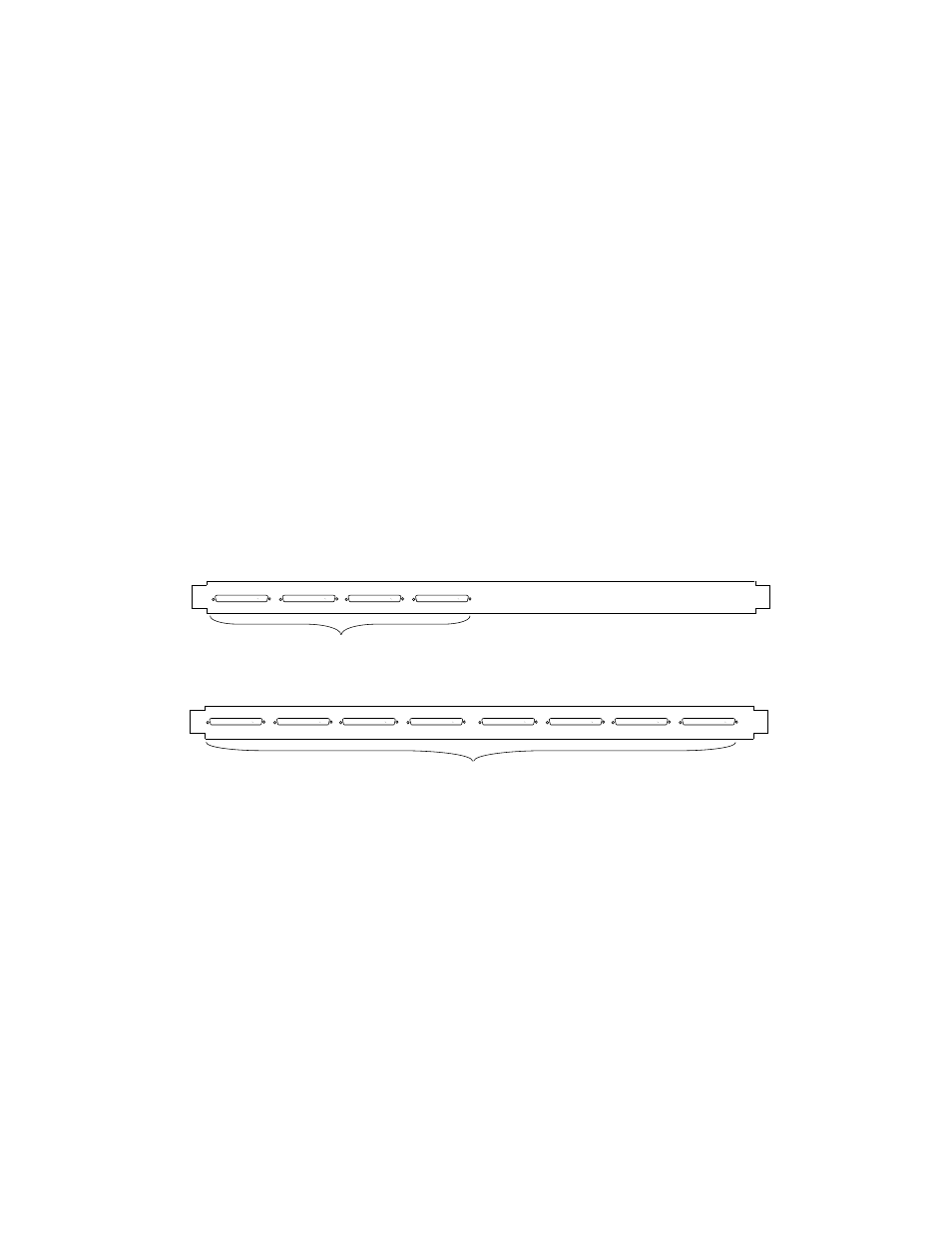
4-1
Connecting the Expansion Modules
4
This section makes the assumption that all the optional modules have been
installed and the unit is ready to connect to the network. If you need to install
modules in the unit, refer to Section 6, “Installing Expansion (Data and Voice)
Modules.”
If you wish to provision your 4400 prior to adding cables, please refer to 800-1952-
20, Passport 4400 Operator’s Manual.
High-speed Data Module (HDM)
The High-speed Data Module provides additional ports for the Passport 4400,
identical to port 1 on the Ethernet Base Module. The High-speed Data Module
supports RS-232, V.35, V.36, and X.21 interfaces, as well as support for both DTE
and DCE modes, as determined by the cable used.
Figure 4-1. Rear View of the High-speed Data Module
4 port
8 port
See Figure 4-2
See Figure 4-2
