Digital voice expansion module, Digital voice expansion module -5 – Nortel Networks Passport 4400 User Manual
Page 115
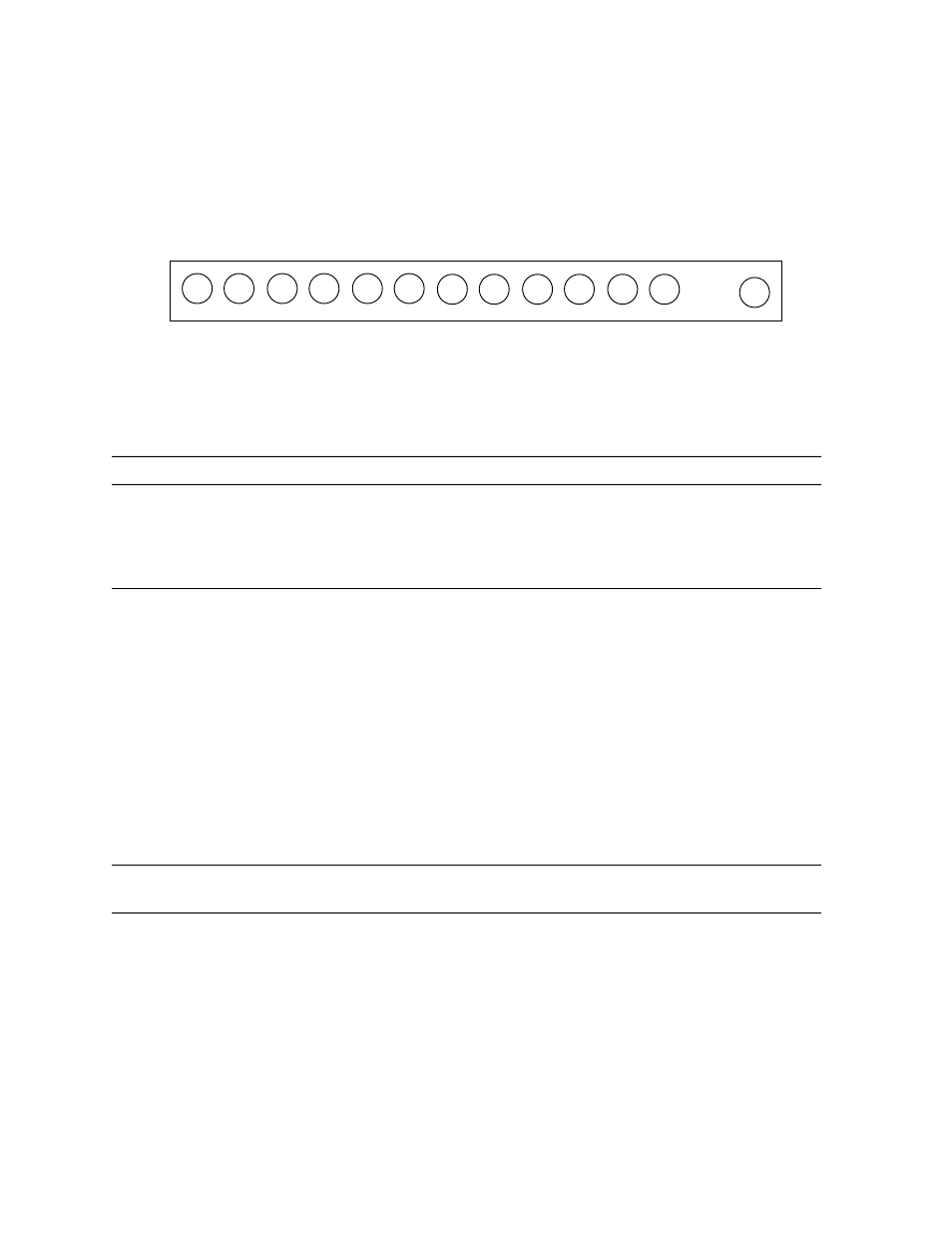
Indicators
Passport 4400 Hardware Installation Manual
11-5
Digital Voice Expansion Module
There are 13 indicators associated with the Digital Voice Expansion Module, as
shown in the figure entitled “Digital Voice Expansion Module Indicators.”
Figure 11-4. Digital Voice Expansion Module Indicators
Table 11-6. Description of Digital Voice Expansion Module Indicators
Indicator
State
Status
OK
Off
Digital Voice Expansion Module is not installed,
off, or defective
Red
Reset
Green
Operational
1-12*
Off
Digital Voice Module is not installed or defective
Green
Digital Voice Module is installed, and active voice
call is in progress
Flashing green
Test in progress
Quick-flashing green
Download in progress
Amber
Idle (both ends on-hook)
Flashing amber
Fax call in progress
Red
Waiting for code download
Flashing red
Busy
Quick flashing red
Alarm/Test Failure
*Indicators 1-12 represent voice channels C1-C12 when the Digital Voice Module is located in LIM C,
channels D1-D12 when the Digital Voice Module is located in LIM D.
12
11
10
9
8
7
6
5
4
3
2
1
OK
