Unpacking the 1005r server – Nortel Networks Server 1005r User Manual
Page 25
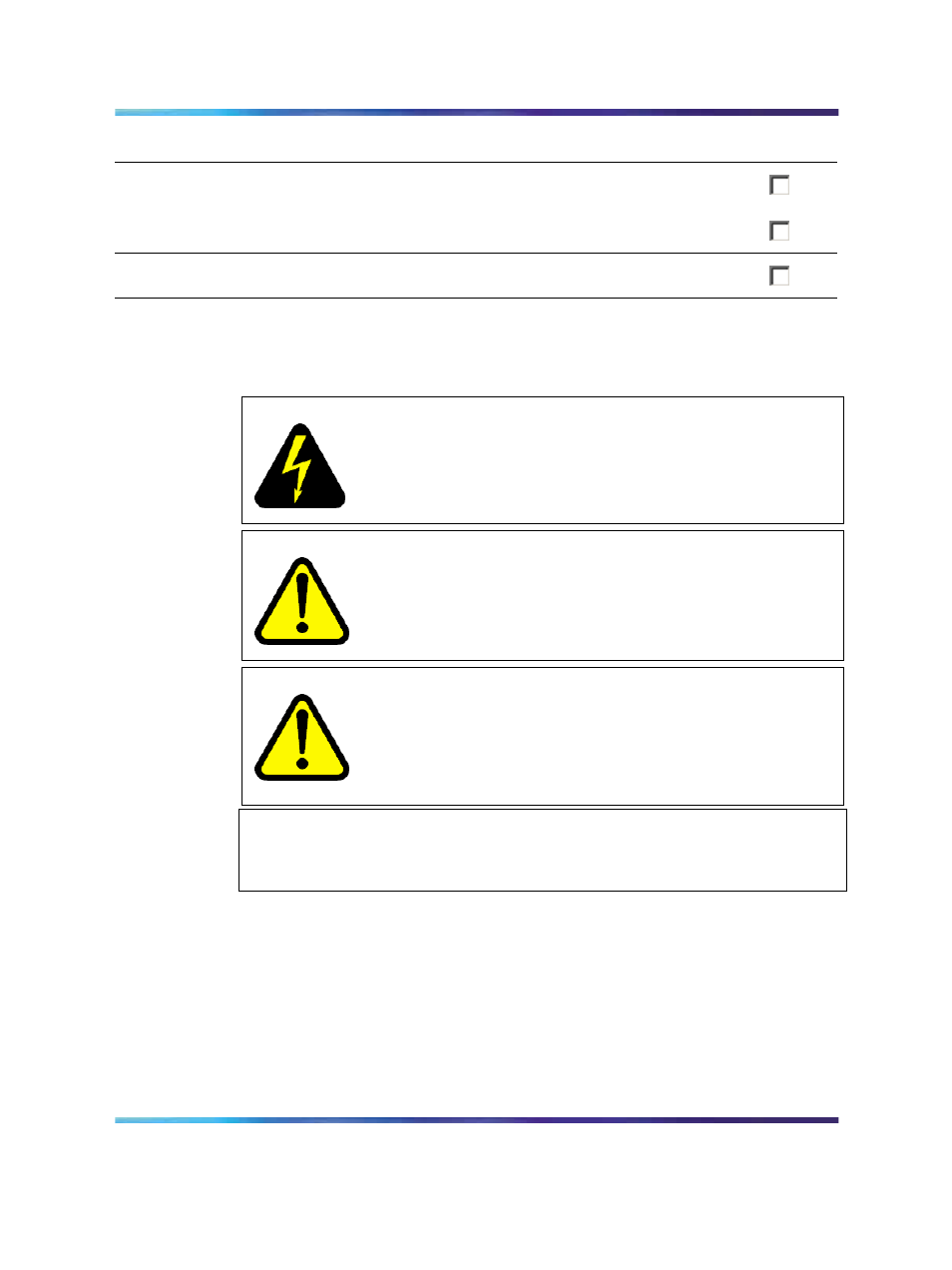
Unpacking the 1005r server
25
Step
Description
Check
•
Install the software feature dongle (see
software feature dongle" (page 37)
).
•
Connect the power cords for all devices, and then power them up.
7
Start the 1005r server (see
"To start the server" (page 44)
Conventions for warnings
You could encounter the following types of warnings in this guide. Do not
ignore them.
DANGER
Risk of electric shock
Warns you of an immediate electrical hazard which, if not avoided,
can result in shock, serious injury, or death.
WARNING
Risk of personal injury
Warns you of a situation in which you can be injured if instructions
are not followed exactly as stated.
CAUTION
Risk of equipment damage
Alerts you to situations where data can be lost or damaged,
equipment can be damaged, actions can result in service
interruption, and productive time can be lost.
ATTENTION
Provides information that is essential to the completion of a task.
Unpacking the 1005r server
Introduction
Follow this procedure to unpack the server and peripherals.
Nortel CallPilot
1005r Server Hardware Installation
NN44200-308
01.06
Standard
5.0
15 May 2008
Copyright © 2006-2008, Nortel Networks
.
