Complete the installation – Nortel Networks NN10265-111 User Manual
Page 84
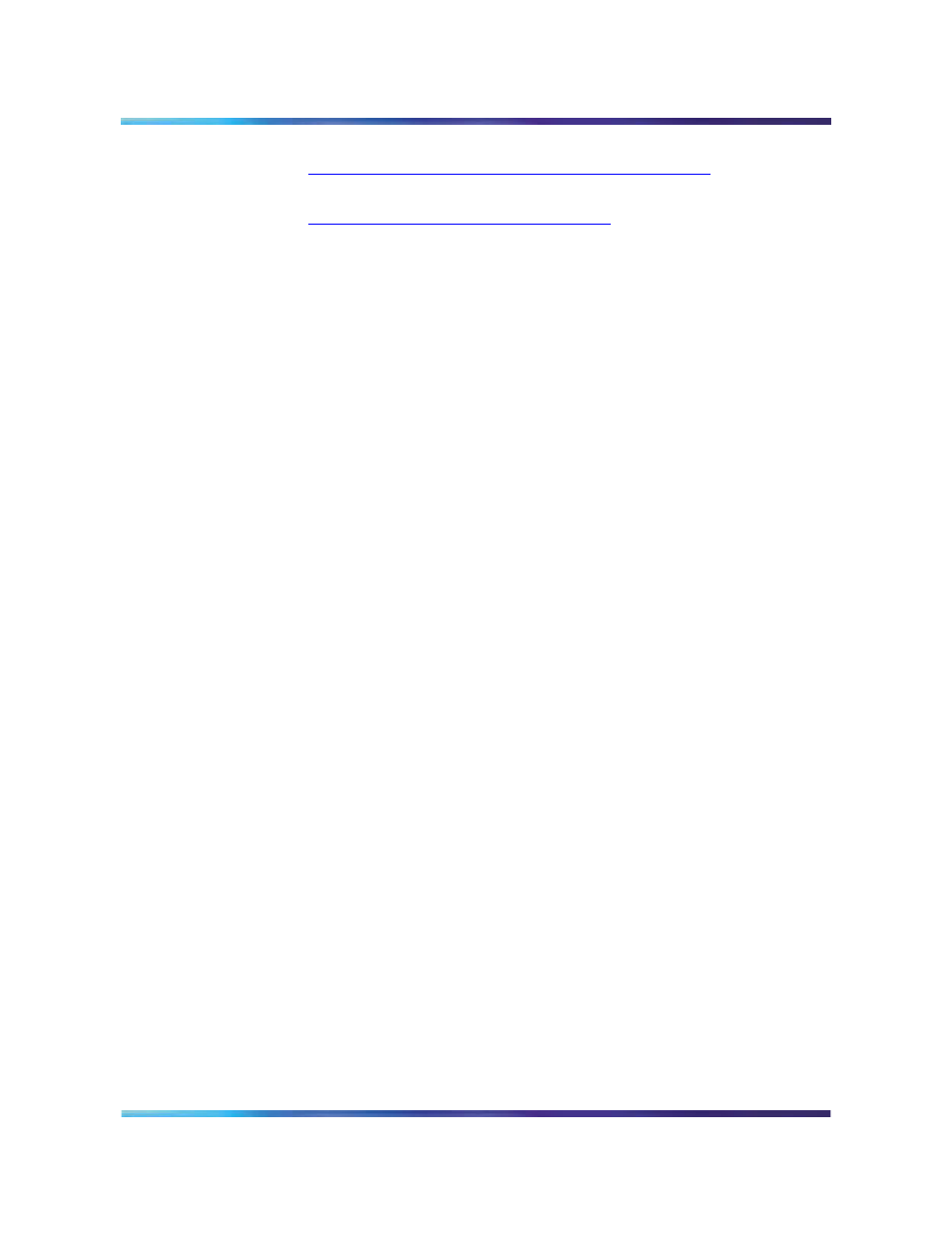
NN10265-111 MCS 5100 3.5 Standard 4.0 January 2006
84
Copyright © Nortel Networks Limited 2006
2
Configure the MCPN765 Card. For more information, refer to
Configuring the MCPN765 I/O Card on page 108
.
3
Complete the installation. For more information, refer to
Complete the installation on page 84
.
Complete the installation
This section provides instruction for completing the installation of the
MCPN765 Card.
From the terminal device
1
Change directory.
cd /etc
2
Edit the bladeEtherAddres file. Change the MAC address for the
765 that was replaced. The top of the file contains comments
detailing the file format.
Note on MCPN765 blades (when paired with the PIMC-0101
transition module), NET2 is used for the MCP Service Network
interface and corresponds to CLUN 13/DLUN 0, while NET1 is
used for another network interface (either a Public Network or
subnet of the MCP Service Network) and corresponds to CLUN
0/DLUN 0.
3
Move to the Edit menu to save the file and exit the editor.
