Nortel Networks NN10265-111 User Manual
Page 73
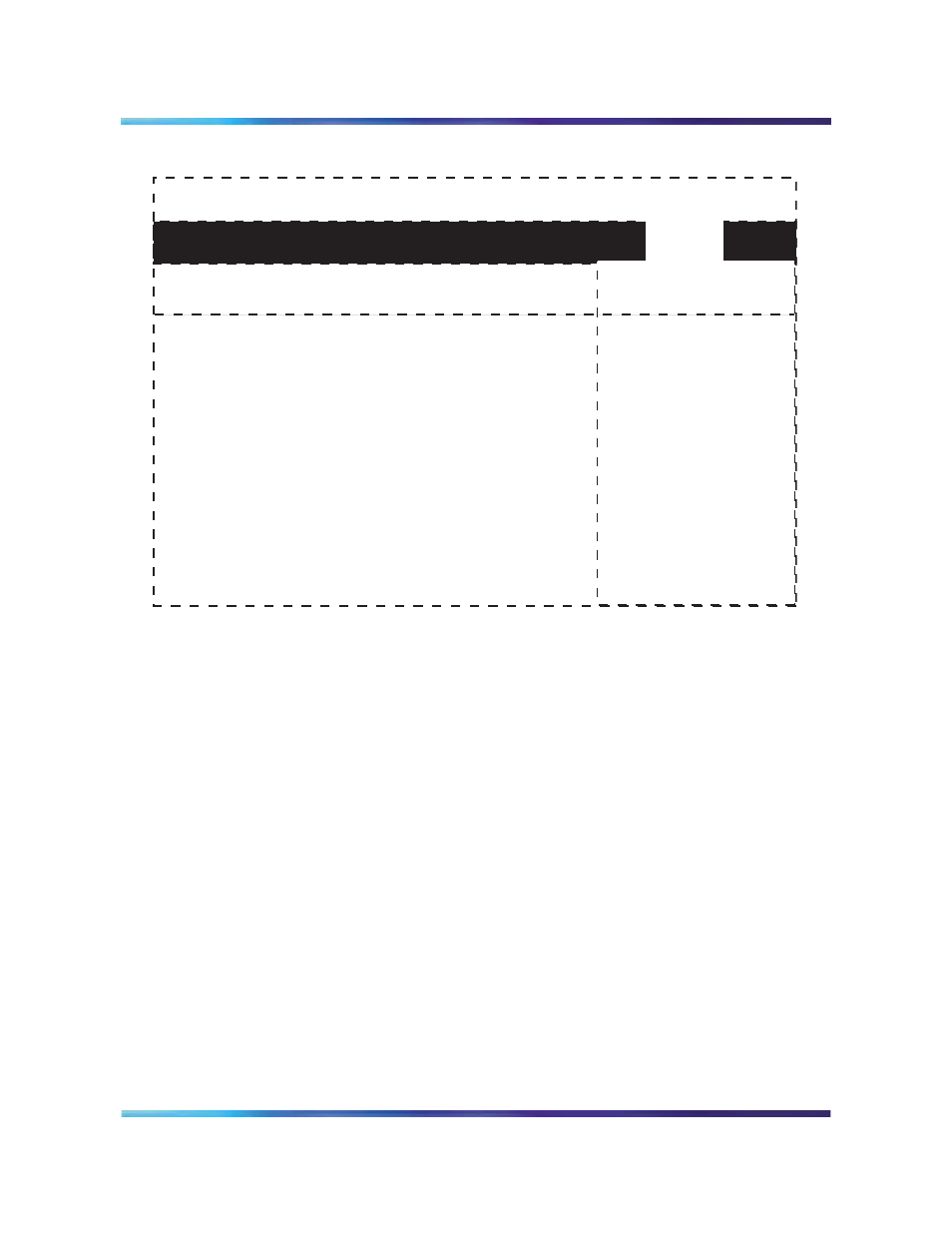
MCS 5100 RTP Media Portal Basics
73
Copyright © Nortel Networks Limited 2006
Figure 32 BIOS Setup: Boot Device Selection menu
7
Use Item Specific Help to disable all devices except the SCSI
CD-ROM drive. For each device to be disabled, use the arrow
keys to select the device, then type an exclamation mark (!) to
disable it.
8
Press the Esc key four times. Then press Enter when prompted
to save the configuration. The system will reboot from the
CD-ROM drive.
9
Insert the Linux Recovery CD into the RTP Media Portal
CD-ROM drive.
10
Press the reset button on the Linux server. This will cause the
Linux server to reboot from the recovery CD-ROM.
11
Log in as root, password rescue.
12
Verify that access to the tape server has been set correctly.
rsh -l sysadmin
where
host.
Output appears on screen, indicating the target system is
correctly set for the restore operation. In not, contact your next
line of support before continuing.
BIOS Setup Utility
I
tem Specific Help
Keys
used to view or
confi
gure device
s:
coll
apses device
s w it
h
a '+'
or '-'
all
enables or
disables a device
.
<+> and <-> m oves
the device
up or down.
device
betw een H ard
D isk and R em ovable D isk.
M ain M em ory Advanced Securit
y Status Boot
Boot Exit
Boot D evice
Priorit
y
Boot D evice
Priorit
y
8XX SC SI CD-RO M LSI Logic
!+H ard Drive
!+Rem ovable D evice
s
! ATAPI CD-RO M Drive
! Legacy N etwork Boot
