Configuring network time protocol – Nortel Networks NN10265-111 User Manual
Page 103
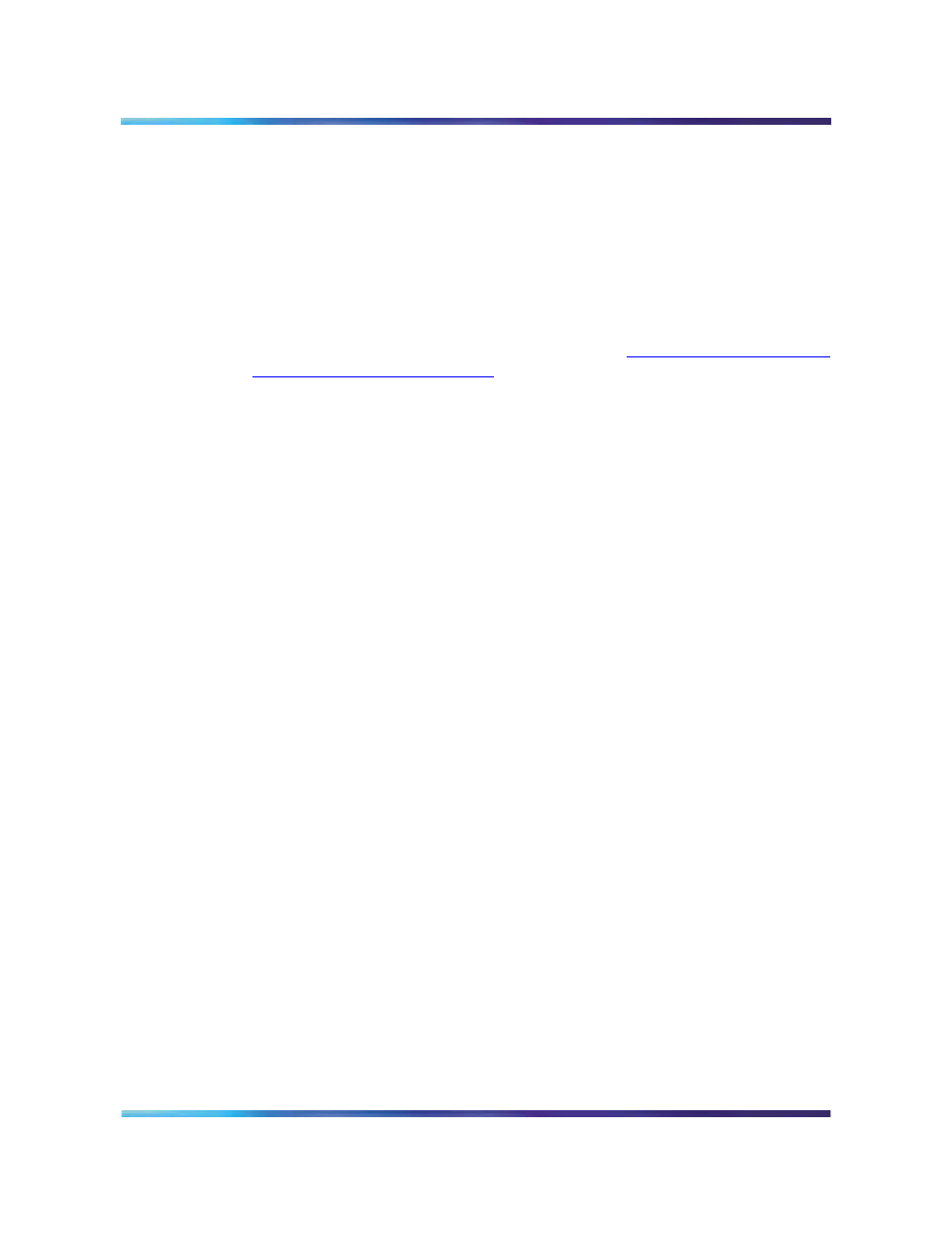
MCS 5100 RTP Media Portal Basics
103
Copyright © Nortel Networks Limited 2006
12
Move to the Exit menu to save changes and exit the BIOS set
up. The system will reboot.
13
After the system reboots, press the Enter key to boot the default
image.
14
After booting, the login prompt will appear on screen.
Configuring Network Time Protocol
This section includes instruction for synchronizing the RTP Portal clock
to the master clocks. This is performed automatically during installation
if the user entered a Timeserver IP address in
. Only modify the ntp.conf file if the
timeserver address(es) change or if they were not entered at install time
for some reason.
From the terminal server
1
Establish a serial terminal connection to the Host CPU card, and
log in the system as root.
2
Create a new ntp.conf file in the /etc directory.
vi /etc/ntp.cont
3
Add the following lines in the text.
server
server
driftfile /etc/ntp/ntp.drift
4
Save and exit the editor.
5
Verify the file was correctly saved.
more /etc/ntp.conf
The display should match the contents entered in the previous
step. Note the clock on the RTP Portal must be set to within one
hour of the time set on the management servers, or Network
Time Protocol will not be able to adjust the time. If the clocks
differ by more than one hour, set the time manually.
date
6
Exit root.
exit
