Nortel Networks NN10265-111 User Manual
Page 55
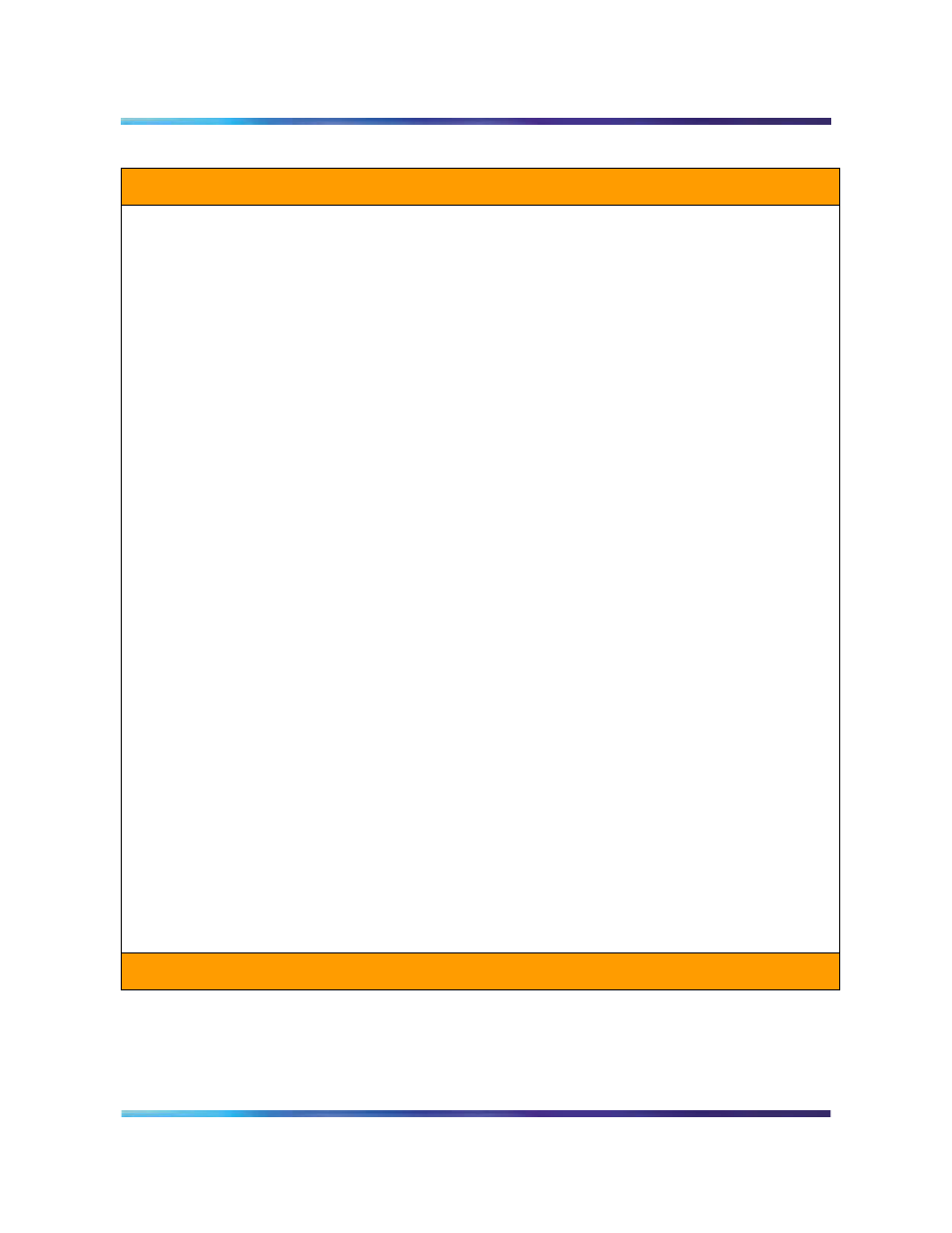
MCS 5100 RTP Media Portal Basics
55
Copyright © Nortel Networks Limited 2006
Idle Session Audit Period
Type: String
Range:
0-3600000
Default: 300000
(ms)
The period of the audit that runs to
detect idle media sessions on the
media blade.
Long Idle Duration
Type: String
Range: 0-65535
Default: 24
This represents the maximum
amount of time that a RTP Media
Portal resource may remain
validly idle. This has units of
number of Idle Session Audit
Periods.
Long Call Duration
Type: String
Range: 0-65535
Default: 576
This represents the maximum
amount of time that an RTP Media
Portal resource may remain active
in a media session. This has units
of number of Idle Session Audit
Periods.
Static RTP Ports
Type: Boolean
Range: true/false
Default: false
Boolean indicating whether the
RTP Media Portal should perform
static fixed port
allocation/management, or
dynamic randomized port
allocation/management.
Note: When this parameter is
selected, the media blade's
configuration parameter "Number
Ports" is disregarded and all ports
in the range from “Min Port Value”
to “Max Port Value” are allocated
for usage. All even-numbered
ports in the specified range are
used for RTP streams and the
odd-numbered ports are used for
RTCP streams.
Table 2 RTP Media Portal tab configurable properties (Sheet 5 of 8)
Configuration property
Format
Description
(Sheet 5 of 8)
