Installing mcpn765 cards, Setting up the mcpn765 i/o card – Nortel Networks NN10265-111 User Manual
Page 104
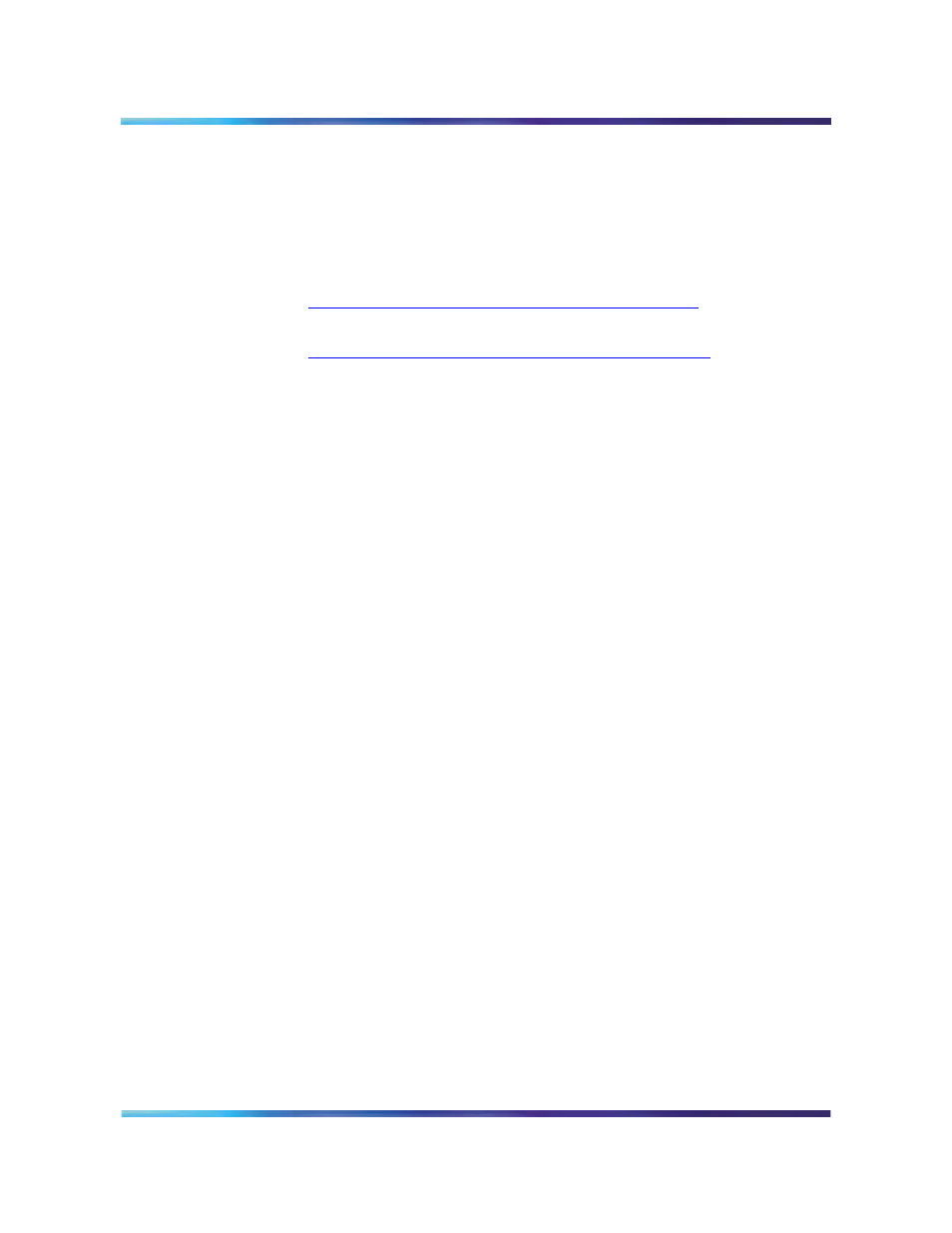
NN10265-111 MCS 5100 3.5 Standard 4.0 January 2006
104
Copyright © Nortel Networks Limited 2006
Installing MCPN765 cards
The following procedures outline instructions for adding MCPN765 I/O
Cards in RTP Portal (Domain A). To add new I/O cards to Domain B,
repeat these procedures.
From a terminal device and the System Management Console
1
Set the MCPN765 I/O card. For more information, refer to
Setting up the MCPN765 I/O Card on page 104
.
2
Configure the MCPN765 card. For more information, refer to
Configuring the MCPN765 I/O Card on page 108
.
Setting up the MCPN765 I/O Card
A terminal device (such as a dumb terminal, or PC COM port plus
terminal software) is required to change the NVRAM settings on the
MCPN765 I/O blade. The 765 serial port uses 9600/8/N/1 settings. Use
the port labeled COM1 on the rear transition module. A serial cable is
required to connect to the I/O blade, as a specialized serial cable will
not work.
From a terminal device
1
Once the blade and transition module has been physically
installed in the chassis, connect the specialized serial cable to
the COM1 port at the bottom of the transition module.
2
Press the reset button on the front of the MCPN765 card to
reboot the card.
3
Press the Esc key to abort the re-boot process.
4
Set and enable the real time clock on the blade.
set
5
At the Bug prompt, display the MAC address for the card.
niot ;h
6
Record the MAC address for CLUN 0/DLUN 0 (NET1), and
CLUN13/DLUN 0 (NET2).
CLUN 0/DLUM 0 (NET1): __________________________
CLUN 13/DLUN 0 (NET2): _________________________
7
Type env to verify, and change as necessary, BIOS settings on
the I/O Card. Ensure they match the settings shown below.
Note the entries may appear differently depending on the
version of BIOS loaded on each card. If an entry appears that is
not described below, accept the default.
