Gigastor reports – Network Instruments GigaStor 114ff User Manual
Page 75
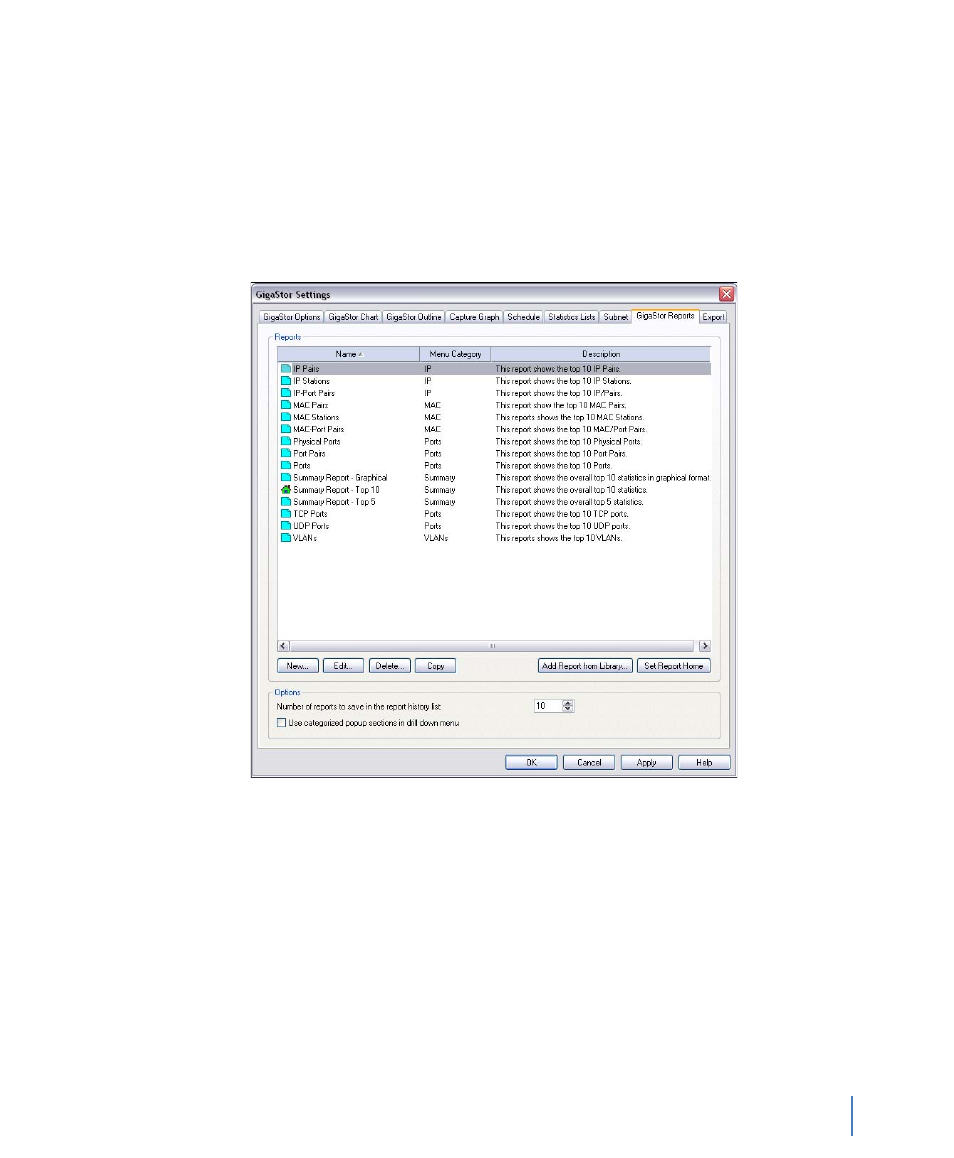
Configuring the GigaStor through the Control Panel
Chapter 4 GigaStor Control Panel
75
rev. 1
GigaStor reports
There are several default reports available for you.
1
Follow the instructions in “Configuring the GigaStor through the
Control Panel” on page 63 to open the GigaStor Reports tab
(Figure 47).
Figure 47 GigaStor Reports tab
2
Select a report name and click Edit to change the report’s
characteristics (Figure 48).
