Tapping a wan connection, T1/e1, Digital – Network Instruments GigaStor 114ff User Manual
Page 42
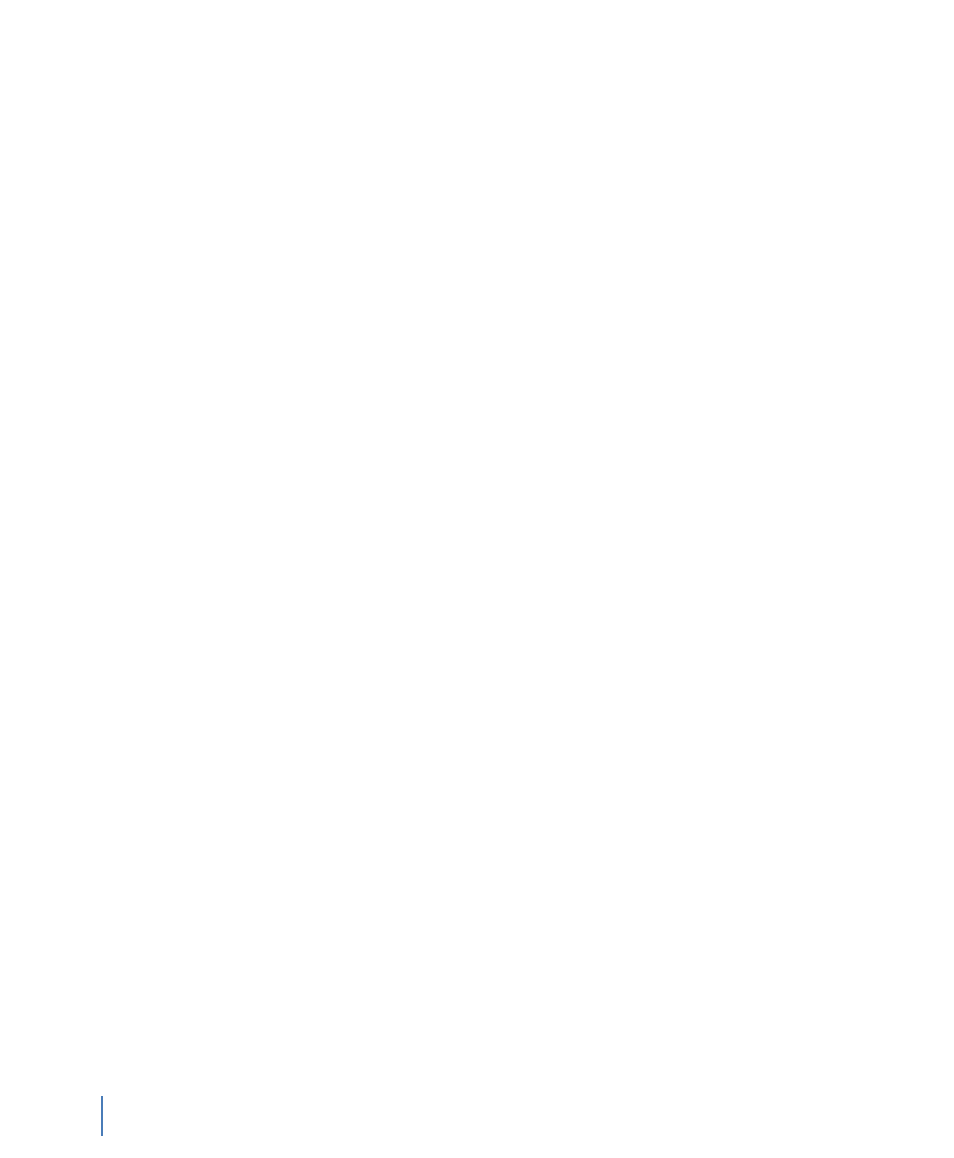
Tapping a WAN connection
Chapter 2 Installing Your GigaStor
42
rev. 1
Tapping a WAN connection
This section describes how to connect the cables for these
environments:
Q
Q
T1/E1
See “Digital” on page 42 or “Serial” on page 44 depending on your
needs.
Digital
The digital T1/E1 kit includes:
Q
One T1/E1 dual link TAP
Q
One T1/E1 WAN analyzer cable
Q
Two T1/E1 Ethernet cables
1
If you have a GigaStor Expandable, see “Connecting the GigaStor
Expandable to the expansion units” on page 52 for details about
connecting them. After connecting them, continue with step 2.
2
Connect the TAP to the GigaStor using the T1/E1 WAN analyzer
cable.
3
From your T1/E1 cable that connects the DCE to your CSU/
DSU, unplug the CSU/DSU end and plug it into the Link 1 IN
port on the TAP.
4
Using one of the supplied T1/E1 Ethernet cables, connect the
Link 1 OUT port of the TAP to the CSU/DSU.
5
If you have a second T1 you want to monitor, repeat step 3 and
step 4 using Link 2.
6
Use the supplied Ethernet cable to connect the network interface
card in the GigaStor to the network.
