Configuring the gigastor through the control panel – Network Instruments GigaStor 114ff User Manual
Page 63
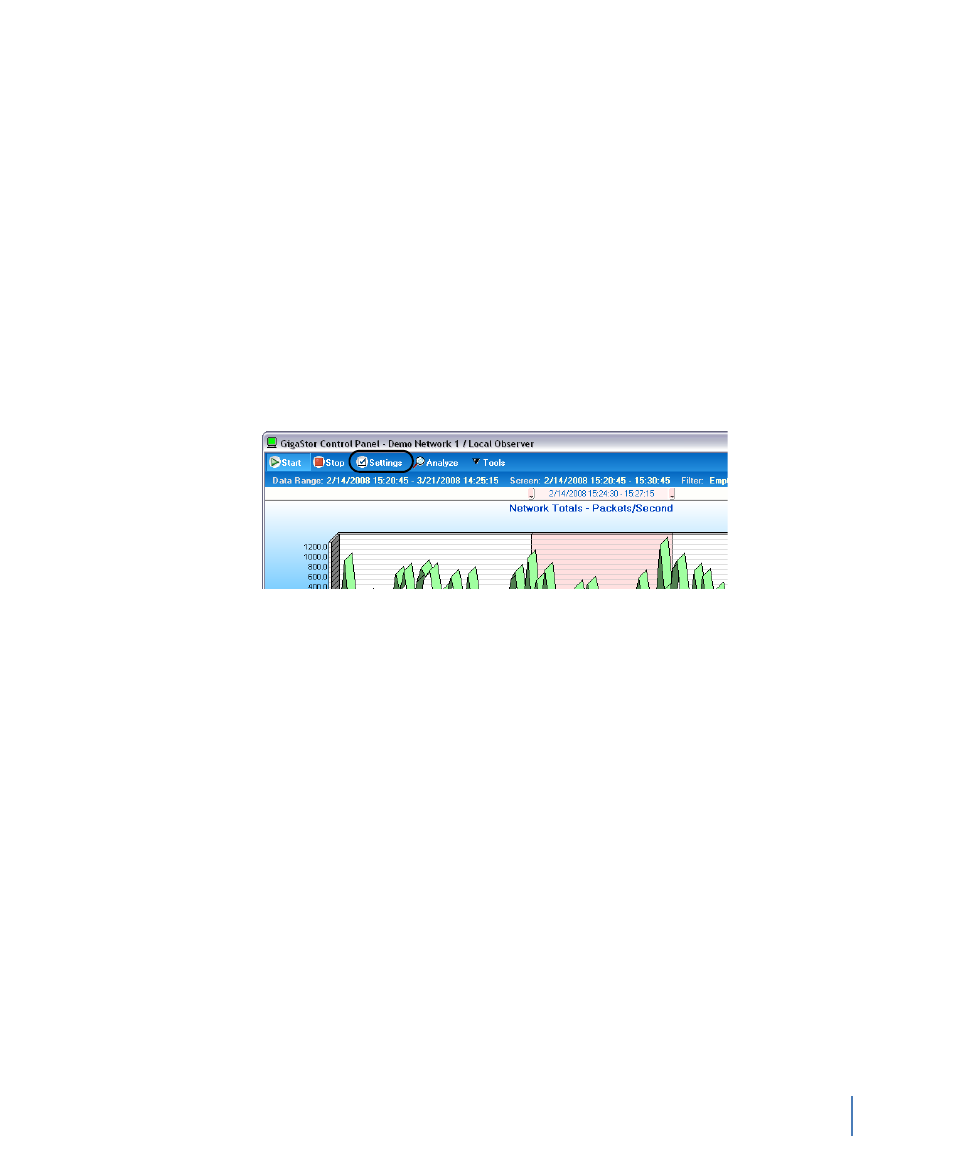
Configuring the GigaStor through the Control Panel
Chapter 4 GigaStor Control Panel
63
rev. 1
Configuring the GigaStor through the Control Panel
Just as with the standard Observer packet capture interface, you can
set the colors of the capture graph and schedule captures to be
automatically launched (or to run all the time). In addition, there are
a number of GigaStor-specific settings that allow you to fine-tune
performance based on your particular needs.
1
Open the GigaStor Control Panel (Capture
→GigaStor Capture
Analysis).
2
Click the Settings button.
3
Click the tab for the settings you want to change.
Figure 38 GigaStor Control Panel Analyze button
These options and settings are described in
Q
“GigaStor Options tab” on page 64
Q
“GigaStor Chart tab” on page 67
Q
Q
“Capture Graph tab” on page 69
Q
“GigaStor Schedule tab” on page 70
Q
“Statistics Lists tab” on page 71
Q
Q
Q
