Network Instruments GigaStor 114ff User Manual
Page 52
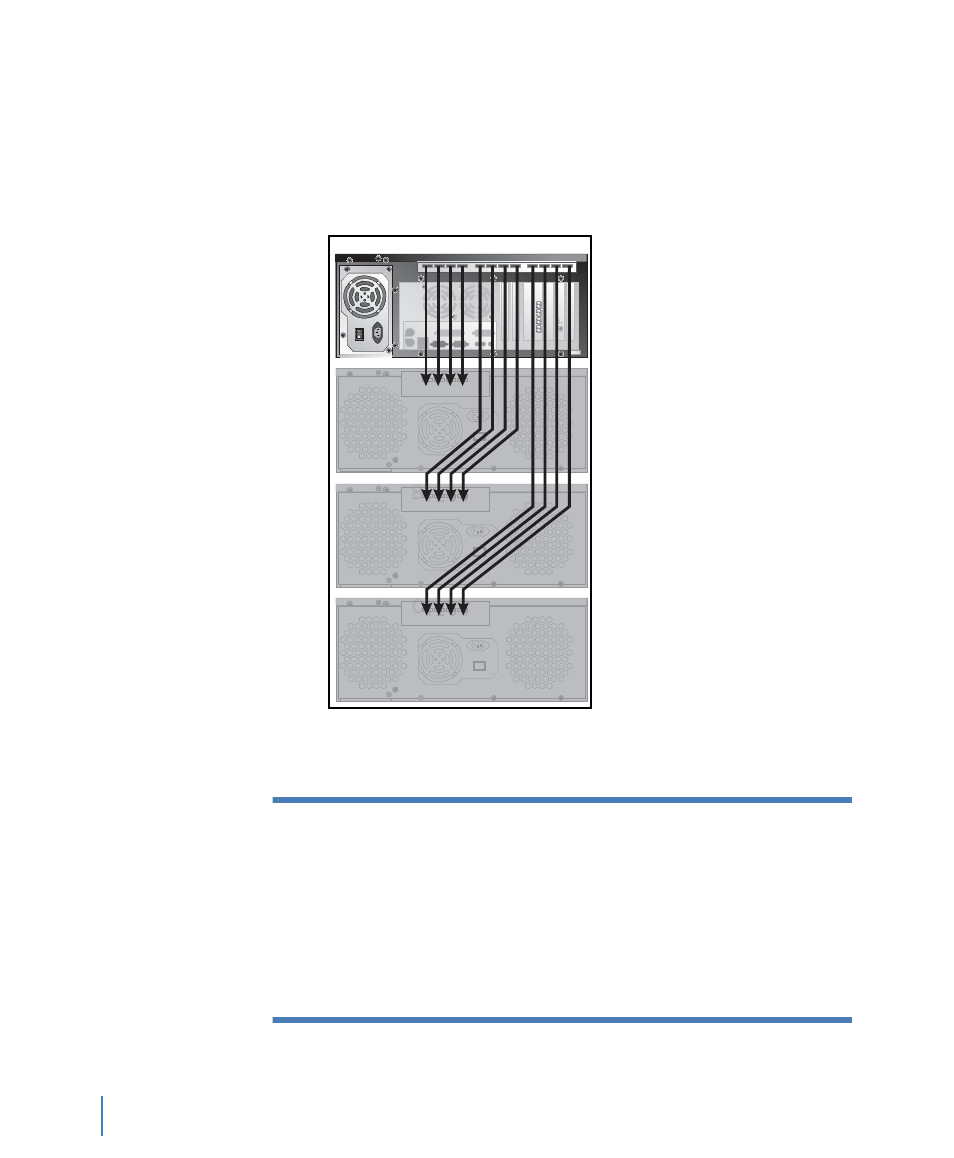
Installing the drives in your GigaStor
Chapter 2 Installing Your GigaStor
52
rev. 1
Connecting the GigaStor Expandable to the expansion units
After you have installed the drives Use the supplied cables to connect
the expansion units to the GigaStor Expandable. Figure 32 shows how
to cable the GigaStor Expandable to the expansion units.
Figure 32 Cable diagram for the GigaStor Expandable
Otherwise, continue with “Installing the GigaStor and connecting the
cables” on page 19.
N
OTE
: G
IGA
S
TOR
E
XPANDABLE
When turning the GigaStor Expandable components on and
off, follow this order to ensure proper drive recognition and
operation:
Start the disk expansion units before turning on the
capture/controller PC unit.
Shut down the capture/controller PC unit before turning
off the disk expansion units.
A
1 2 3 4
C
1 2 3 4
B
1 2 3 4
B
1 2 3 4
C
1 2 3 4
A
1 2 3 4
C
1 2 3 4
B
1 2 3 4
