Gigastor, Table 10 gigastor leds and buttons – Network Instruments GigaStor 114ff User Manual
Page 128
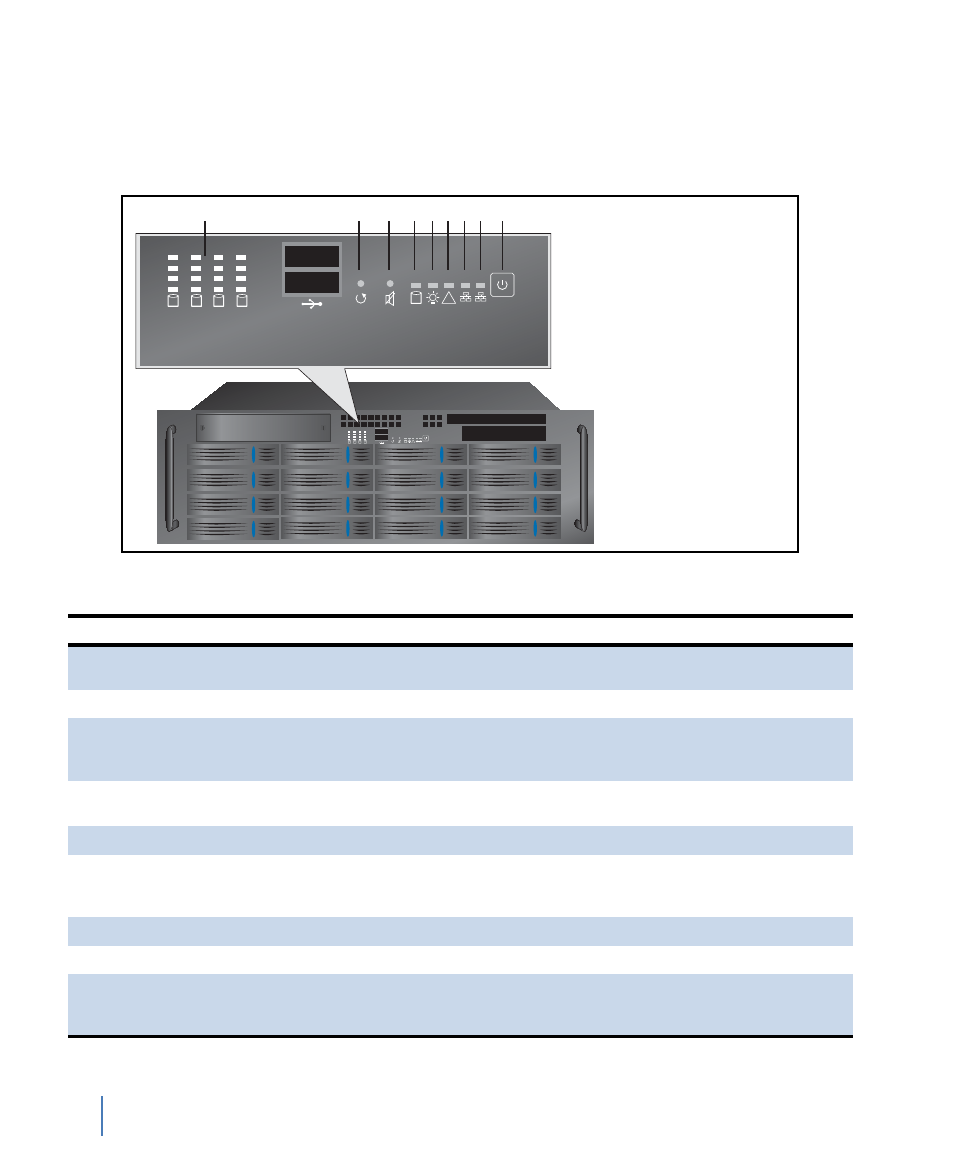
GigaStor
Appendix B GigaStor, GigaStor Expandable, and Expansion Unit Cases
128
rev. 1
GigaStor
Figure 87 shows the front of the GigaStor.
Figure 87 GigaStor
13
9
5
1
14
10
6
2
15
11
7
3
16
12
8
4
1
2
!
13
9
5
1
14
10
6
2
15
11
7
3
16
12
8
4
1
2
!
A
B
C D E F G H I
Individual Drive Activity
System Reset Button
Alarm Mute Button
Primary Drive Activity
Power LED
Warning Notice LED
LAN1 LED
LAN2 LED
Motherboard Power Button
A.
B.
C.
D.
E.
F.
G.
H.
I.
Table 10 GigaStor LEDs and Buttons
LED/Button
Description
Individual Drive Activity
These LEDs blink whenever there is activity on the drive in the RAID array. The
lights are red when there is a problem with the drive, otherwise they are green.
System Reset Button
When pushed, the system resets.
Alarm Mute Button
When an error or warning is detected the LED blinks and an alarm sounds.
Pushing this button silences the alarm. This button is used in conjunction with
the Warning Notice LED.
Primary Drive Activity
This LED blinks whenever there is activity on the main drive. This drive is where
the operating system is installed.
Power LED
This LED is lit whenever the unit and motherboard are powered on and running.
Warning Notice LED
When the unit detects a problem such as a fan failure or excessively high
temperature, the alarm sounds and this LED blinks. Even if the alarm is silenced,
this LED will blink until the alarm condition is resolved.
LAN1 LED
Not used.
LAN2 LED
Not used.
Motherboard Power
Button
The motherboard button works only when the power button on the rear of the
GigaStor is on. Press to turn on the GigaStor. If you press and hold this button for
a few seconds, the unit will do a a hard shut down.
