Figure 3-2. daqcard-1200 instrumentation amplifier, Figure 3-2, Daqcard-1200 instrumentation amplifier -5 – National Instruments DAQCard-1200 User Manual
Page 27: Table 3-1
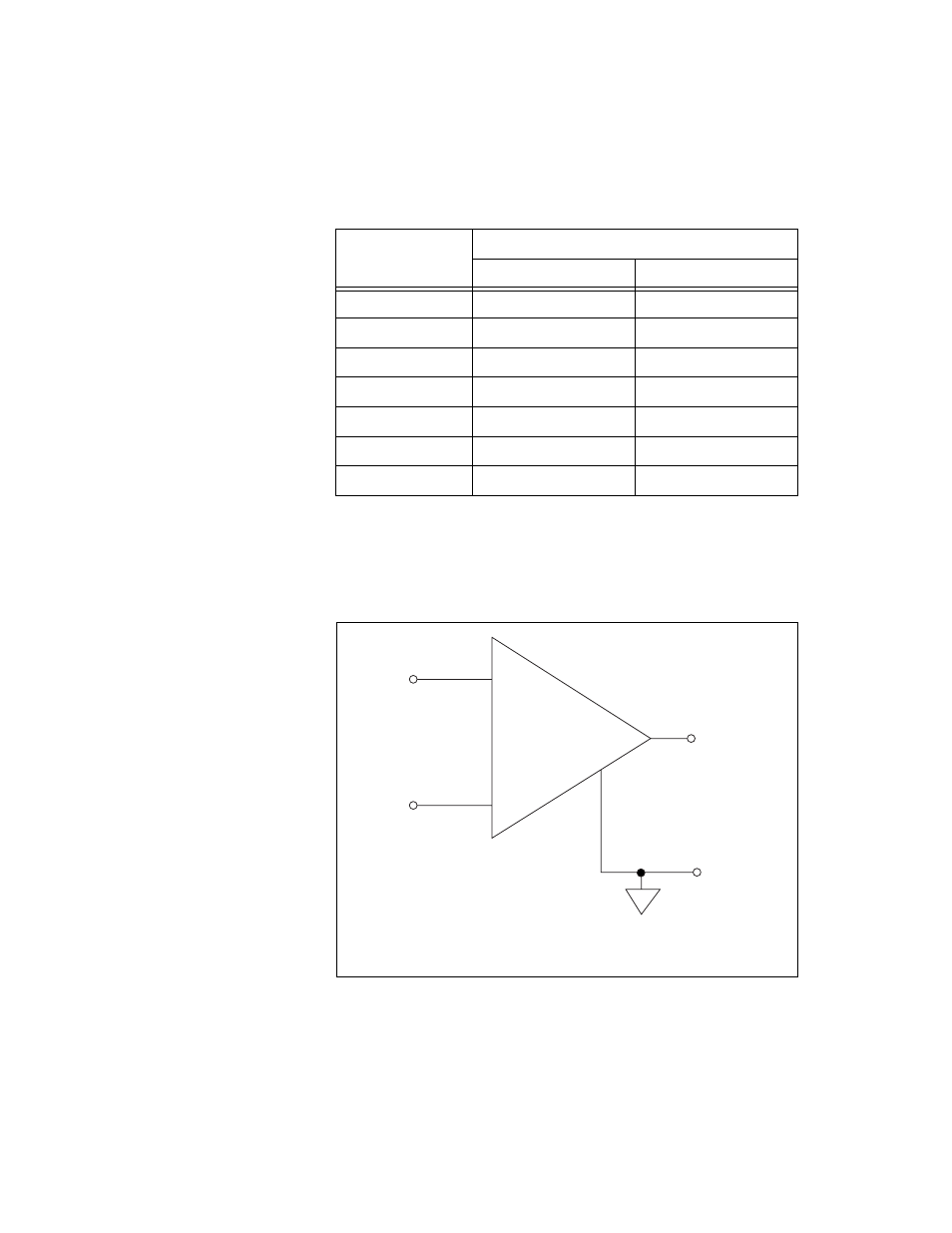
Chapter 3
Signal Connections
© National Instruments Corporation
3-5
How you connect analog input signals to the DAQCard-1200 depends on
how you configure the card analog input circuitry and the type of input
signal source. With different DAQCard-1200 configurations, you can use
the instrumentation amplifier in different ways. Figure 3-2 shows a diagram
of the DAQCard-1200 instrumentation amplifier.
Figure 3-2. DAQCard-1200 Instrumentation Amplifier
Table 3-1. Bipolar and Unipolar Analog Input Signal Range Versus Gain
Gain Setting
Input Signal Range
Bipolar
Unipolar
1
±5 V
0 to 10 V
2
±2.5 V
0 to 5 V
5
±1 V
0 to 2 V
10
±500 mV
0 to 1 V
20
±250 mV
0 to 500 mV
50
±100 mV
0 to 200 mV
100
±50 mV
0 to 100 mV
V
V
–
+
Instrumentation
Amplifier
in
+
–
in
+
–
Measured
Voltage
V
m
V
m
= [V
in
+ – V
in
–] GAIN
- Instrument Driver NI-DMM (12 pages)
- 24-Bit Half/Full-Bridge Analog Input Module NI 9237 (36 pages)
- NI PXIe-8105 (76 pages)
- PXI NI 5401 (60 pages)
- Fieldpoint CFP-2210 (38 pages)
- NI 781xR (48 pages)
- NI 6233 (180 pages)
- 6508 PCI-DIO-96 (93 pages)
- PXI/CompactPCI Embedded Computer NI PXI-8108 (83 pages)
- NI 9233 (34 pages)
- NI USB-9219 (25 pages)
- GPIB-PC (262 pages)
- cFP-RTD-122 (15 pages)
- USB device 625x (23 pages)
- Isolated Analog Input Modules SCC-AI01 (18 pages)
- NI PCI-6111 (118 pages)
- NI USB-6008 (32 pages)
- PC-DIO-24 (75 pages)
- NI 9474 (31 pages)
- NI 6013 (109 pages)
- PXI-1428 (46 pages)
- NI PCI-5911 (51 pages)
- 2 SD Card Memory Module NI 9802 (16 pages)
- cFP-20xx (24 pages)
- NI USB-9234 (23 pages)
- NI 9871 (24 pages)
- Interface Device NI PCI-1426 (35 pages)
- AT E Series (184 pages)
- 9211A (19 pages)
- Module NI PXI-8250 (39 pages)
- 8330 Series (30 pages)
- NI PXIe-8360 (40 pages)
- Deterministic Ethernet Expansion Chassis NI 9144 (65 pages)
- NI 6509 (23 pages)
- NI MATRIXx Xmath (127 pages)
- NI 9481 (23 pages)
- Monochrome Image Acquisition Device NI 1410 (34 pages)
- VXI-1394 (74 pages)
- NI PXI-8104 (69 pages)
- NI 9235 (38 pages)
- 370620B-01 (17 pages)
- FP-RTD-124 (15 pages)
- VXI-USB (61 pages)
- NI PCI-8254R (45 pages)
- Interface Device NI PCI-8254R (16 pages)
