Country settings (dmr-e60gn only), Shipping condition – Panasonic DMR-E60 User Manual
Page 60
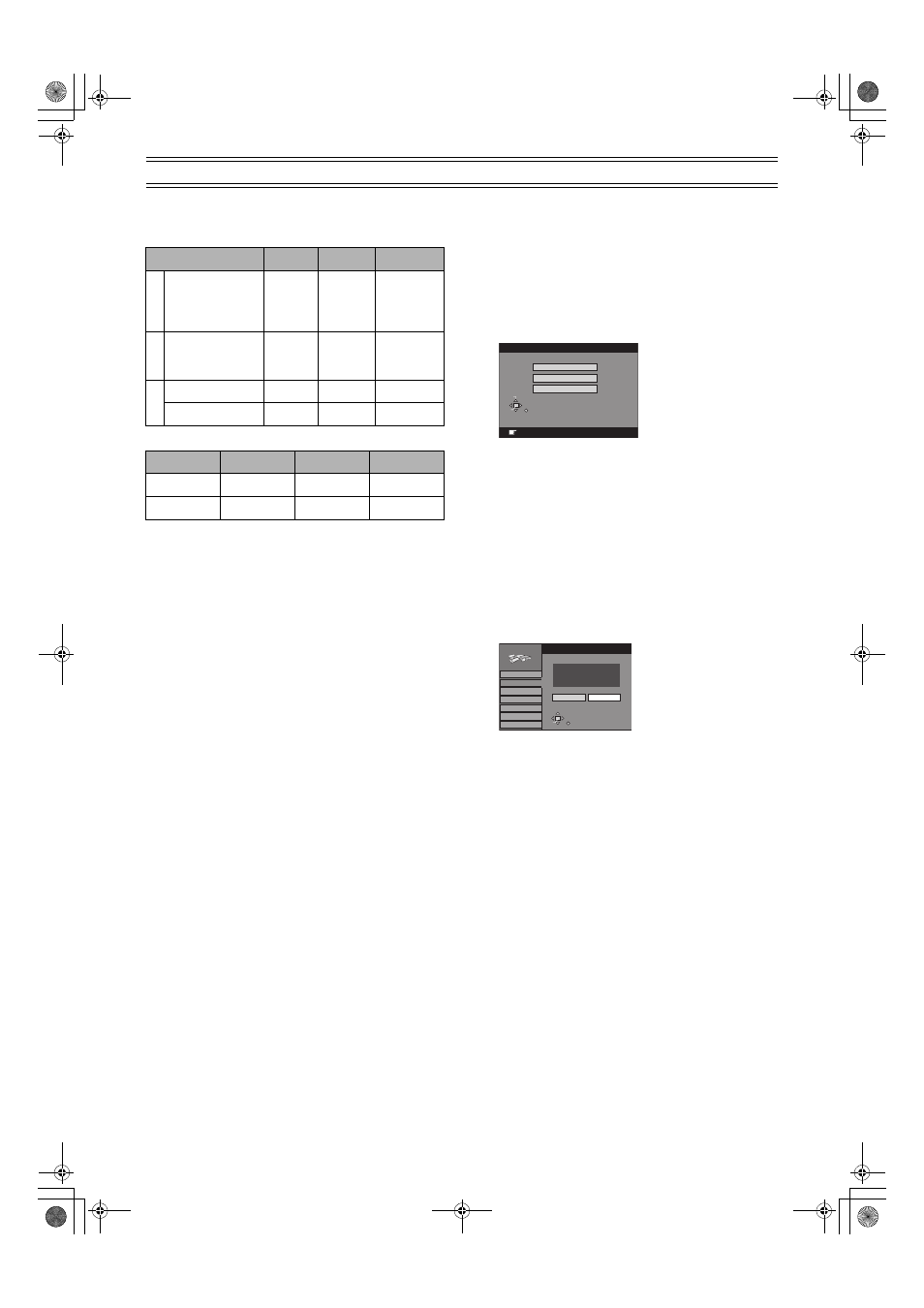
60
Changing the unit’s settings (continued)
List of TV Reception Channel
For DMR-E60GCS
For DMR-E60GN
Auto-Setup Restart
You can use the SETUP menus to start Auto Channel setting if
Auto Setup (page 13) fails for some reason.
Preparation
≥Switch [DVD, TV] (19) to “DVD”.
After performing steps 1 to 2 of “Selecting the manual tuning”
(page 59), perform the following steps:
3
Use [
3, 4] (10) to select “Auto-Setup Restart” and
press [ENTER]
(10).
≥The confirmation screen appears.
4
Use [
2] (10) to select “Yes” and press [ENTER]
(10).
≥Auto-Setup restarts.
Country Settings
(DMR-E60GN only)
Preparations
≥Switch [DVD, TV] (19) to “DVD”.
After performing steps 1 to 2 of “Clock Settings” (page 58),
perform the following steps:
3
Use [
3, 4] (10) to select “Country” and press
[ENTER]
(10).
4
Use [
3, 4] (10) to select the desired country and
press [ENTER]
(10).
5
Press [RETURN]
(28).
Shipping Condition
The all settings in the SETUP screen return to the factory settings.
(except for the ratings level and the password)
Preparation
≥Switch [DVD, TV] (19) to “DVD”.
After performing steps 1 to 2 of “Clock Settings” (page 58),
perform the following steps:
3
Use [
3, 4] (10) to select “Shipping Condition” and
press [ENTER]
(10).
4
Use [
2, 1] (10) to select “Yes” and press [ENTER]
(10).
5
Use [
2, 1] (10) to select “Yes” and press [ENTER]
(10).
SYSTEM
VHF
UHF
CATV
B
G
CCIR Standard
(B.G)
E2–E12
E21–E69
S01–S05
M1–M10
U1–U10
S21–S41
I
Hong kong Special
Administrative
Region of China (I)
s
21–69
s
D
K
OIRT (D.K.K1)
R1–R12
21–69
44–470MHz
China (D)
1–12
13–57
Z1–Z35
Country
VHF
UHF
CATV
Australia
0–12
28–69
45–470MHz
New Zealand
1–11
21–69
44–470MHz
ENTER
RETURN
SELECT
Country
RETURN : leave ENTER : access
Australia
New Zealand
Others
Yes
No
ENTER
RETURN
Tuning
SETUP
Settings
Disc
Picture
Sound
Display
Connection
Shipping Condition
Warning—all stored
tuning data will be lost !
Do you want to proceed ?
