Entering a password (ratings) – Panasonic DMR-E60 User Manual
Page 56
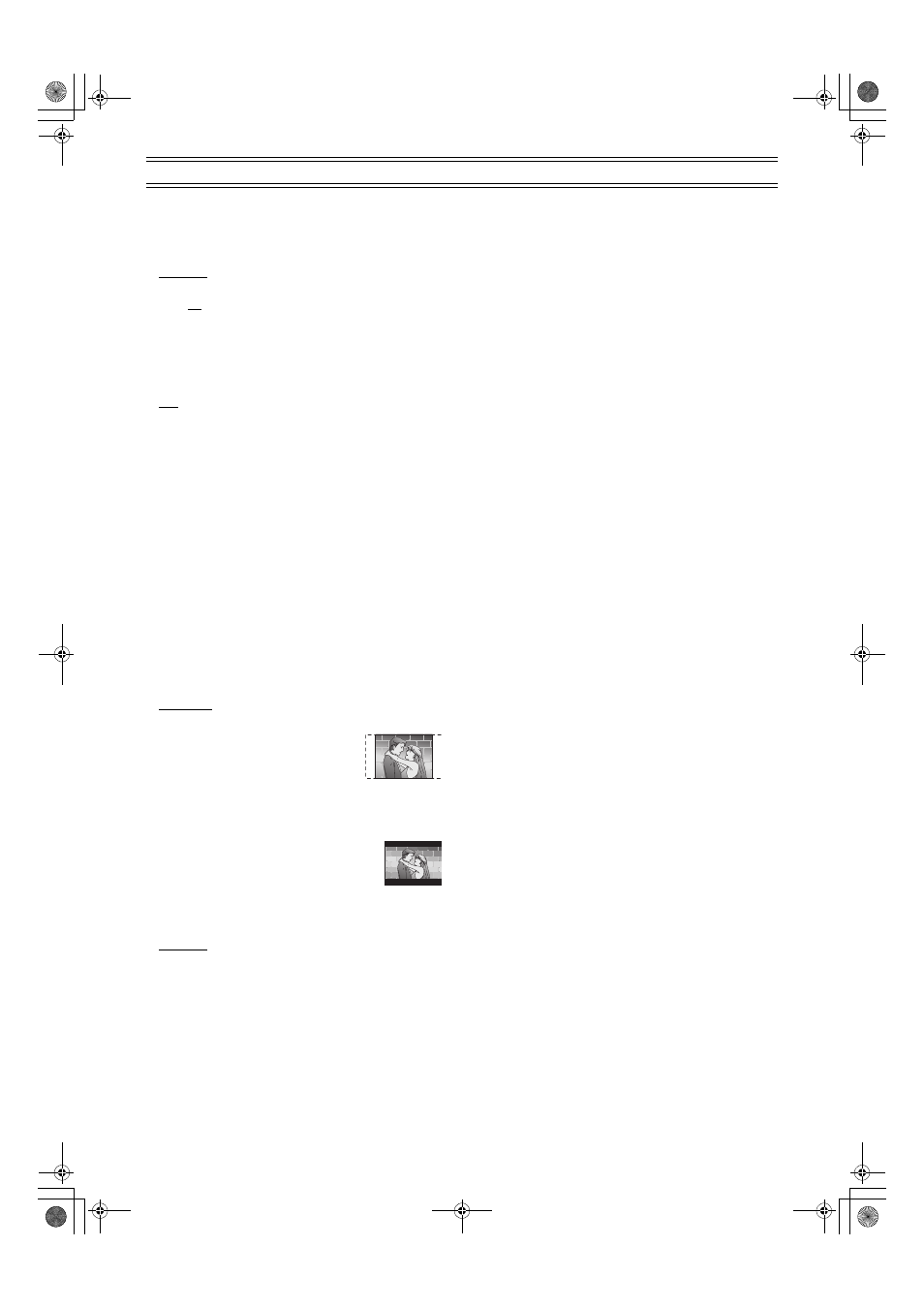
56
Changing the unit’s settings (continued)
≥Underlined items are the factory presets.
ª Connection
TV Aspect
(page 13)
Choose the setting to suit your television and preference.
[Norm (4:3)]
[Wide (16:9)]
Progressive (NTSC)
[On]
[Off]
On
Select when connecting to a NTSC television with
component video input terminals.
Off
Select when connecting to a PAL television.
TV System
[PAL]
[NTSC]
PAL
Select when connecting to a PAL or Multi-system television.
Select to record television programmes and PAL input from
other equipment.
NTSC
Select when connecting to a NTSC television.
Select to record NTSC input from other equipment. Television
programmes cannot be recorded properly.
≥To change the TV system (PAL/NTSC) setting:
While stopped, keep pressing [
∫] (7) and [<, OPEN/CLOSE]
(3) on the main unit for 5 or more seconds.
≥If the playback picture on the TV screen from a Video CD isn’t
shown correctly:
- When connecting to Multi-system TV, select “NTSC”. (After
viewing the disc, return the setting to “PAL”.)
- When connecting to PAL TV, the lower part of the picture
cannot be displayed correctly during the fast forward and
rewind.
Norm (4:3) TV Settings (DVD-Video)
You can select how to reflect the image on the TV, when you
watch 16:9 images (DVD-Video) on 4:3 TV.
[Pan & Scan]
[Letterbox]
Pan & Scan
Video recorded for a widescreen is
played with the sides cut off if the pan &
scan was specified by the producer of the
disc. 16:9 software prohibited from being
shown in the pan & scan style will appear
in the letterbox style (with black bands above and below the
picture) despite the setting here.
Letterbox
Video recorded for a widescreen is played in
the letterbox style.
Norm (4:3) TV Settings (DVD-RAM)
You can select how to reflect the image on the TV, when you
watch 16:9 images (DVD-RAM) on 4:3 TV.
[Norm (4:3)]
[Pan & Scan]
[Letterbox]
Norm (4:3)
Programmes played as recorded.
Pan & Scan
Video recorded for a widescreen is played with the sides cut
off if the pan & scan format is specified at the time of
recording.
Letterbox
Video recorded for a widescreen is played in the letterbox
style.
Entering a password (Ratings)
You can limit play of DVDs unsuitable for some audiences,
children, for example. Play and changes to the settings are not
possible unless you enter a password.
When setting ratings
The password screen is shown when you select levels 0 to 7.
1) Input a 4-digit password with the numeric buttons
(4).
≥If you enter a wrong number, press [2] (10) to erase it
before you press [ENTER]
(10).
≥Do not forget your password.
2) Press [ENTER]
(10).
3) Press [ENTER]
(10).
The password is entered and the unit is locked.
Now, when you insert a DVD-Video that exceeds the ratings limit
you set, a message appears on the television.
Follow the on-screen instructions.
When changing ratings
The password screen is shown when you select “Ratings”.
1) Input a 4-digit password with the numeric buttons
(4) and
press [ENTER]
(10).
Unlock Recorder:
To unlock the unit and return the rating
to 8
Change Password:
To change your password
Change Level:
To change the rating level
Temporary Unlock:
To temporarily unlock the unit (the unit
locks again if you switch it to standby
or open the disc tray)
2) Select the item with [
3, 4] (10) and press [ENTER] (10).
Actual screens depend on the operation. Follow the on-screen
instructions.
